Do You Still Need Advanced Skills If You Use AI for 3D? Creating a Scene Using Tripo Studio

What if creating a professional 3D environment took hours instead of weeks, and required creative vision rather than years of technical training? This isn't a hypothetical question anymore—it's the reality that AI 3D model generators like Tripo Studio are creating for millions of creators worldwide.
The traditional path to 3D mastery has always been daunting: years spent learning complex software, mastering polygon modeling, understanding UV mapping, and countless hours troubleshooting technical issues. But as AI transforms the creative landscape, a critical question emerges: Do you still need advanced 3D skills in the age of AI-powered tools?
To answer this question, I embarked on a practical experiment—creating a complete 3D scene using Tripo Studio for asset generation and Blender for final assembly. The results challenge everything we thought we knew about 3D skill requirements.
The Great Skills Debate: Evolution, Not Extinction
Before diving into the practical demonstration, let's address the elephant in the room. The rise of ai generate 3d model generators, including the local 3d model ai generator, which can convert images to 3d model, hasn't eliminated the need for skills—it's fundamentally changed which skills matter most.
Traditional 3D Skills: The Old Guard
The shift is clear: technical execution skills are becoming less critical, while creative direction and workflow management skills are becoming paramount.
The New Essential Skills for AI-Assisted 3D
Skills That Remain Critical:
- Creative Vision: Understanding what makes a scene compelling
- Spatial Reasoning: Knowing how objects relate in 3D space
- Workflow Management: Integrating different tools effectively
- Quality Assessment: Recognizing when AI output needs refinement
- Problem-Solving: Troubleshooting integration issues
Skills Becoming Optional:
- Manual vertex-by-vertex modeling
- Complex UV unwrapping procedures
- Advanced rigging systems
- Node-based material creation from scratch
Practical Tips for AI-Assisted 3D Workflows
Getting Started with Tripo Studio to Blender Pipeline
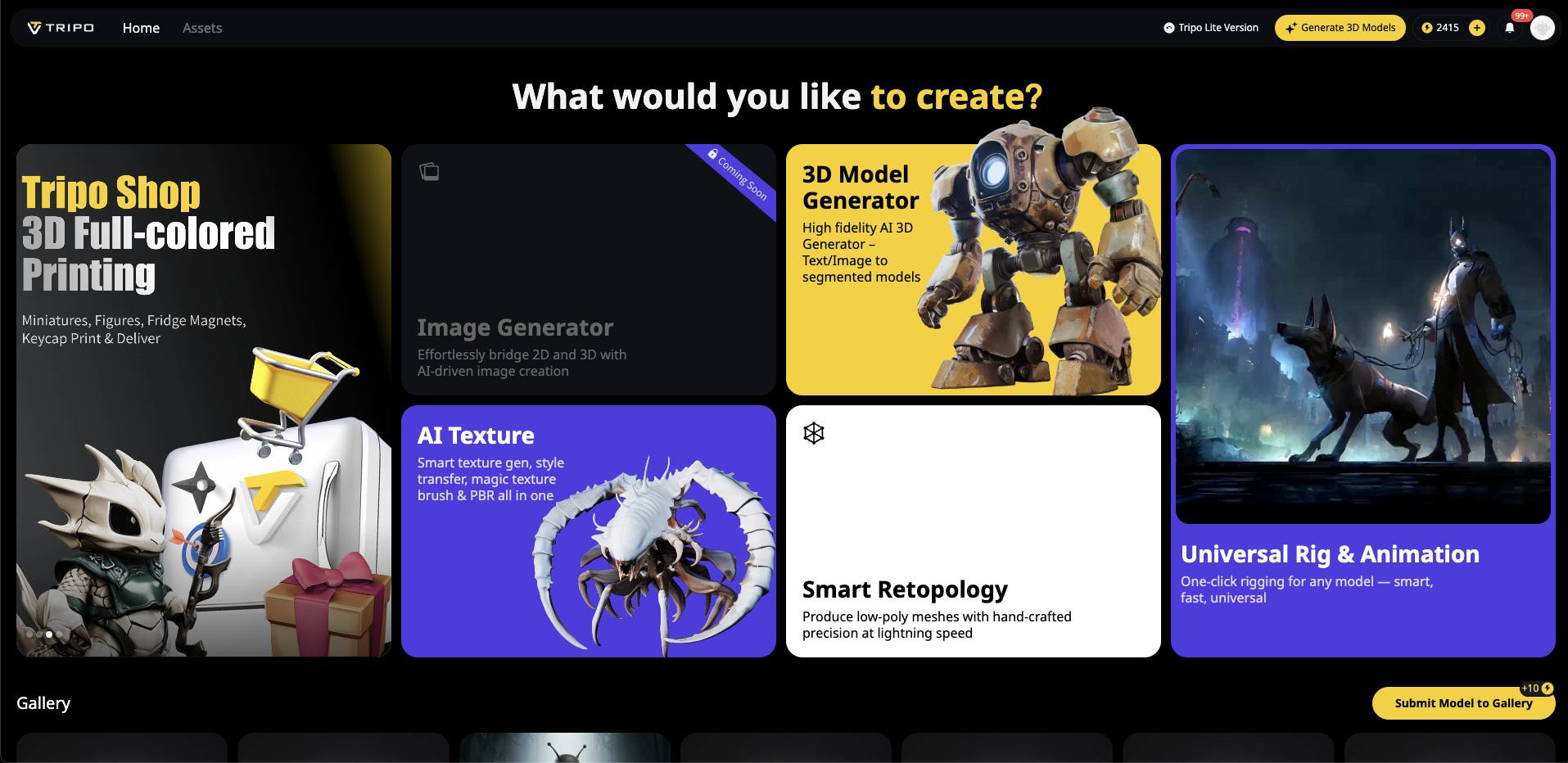
- Plan Before You Generate
- List all needed assets
- Consider scale relationships
- Think about consistent styling
- Optimize Your Prompts
- Be specific about materials and style
- Include functional details
- Reference real-world objects
- Export Strategy
- Use FBX for best compatibility
- Keep textures embedded when possible
- Maintain consistent naming conventions
My Scene Creation Experiment: Modern Minimalist Lounge
To test these theories, I challenged myself to create a sophisticated minimalist lounge using Tripo Studio for all asset generation and Blender for final assembly—with minimal traditional 3D experience.
Phase 1: Asset Generation in Tripo Studio
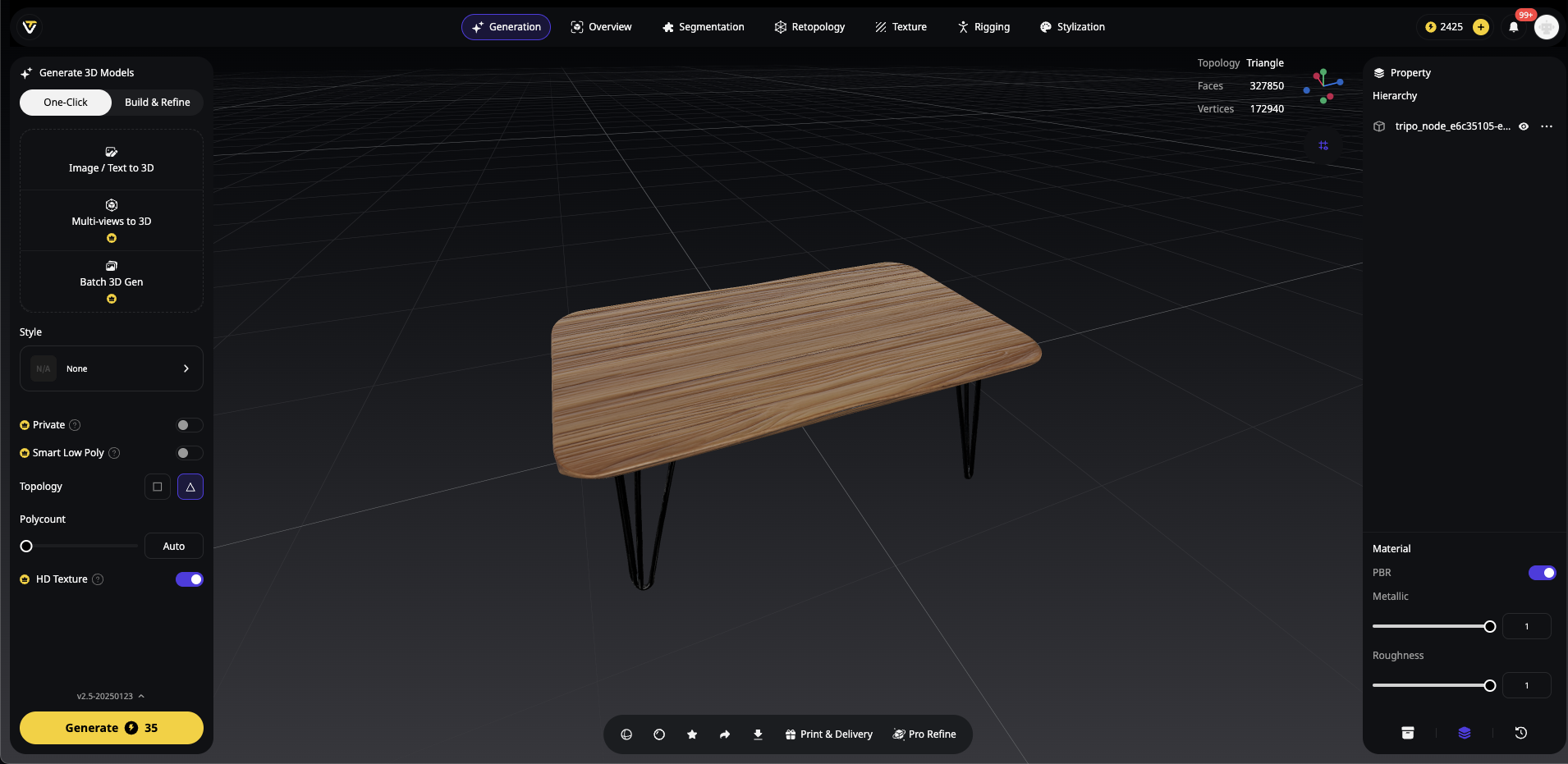
For this modern lounge scene, I focused on creating a curated selection of minimalist furniture pieces that would work together harmoniously.
Step 1: Planning the Scene Elements
Looking at my final vision, I needed:
- A modern dining/coffee table with distinctive legs
- Matching wooden bar stools
- A comfortable sofa for the lounge area
- A statement floor lamp
- Decorative elements (plant and wall art)
Step 2: Text Prompt Generation
Using Tripo Studio's text-to-3D feature, I crafted specific prompts:
- Dining Table: "Modern rectangular wooden table with black hairpin legs"
- Bar Stools: "Wooden bar stool with black metal legs, minimalist design"
- Sofa: "Contemporary white two-seater sofa with wooden legs"
- Floor Lamp: "Modern arc floor lamp with marble base and adjustable arm"
- Plant: "Small potted plant in white ceramic planter"
- Wall Art: "Abstract geometric art print in wooden frame"
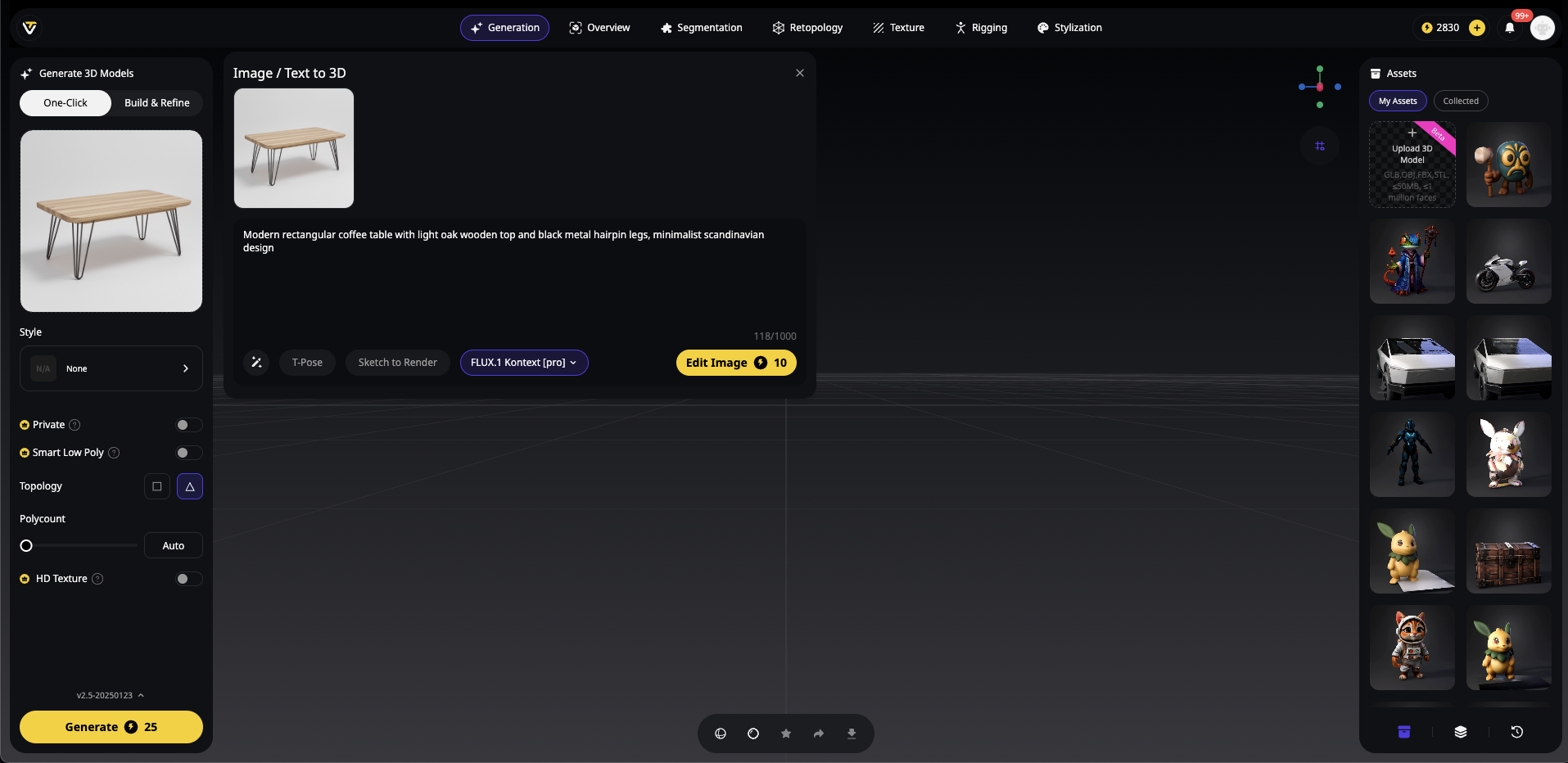
Step 3: Generation Settings
For consistency across all models:
- Style: None (realistic appearance)
- Smart Low Poly: ON (optimized performance)
- HD Texture: ON (professional quality)
- Topology: Auto
- Polycount: Auto
Results:



- Each model generated in around 30-40 seconds
- Total generation time: Under 10 minutes
- All models export-ready with clean topology
Phase 2: Scene Assembly in Blender - Creating the Minimalist Space
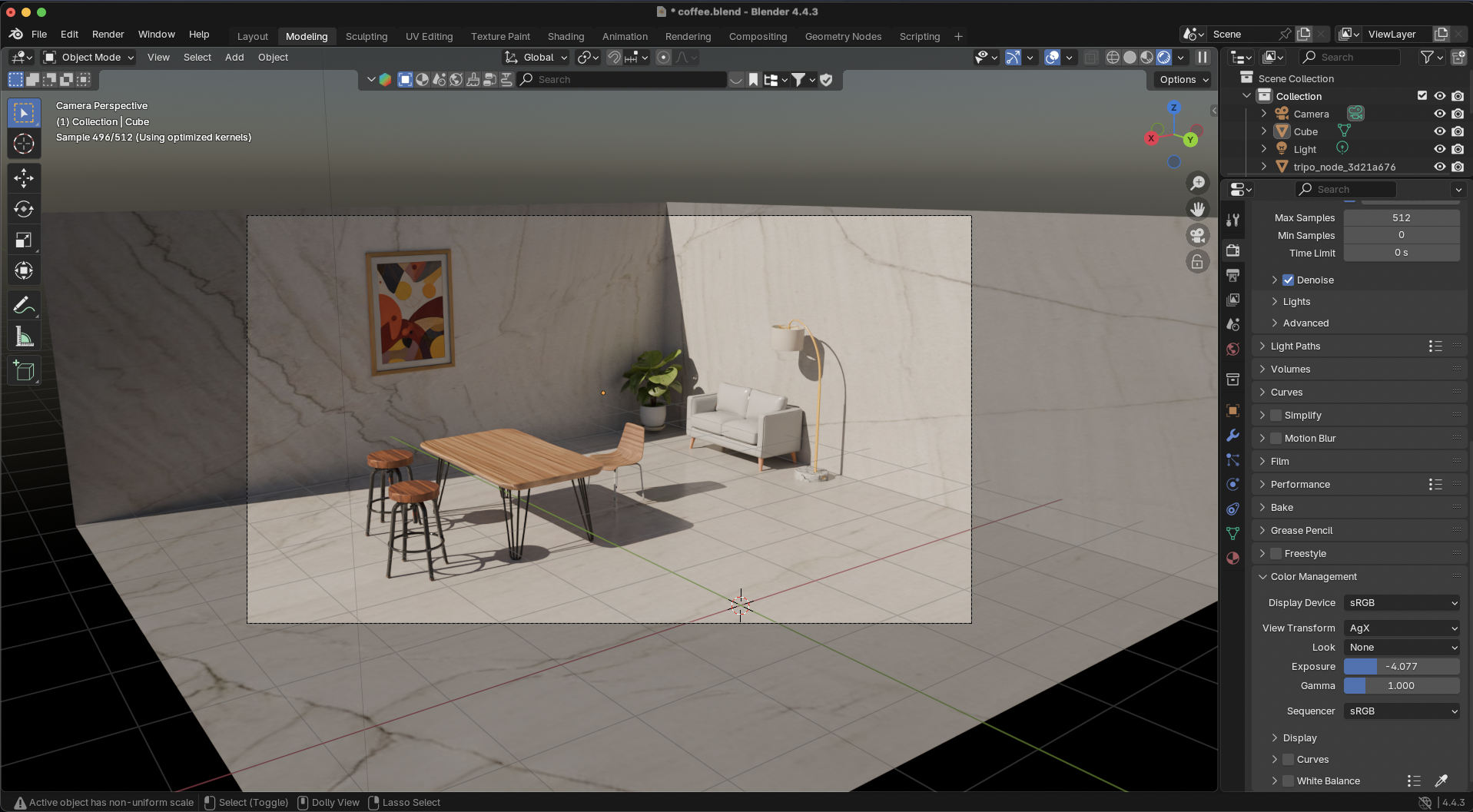
With my AI-generated assets ready, I imported them into Blender to create the final composition you see in the rendered image.
Step 1: Environment Setup
First, I created the architectural elements:
- Floor: Large plane with marble texture
- Walls: Two intersecting planes with subtle marble veining
- Materials: Kept minimal with neutral tones
Step 2: Furniture Arrangement
The key to the scene's success was thoughtful placement:
Dining Area (Foreground):
- Wooden Table: Positioned as the scene's anchor point
- Bar Stools: Two stools placed at casual angles, suggesting recent use
- Chair: Additional seating to complete the dining set
Lounge Area (Background):
White Sofa: Positioned against the wall for a cozy feel
Floor Lamp: Arcing over the sofa for reading light
Potted Plant: Adding life and breaking up the corner
Wall Decor:
Abstract Art: Colorful geometric print adding visual interest
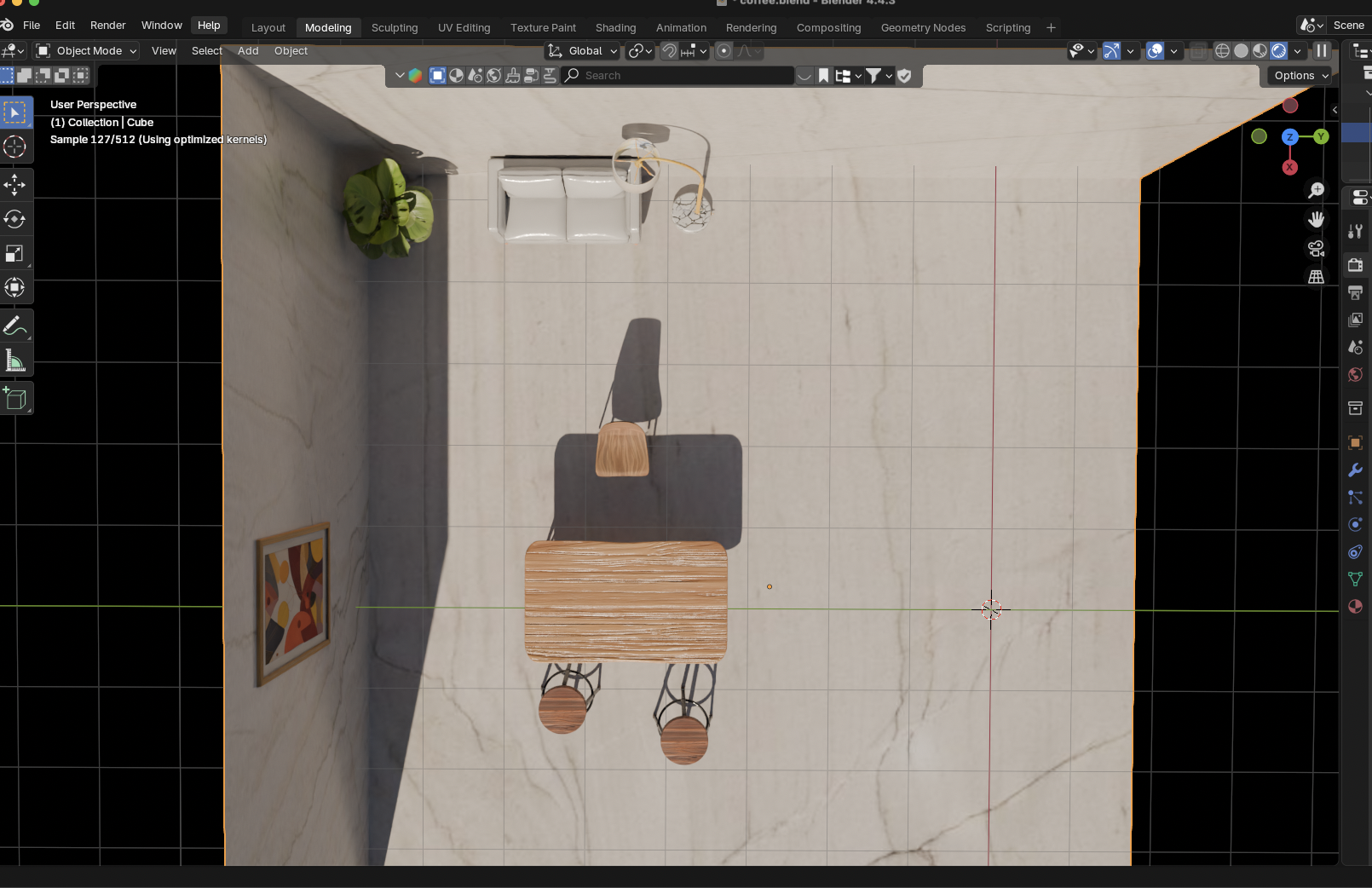
Step 3: Lighting Design
The lighting was crucial for the minimalist aesthetic:
- Key Light: Large area light from the right (simulating window light)
- Fill Light: Subtle bounce light from the left
- Rim Light: Highlighting the furniture edges
- Ambient: Soft overall illumination
The shadows cast by the furniture became an integral part of the composition, adding depth and realism.
Phase 3: The Final Result
Total project time: 1.5 hours
Asset generation in Tripo Studio: 10 minutes
Scene setup and composition: 45 minutes
Lighting and materials: 30 minutes
Final render: 5 minutes
The finished scene demonstrates that professional-quality 3D visualization is achievable without years of technical training. The AI 3D model generator handled the complex modeling work, allowing me to focus entirely on composition and aesthetics.

What This Means for the Industry
The Democratization Effect
AI 3D model generators like Tripo Studio aren't replacing artists—they're creating a new tier of creators. Consider these real-world implications:
- Architects Without 3D Expertise

Now able to create compelling visualizations without years of 3D training, focusing on design rather than technical execution.
- Game Developers on Small Teams

Can prototype entire environments rapidly, iterating on gameplay rather than getting stuck in asset creation.
- Marketing Professionals

Creating product visualizations without outsourcing to specialized 3D studios.
Skills That Matter More Than Ever
Creative Direction
With AI handling technical execution, the ability to envision and direct becomes paramount. It's like being a film director rather than a camera operator.
Integration Expertise
Understanding how to combine AI-generated assets with traditional pipelines becomes a highly valuable skill.
Quality Control
Recognizing when AI output needs human intervention and knowing how to make those adjustments efficiently.
Common Challenges and Solutions
The Future of 3D Creation
The experiment proves a crucial point: AI 3D model generators don't eliminate the need for skills—they elevate which skills matter. We're witnessing a shift from technical operators to creative directors.
What This Means for You
For Beginners:
- Lower barrier to entry than ever before
- Focus on developing creative vision
- Learn workflow integration rather than complex modeling
For Professionals:
- Massive productivity multiplier
- More time for creative exploration
- New service opportunities in AI-assisted workflows
For Industries:
- Faster prototyping and iteration
- Reduced production costs
- Democratized access to 3D content
The Verdict: Skills Evolved, Not Eliminated
After completing this experiment, the answer is clear: You don't need traditional advanced 3D skills to create professional results with AI tools like Tripo Studio. However, you do need evolved skills that focus on creative vision, workflow management, and quality assessment.
The image to 3D revolution isn't about replacing human creativity—it's about amplifying it. When AI handles the technical heavy lifting, creators can focus on what truly matters: bringing compelling visions to life.
Your Creative Journey Starts Now
The coffee shop scene that once required weeks of specialized training to create now takes hours with the right AI tools and creative vision. The question isn't whether you need advanced skills anymore—it's whether you're ready to embrace this new paradigm of 3D creation.
Ready to experience the future of 3D creation? Join over 2 million creators who've discovered the power of AI-assisted 3D modeling. Try Tripo Studio today and see how quickly your creative visions can become reality. No advanced skills required—just your imagination and a willingness to explore.
Whether you're an architect visualizing spaces, a game developer prototyping worlds, or a creative professional bringing ideas to life, the tools are now in your hands. The only question left is: What will you create?
You May Also Like: More About Image to 3D Model

Master the art of AI-generated 3D models with Tripo3D. This guide provides step-by-step instructions on setup, model exporting, and troubleshooting, helping you streamline and enhance your 3D workflow.
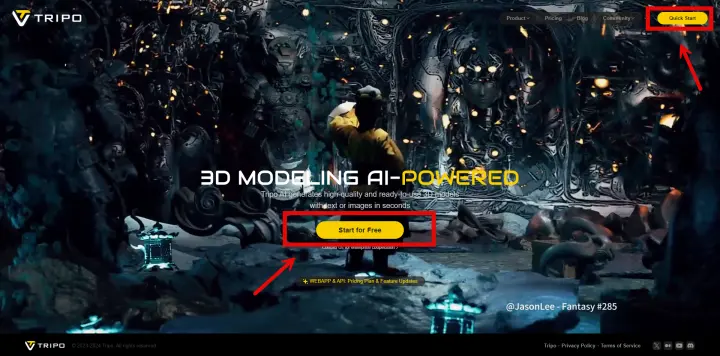
Discover how Tripo, the AI-driven 3D model generator, transforms your photos into highly detailed 3D models effortlessly.

Explore how AI technology transforms a simple image into a detailed 3D model. Learn about the tools, techniques, and industries that benefit from this fascinating process.
Advancing 3D generation to new heights
moving at the speed of creativity, achieving the depths of imagination.

