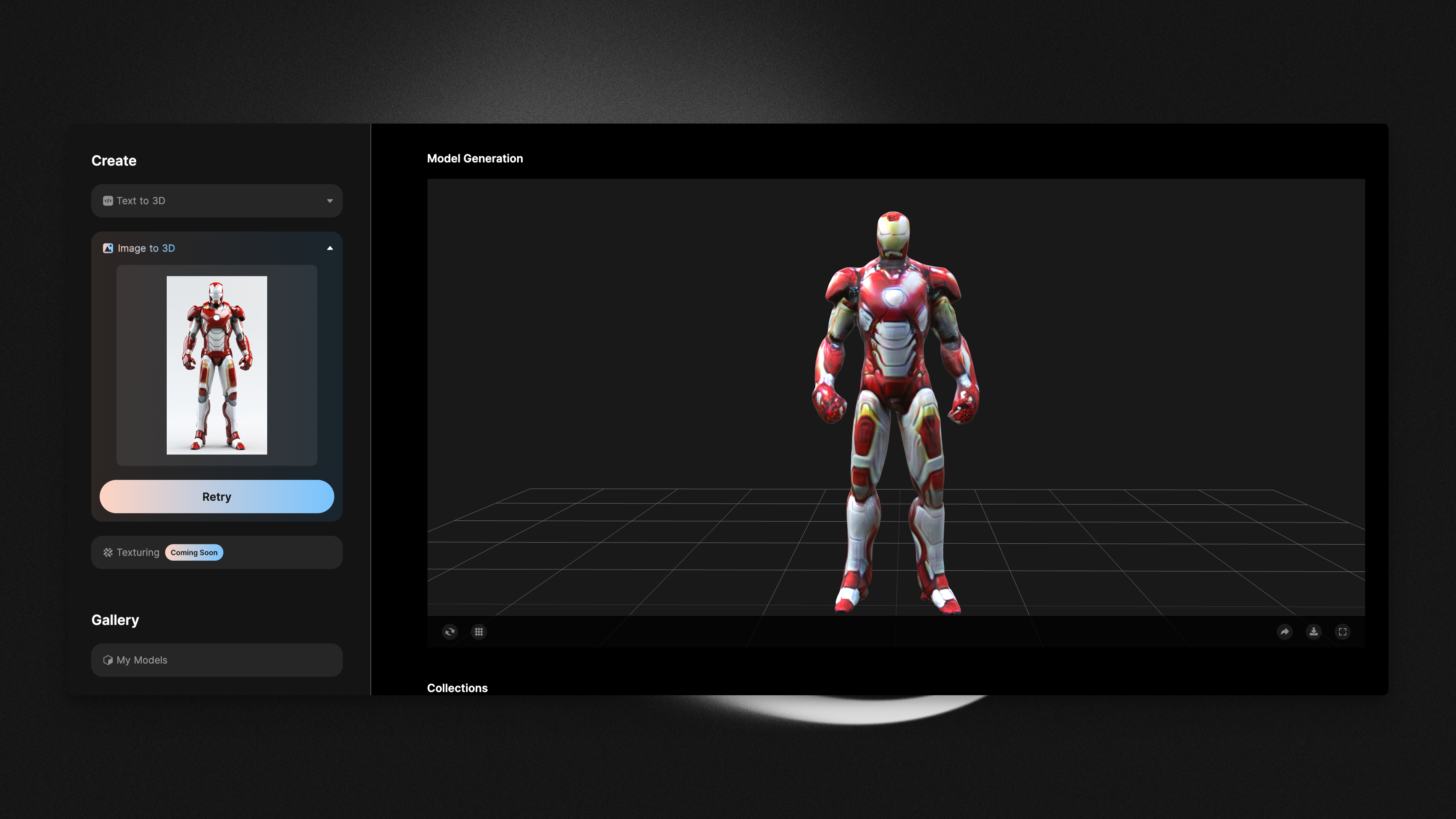用户指南(XI):将Tripo AI与Midjourney结合使用
 Oliver
Oliver Lyson
Lyson引言
在本指南中,我将向您展示Midjourney与Tripo AI的图像转3D功能之间的强大协同作用,提供创新与艺术探索的独特融合。
如果您是Midjourney的新手,还没有学习过,可以访问我的Bilibili主页观看完整的教学视频系列。截至目前,Midjourney在Discord上的界面功能基本保持不变,除了个人图库的一些变化。
使用Midjourney的技巧
我建议在使用Midjourney时,从输入提示的阶段就应力求主体和背景的简洁。例如:
blender 3d model, [角色描述]模型, obj fbx glb 3d model, 默认姿势, 白色背景 --ar 9:16
如果您想使用Midjourney生成钢铁侠的图像,您可以精心设计一个提示,具体描述角色、其外观以及您想要的任何特定风格或设置。以下是您如何构建提示的示例:
blender 3d model, Iron Man model, obj fbx glb 3d model, 默认姿势, 白色背景 --ar 9:16
以获得以下结果:

利用您的3D建模软件或服务中提供的图像转3D功能。此功能可以将生成的钢铁侠2D图像转换为基本的3D模型。
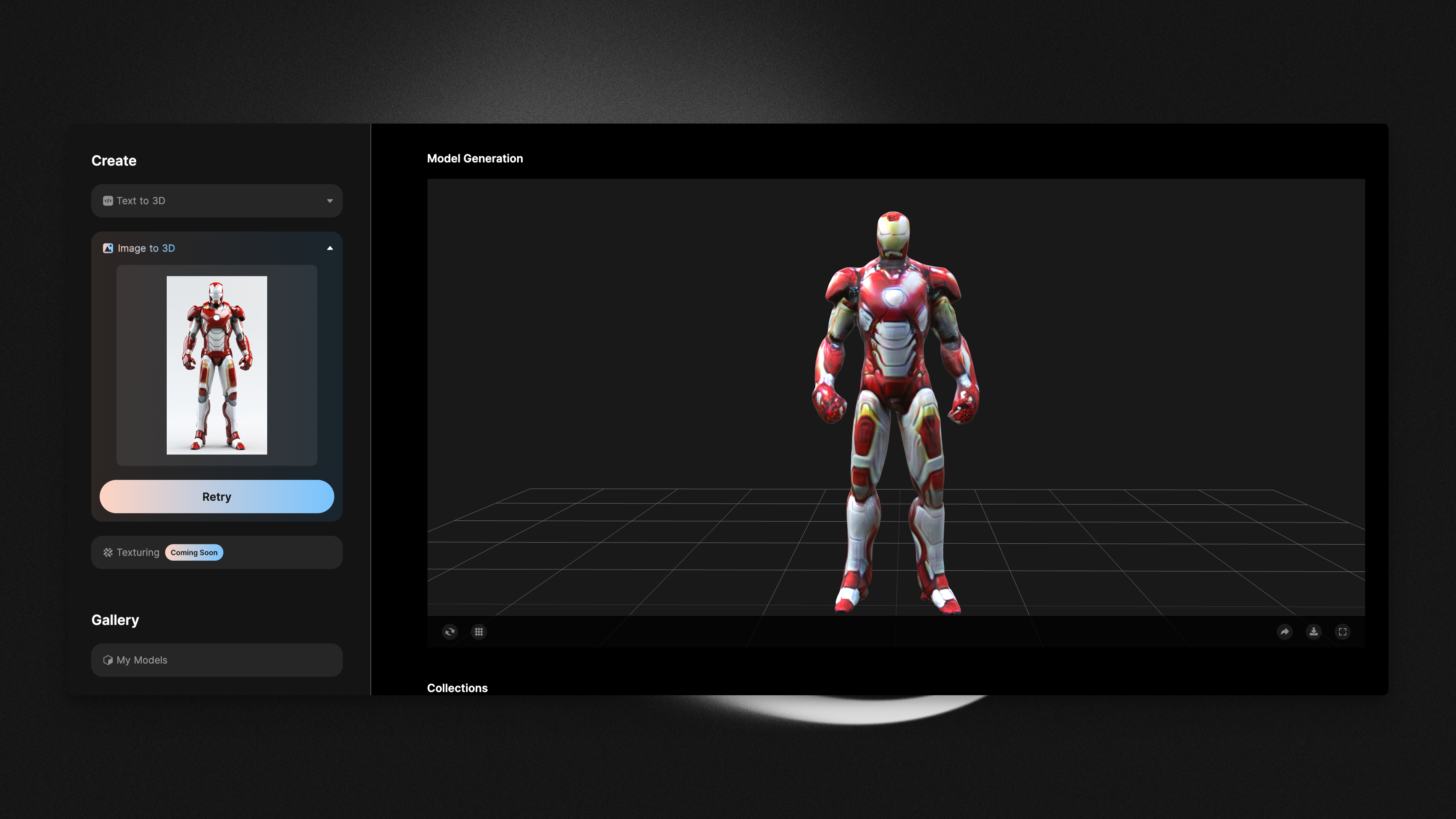

探索Tripo AI并加入我们的媒体平台:
原文:https://medium.com/@thegodtripo/ultimate-tripo-ai-guide-xi-combining-with-midjourney-10ca83cddef3
作者Lyson (Twitter@lyson_ober),编辑Oliver
Advancing 3D generation to new heights
moving at the speed of creativity, achieving the depths of imagination.
Advancing 3D generation to new heights
moving at the speed of creativity, achieving the depths of imagination.
用户指南(XI):将Tripo AI与Midjourney结合使用
 Oliver
Oliver Lyson
Lyson引言
在本指南中,我将向您展示Midjourney与Tripo AI的图像转3D功能之间的强大协同作用,提供创新与艺术探索的独特融合。
如果您是Midjourney的新手,还没有学习过,可以访问我的Bilibili主页观看完整的教学视频系列。截至目前,Midjourney在Discord上的界面功能基本保持不变,除了个人图库的一些变化。
使用Midjourney的技巧
我建议在使用Midjourney时,从输入提示的阶段就应力求主体和背景的简洁。例如:
blender 3d model, [角色描述]模型, obj fbx glb 3d model, 默认姿势, 白色背景 --ar 9:16
如果您想使用Midjourney生成钢铁侠的图像,您可以精心设计一个提示,具体描述角色、其外观以及您想要的任何特定风格或设置。以下是您如何构建提示的示例:
blender 3d model, Iron Man model, obj fbx glb 3d model, 默认姿势, 白色背景 --ar 9:16
以获得以下结果:

利用您的3D建模软件或服务中提供的图像转3D功能。此功能可以将生成的钢铁侠2D图像转换为基本的3D模型。
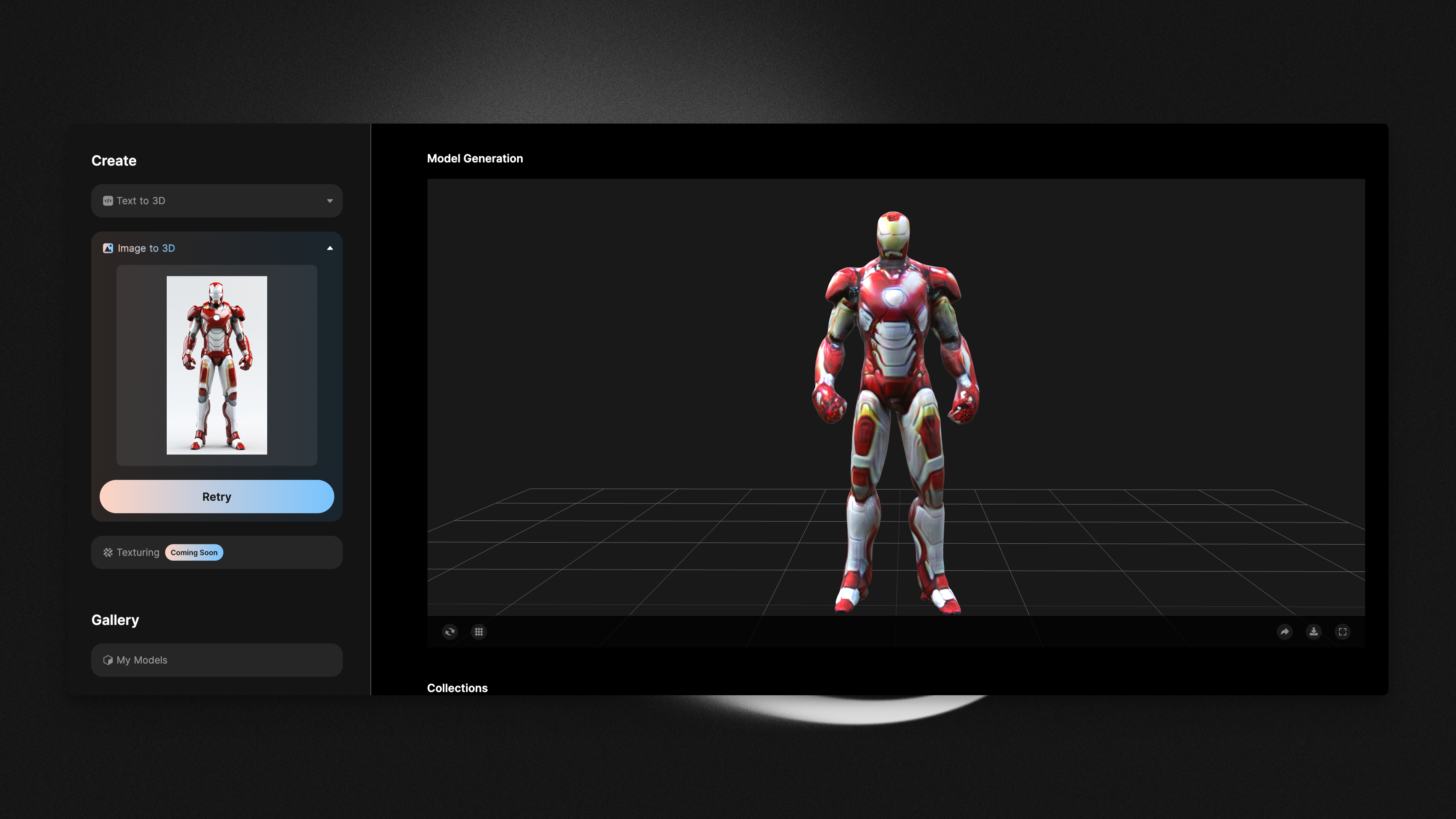

探索Tripo AI并加入我们的媒体平台:
原文:https://medium.com/@thegodtripo/ultimate-tripo-ai-guide-xi-combining-with-midjourney-10ca83cddef3
作者Lyson (Twitter@lyson_ober),编辑Oliver
Advancing 3D generation to new heights
moving at the speed of creativity, achieving the depths of imagination.
Advancing 3D generation to new heights
moving at the speed of creativity, achieving the depths of imagination.