Top CAD Software for 3D Printing in 2025: Revolutionize Your Workflow
Creating high-quality 3D models for printing requires the right CAD software for 3D printing, blending precision, ease of use, and compatibility with 3D printers. As we move into 2025, the landscape of CAD software for 3D printing has evolved, offering tools for beginners, professionals, and everyone in between. Whether you're designing intricate prototypes or artistic creations, the right software can make all the difference.
Among these, Tripo AI stands out as an AI-powered game-changer, enabling rapid 3D model generation from text, images, or sketches in seconds. In this guide, we explore the top 10 CAD software for 3D printing options in 2025, highlighting key features and showing how Tripo AI can supercharge your workflow.
Ready to simplify your 3D modeling? Try Tripo Studio for free and create your first 10 models for free!
What is CAD Software?
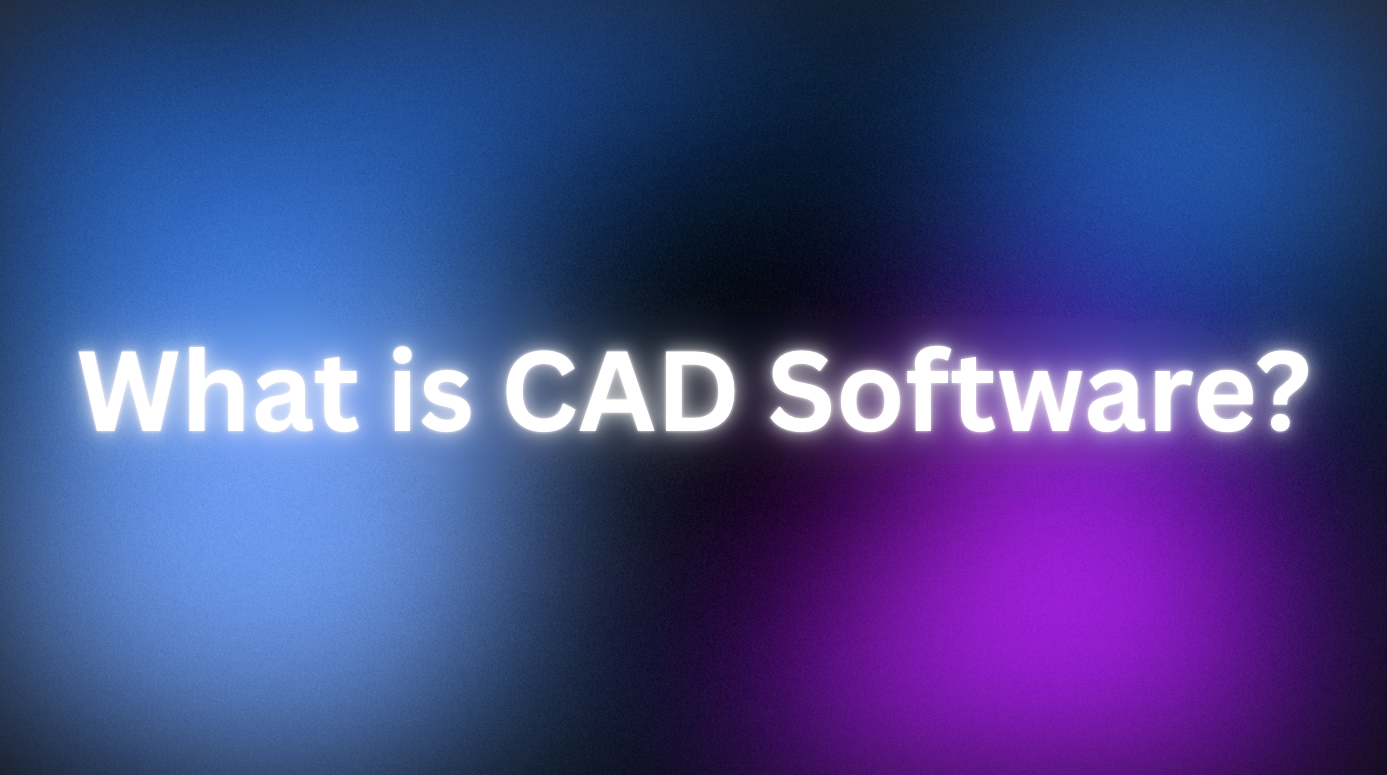
CAD software (Computer-Aided Design) allows users to design, modify, and optimize 2D or 3D digital models, which can be exported as STL, OBJ, or other formats for 3D printing. These tools are essential for industries like engineering, product design, gaming, and animation, ensuring models are precise and print-ready.
While traditional CAD software for 3D printing focuses on manual design, innovative tools like Tripo AI leverage artificial intelligence to streamline the process, making it faster and more accessible.
Why Tripo AI is a Game-Changer for 3D Printing
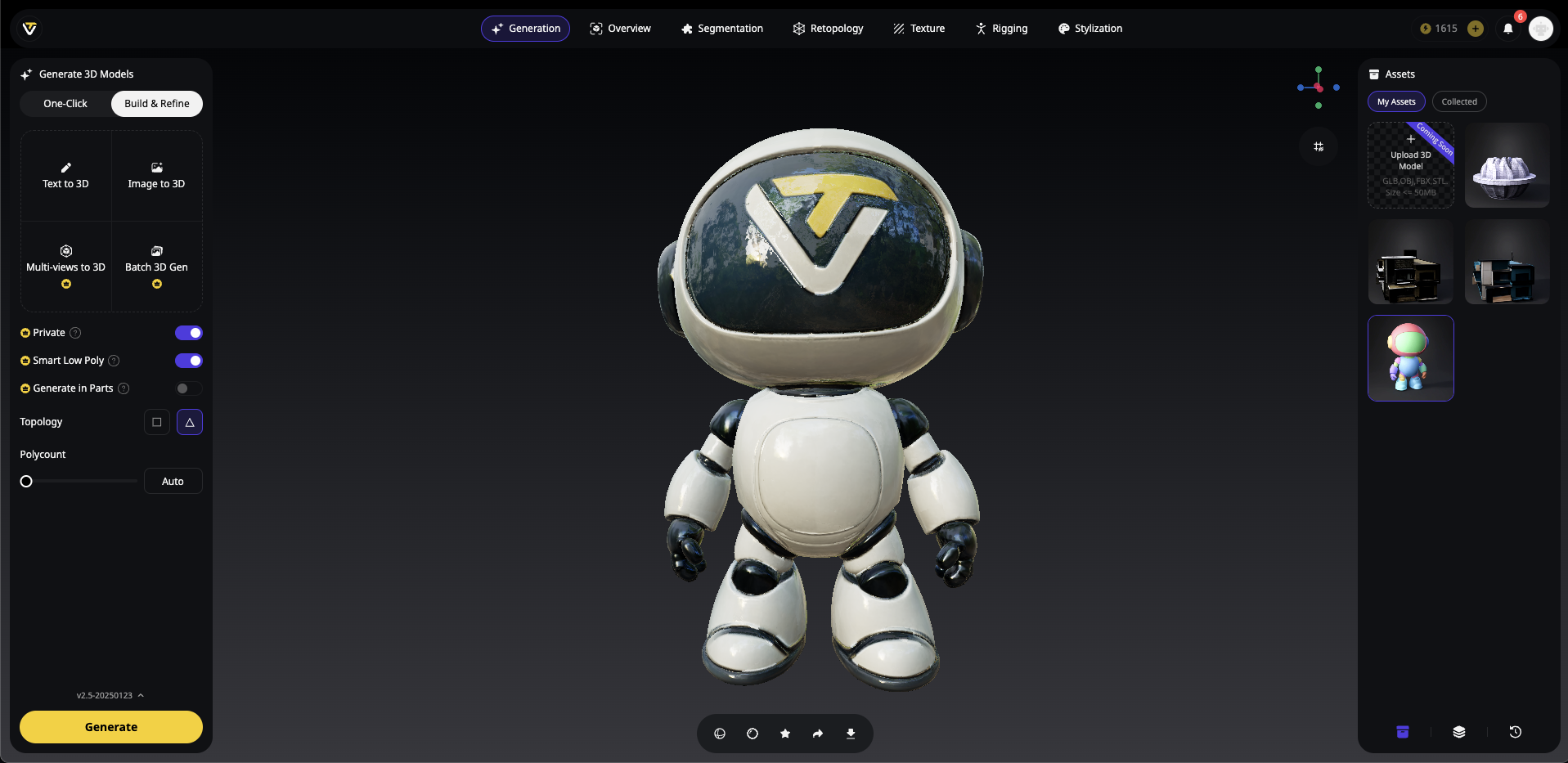
Traditional CAD software for 3D printing can be time-intensive and complex, especially for beginners. Tripo AI revolutionizes this by using AI to generate detailed 3D models instantly from text prompts, images, or sketches. Whether you're prototyping a product, designing for gaming, or creating for e-commerce, Tripo AI simplifies the process while delivering professional results.
Key Features of Tripo AI
- AI-Powered Model Creation: Generate 3D models in seconds, supporting realistic, cartoon, or anime styles
- Advanced Editing Tools:
- Intelligent Segmentation: Breaks down models for easy editing and rigging
- Smart Low-Poly Generation: Optimizes models for games or real-time applications
- Magic Brush: Refines models with intuitive edits
- Uni-Rig: Automates rigging for animations
- Versatile Output Formats: Exports to GLB, FBX, OBJ, USD, STL, and more, compatible with Blender, Unity, Unreal Engine, Roblox, and Minecraft
- 3D Printing Support: Easily converts models to STL for seamless 3D printing
- Real-Time Customization: Adjust textures, polycount, and styles (e.g., LEGO, voxel) in real time
- Templates for All Industries: Offers over 100 templates for e-commerce, animation, and more
With Tripo AI, you can go from idea to print-ready model in minutes, then refine in traditional CAD software for 3D printing tools if needed. Start your free trial today at Tripo AI and experience the future of 3D modeling!
Top 10 CAD Software for 3D Printing in 2025
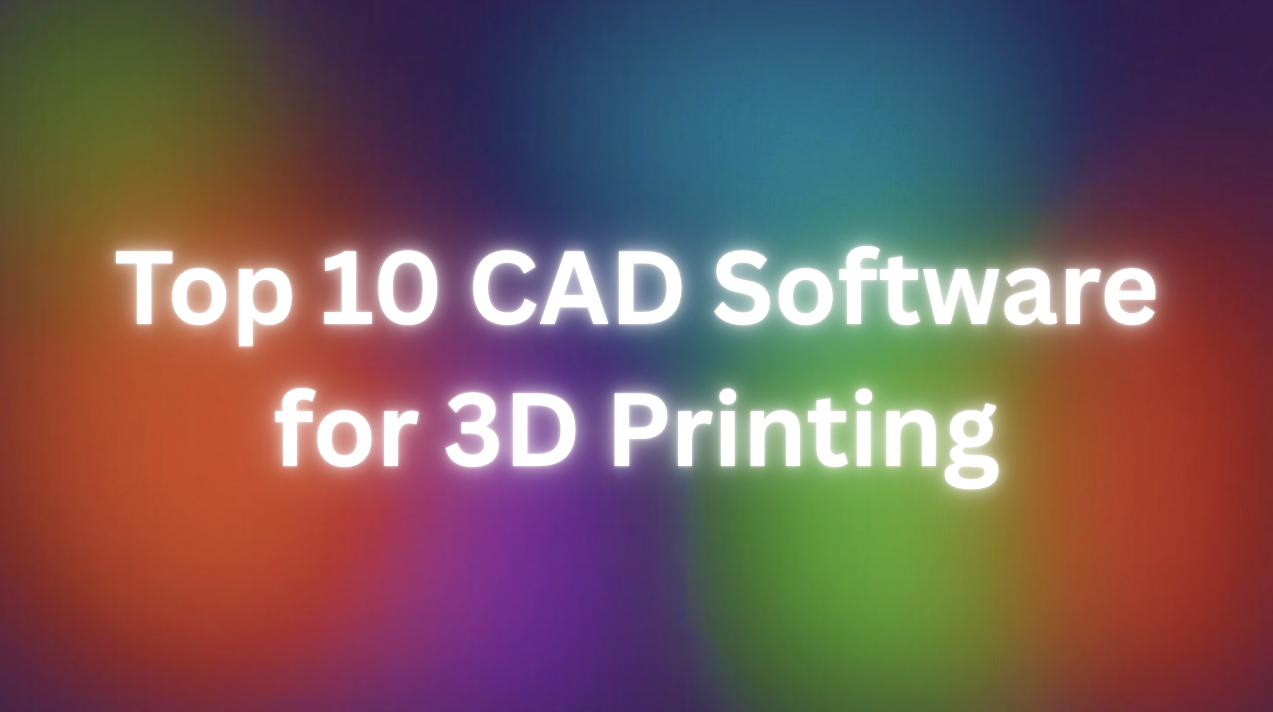
Here's a curated list of the top CAD software for 3D printing in 2025, tailored to various skill levels and project needs:
Detailed Analysis: Top CAD Software for 3D Printing
Below, we dive into five standout CAD software for 3D printing options, detailing their features and how they pair with Tripo AI for optimal results.
Fusion 360
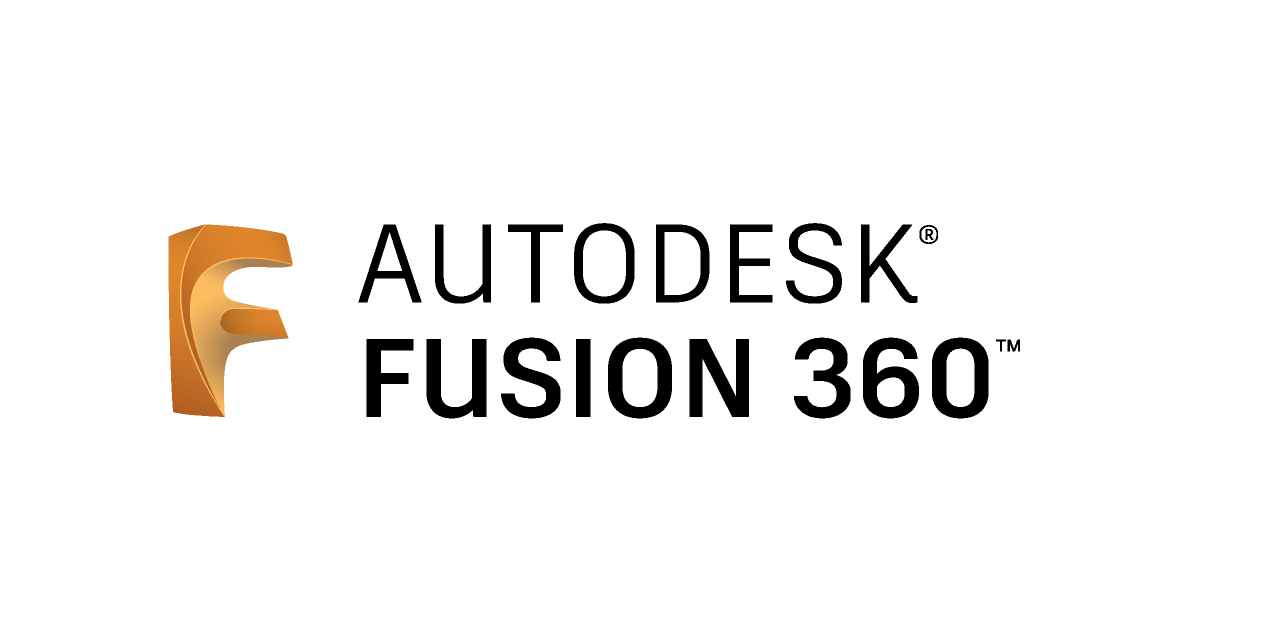
Fusion 360 stands out as premier CAD software for 3D printing due to its comprehensive feature set. Its parametric modeling approach ensures precision, while built-in simulation tools help predict print success before manufacturing.
Key Features:
- Parametric and mesh modeling for precise designs
- Simulation tools to test print viability
- STL export with customizable settings
- Cloud collaboration for team projects
3D Printing Use Case: Perfect for complex prototypes and engineering parts. Pair with Tripo AI to generate initial models quickly, then refine in Fusion 360.
Pricing: $85 monthly per user
TinkerCAD
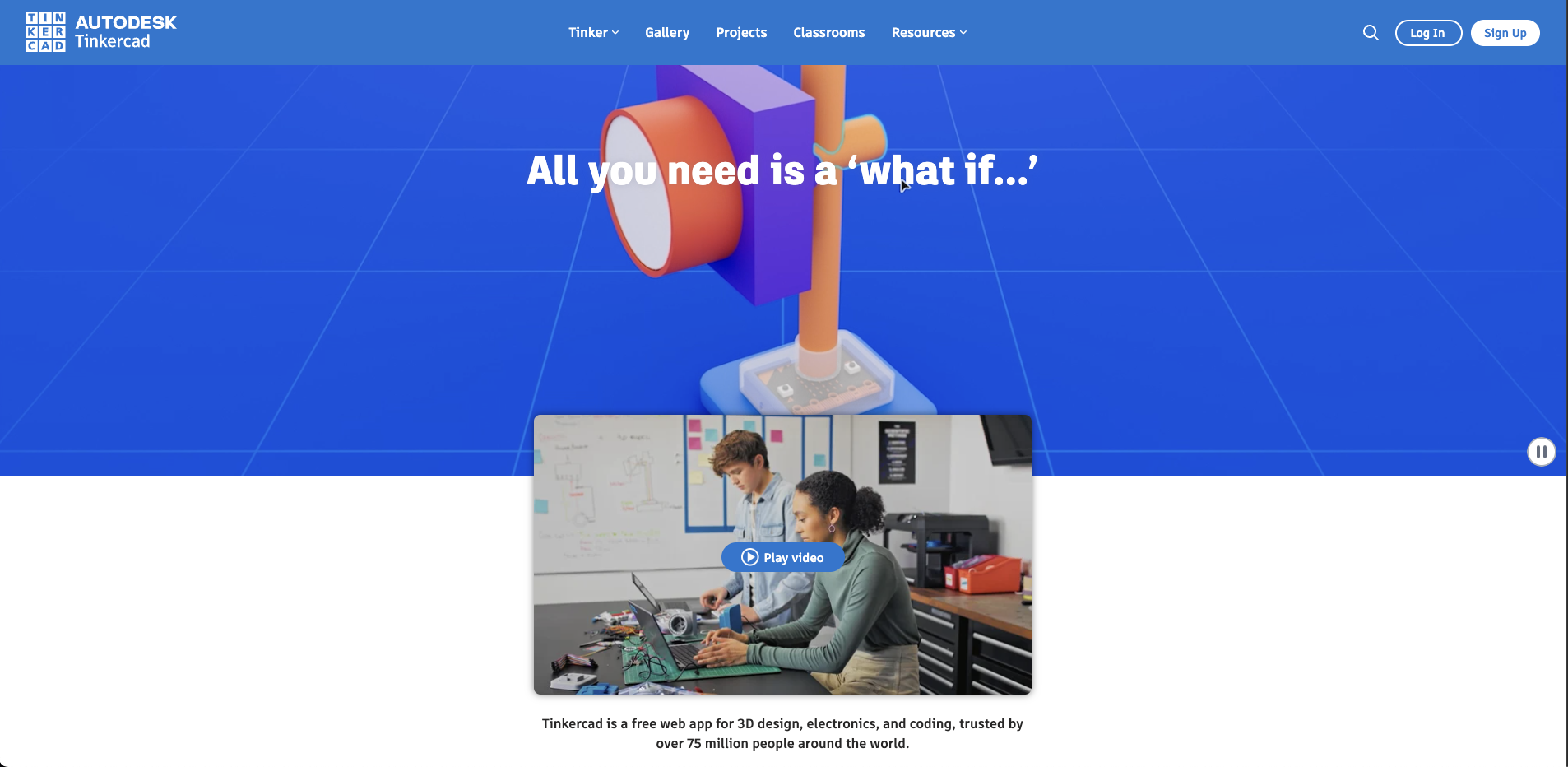
TinkerCAD makes CAD software for 3D printing accessible to everyone. Its browser-based interface requires no installation, making it perfect for educational environments and quick prototyping.
Key Features:
- Drag-and-drop interface for easy modeling
- STL and OBJ export for 3D printing
- Educational tutorials for new users
3D Printing Use Case: Ideal for simple models or teaching 3D design. Use Tripo AI to create base models, then tweak in TinkerCAD for quick prints.
Pricing: Free.
SolidWorks
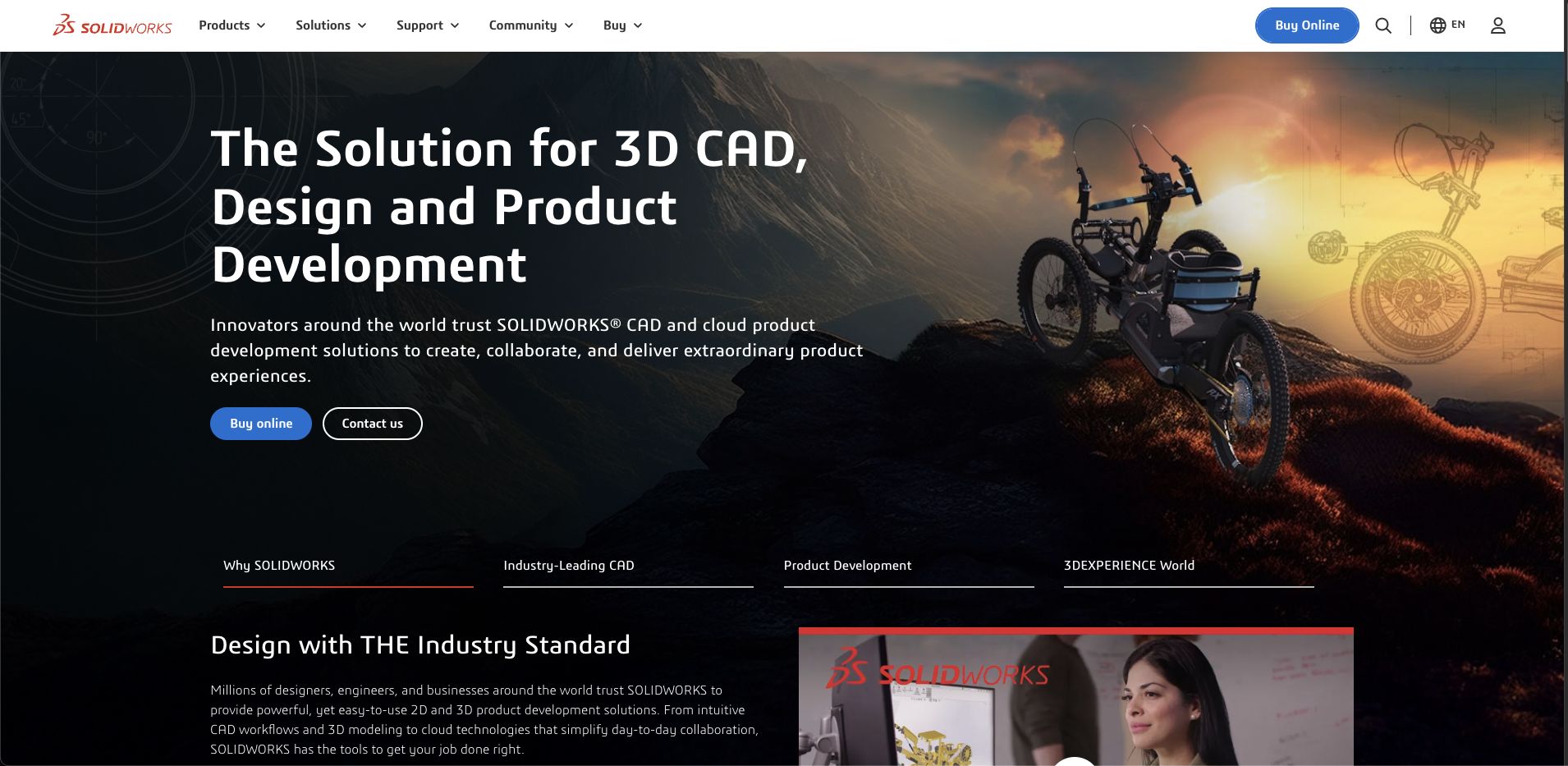
For professional applications, SolidWorks remains the gold standard CAD software for 3D printing. Its robust parametric modeling and assembly capabilities make it ideal for complex mechanical parts.
Key Features:
- Parametric modeling for complex assemblies
- STL, 3MF, and AMF export with resolution control
- Tolerance settings for print accuracy
3D Printing Use Case: Best for engineering-grade parts. Start with Tripo AI for rapid prototypes, then finalize in SolidWorks.
Pricing: $2,820-$4,716 USD/year*
Blender
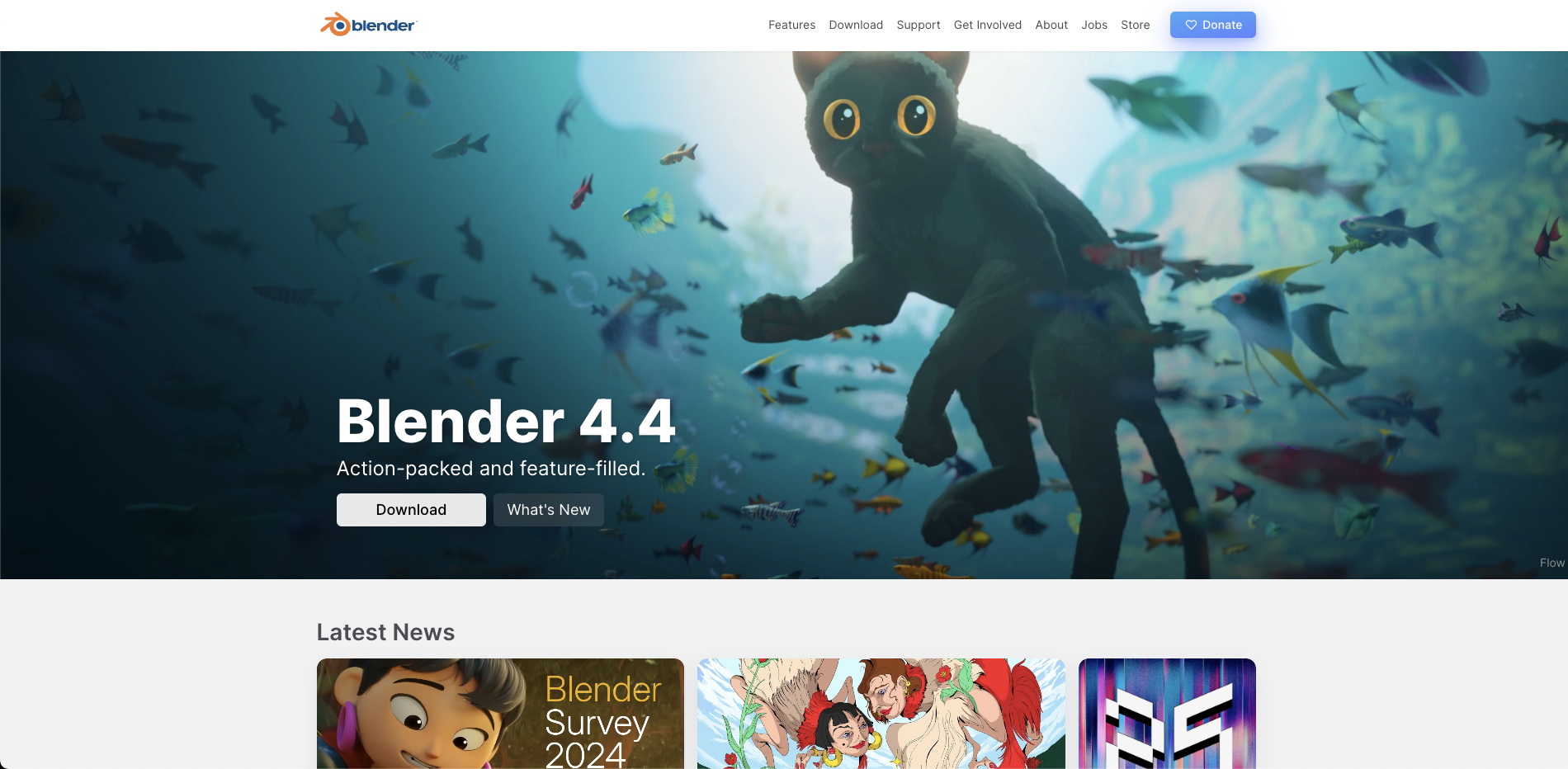
Why It's Great: Blender is a free, open-source tool excelling in organic modeling and texturing, popular among artists.
Key Features:
- Sculpting and N-Gon support for complex shapes
- 3D printing add-ons for STL export
- Python scripting for custom workflows
3D Printing Use Case: Great for artistic prints. Use Tripo AI to generate stylized models, then refine in Blender.
Pricing: Free.
Onshape
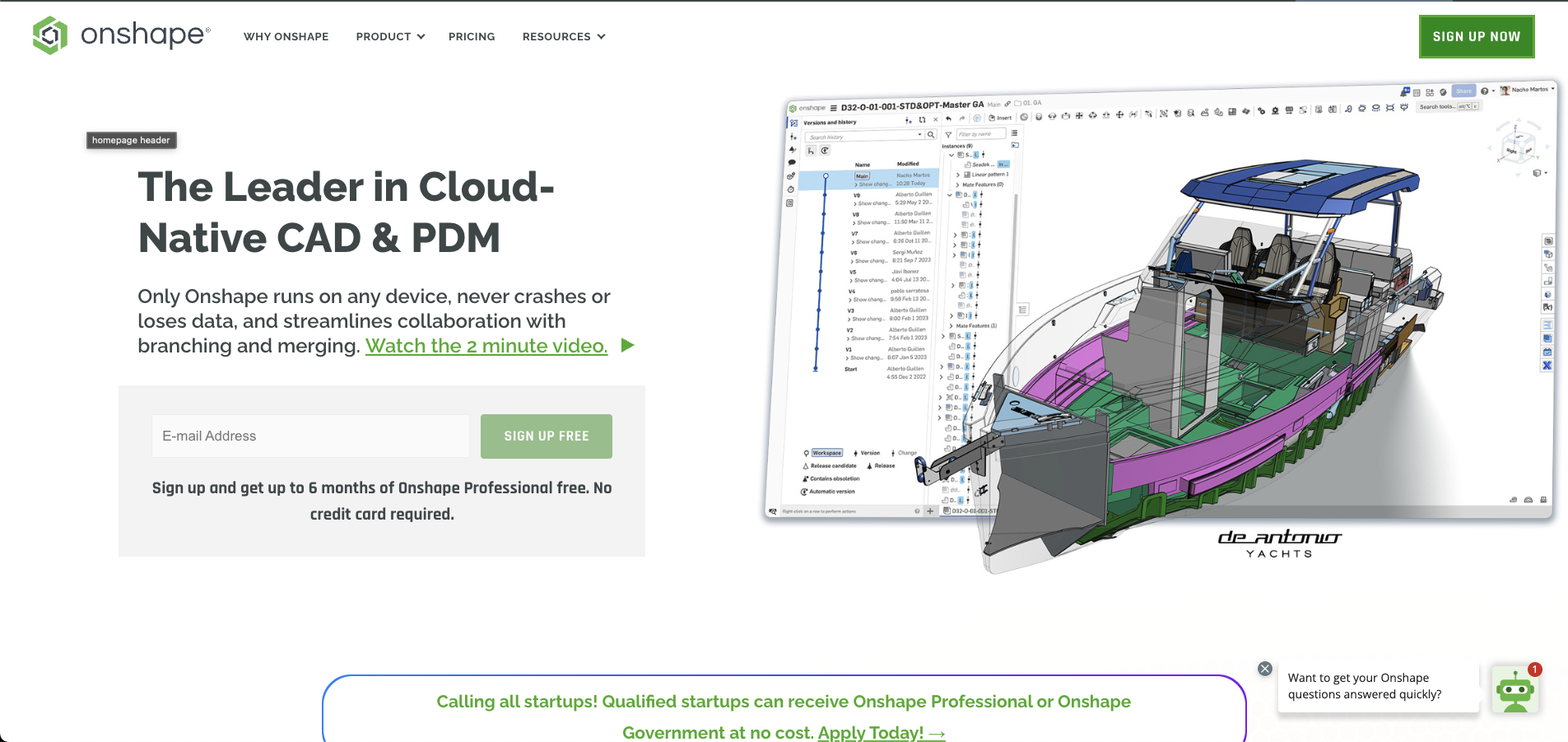
Why It's Great: Onshape is a cloud-based CAD software for 3D printing platform designed for collaboration, ideal for teams working on 3D printing projects.
Key Features:
- Parametric modeling with real-time collaboration
- STL export for 3D printing
- Built-in data management for project tracking
3D Printing Use Case: Suited for team-based prototyping. Combine with Tripo AI for fast model generation before collaborative refinement.
Pricing: Free for public projects; Standard plan starts from $1,500/year.
How Tripo AI Enhances Your CAD Workflow
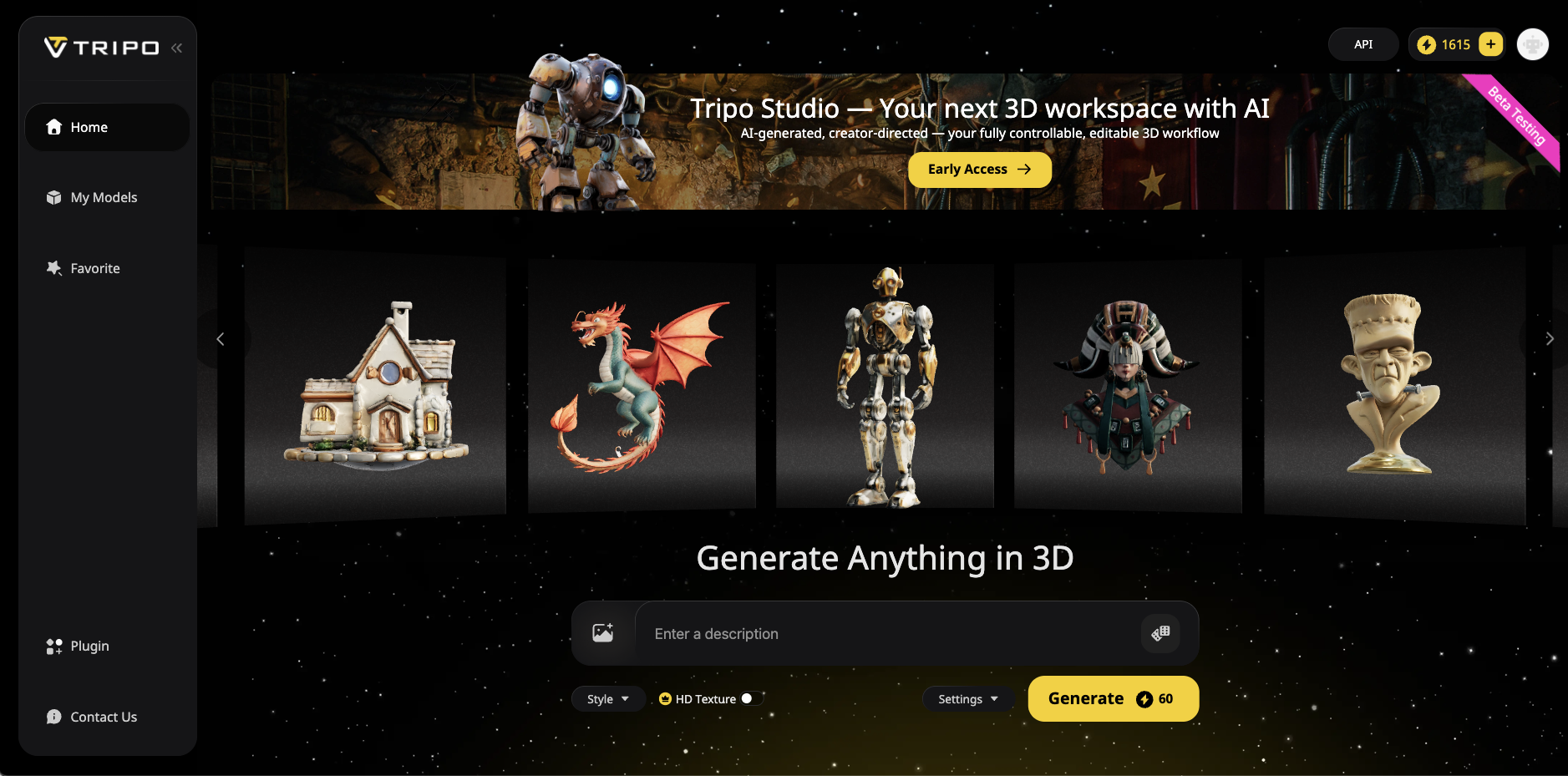
Tripo AI isn't a traditional CAD software for 3D printing but a powerful complement that accelerates the design process. Here's how it integrates:
- Rapid Prototyping: Generate a 3D model from a sketch or text prompt in seconds, then import into Fusion 360 or SolidWorks for detailed adjustments
- Accessibility for All: No CAD expertise? Tripo AI's intuitive interface makes 3D modeling approachable for beginners
- Time Savings: Cut hours off your workflow by starting with AI-generated models
- Versatility: Supports 3D printing with STL exports and creative industries with formats for gaming and animation
For example, a designer can use Tripo AI to create a concept model for a 3D-printed product, then refine it in Onshape for team feedback, streamlining the path from idea to print.
Choosing the Right CAD Software for 3D Printing
Selecting the appropriate CAD software for 3D printing depends on your skill level and project needs:
- Beginners: Start with TinkerCAD or Tripo AI for ease of use and quick results
- Professionals: Fusion 360 or SolidWorks for precision engineering
- Artists: Blender for organic, creative designs
- Teams: Onshape for collaborative workflows
- Rapid Ideation: Tripo AI for instant model generation, enhancing any CAD tool
Comparison of Popular CAD Software Features
When evaluating CAD software for 3D printing, consider these key capabilities:
Future Trends in CAD Software for 3D Printing
As we look beyond 2025, several trends are shaping the future of CAD software for 3D printing:
- AI Integration: More software will incorporate AI-assisted design features similar to Tripo AI
- Cloud Collaboration: Remote teamwork capabilities will become standard
- Physics Simulation: Enhanced printing simulation to predict outcomes before production
- Generative Design: Automated optimization for structural efficiency and material reduction
- Cross-Platform Integration: Seamless workflows between modeling, slicing, and printing
These developments will continue to make 3D printing more accessible and efficient for all users.
Conclusion
The best CAD software for 3D printing in 2025 offers something for everyone, from free tools like TinkerCAD to advanced platforms like nTopology. However, Tripo AI redefines the design process by leveraging AI to create print-ready 3D models in seconds, making it an essential tool for creators, designers, and developers. By pairing Tripo AI with traditional CAD software for 3D printing, you can save time, boost creativity, and streamline your 3D printing workflow.
Don't wait to transform your 3D modeling experience. Explore Tripo AI's free trial and unlock your first 10 model generations today!
Advancing 3D generation to new heights
moving at the speed of creativity, achieving the depths of imagination.

