Magic Brush: Tripo's AI-powered texturing revolution

Creating stunning 3D models has never been more accessible thanks to Tripo AI's image to 3D conversion capabilities. But what takes these models from good to exceptional is the ability to refine and style them with precision. Enter the Magic Brush—Tripo Studio's revolutionary texturing tool that puts professional-quality styling at your fingertips. As an advanced feature in Tripo's AI 3D model generator suite, the Magic Brush allows for intuitive texture editing that previously required hours of manual work.
What Makes Magic Brush a Game-Changer?

The Magic Brush isn't just another texturing tool—it's an AI-powered styling assistant that understands what you're trying to achieve. Unlike traditional texture painting that requires artistic skill and technical knowledge, Magic Brush leverages Tripo AI's understanding of materials, lighting, and style to generate high-quality textures from simple text prompts.
This feature stands out because it offers partial texture repainting—allowing you to fix imperfections or add creative details to specific areas without affecting the entire model. Whether you're correcting a small flaw or adding a dramatic artistic touch, the Magic Brush gives you unprecedented control over your 3D creations.
Accessing and Setting Up Magic Brush in Tripo Studio
Getting started with Magic Brush is straightforward once you've created your base model:
- Create Your Model: First, generate your 3D model using Tripo's image to 3D or text-to-3D capabilities.
- Navigate to Texturing: Look for the Texture tab in the top navigation bar of Tripo Studio.
- Access Magic Brush: You'll find the Magic Brush option in the left panel of the texture section. Clicking it will open the Magic Brush interface.
- Set Up Your Workspace: The interface will display two critical panels—texture preview and camera preview. This dual-view setup allows you to see both your model and the texture effects you'll be applying.
Step-by-Step Guide to Using Magic Brush Like a Pro
Position and Lock Your Model
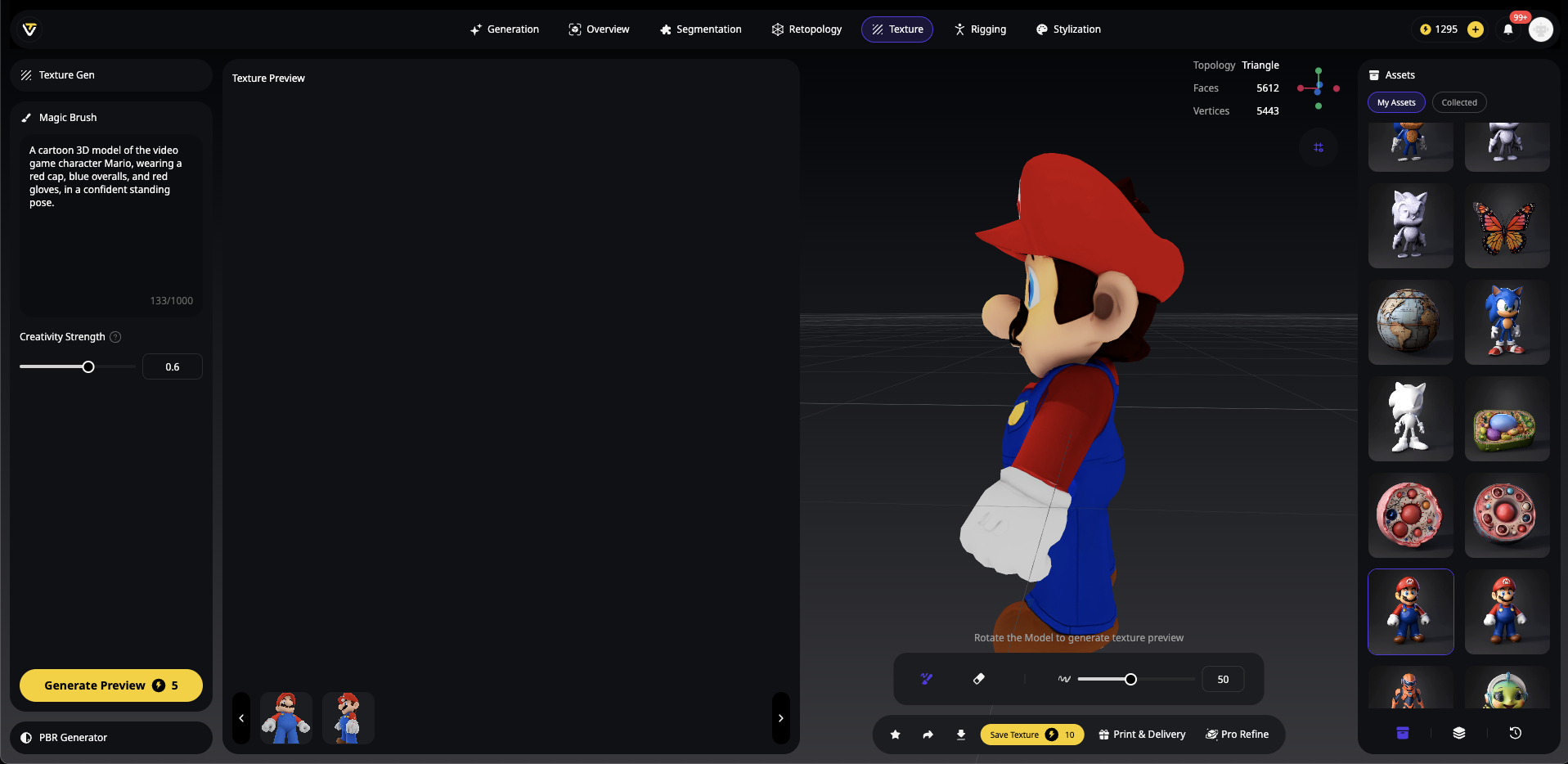
This step is crucial for targeted texturing success:
Position carefully: Rotate your model to focus on the specific area you want to enhance or modify.
Lock the camera: Click the "Camera Locked" button to fix this view. This ensures the AI generates textures perfectly aligned with your perspective.
Generate Your Custom Texture
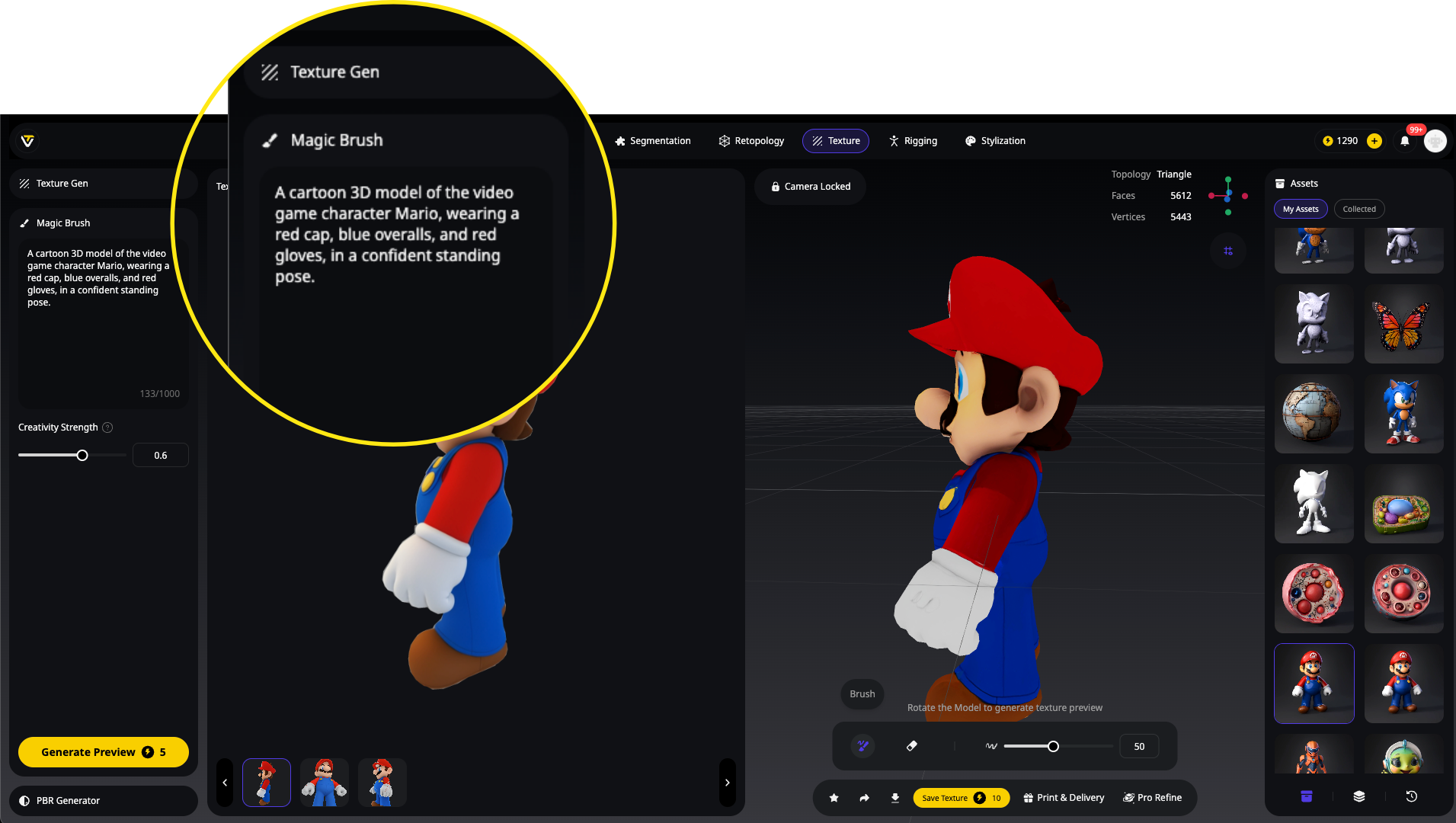
Describe your vision: The Magic Brush panel includes a text field where you can describe the texture you want. Be specific about colors, materials, and effects (e.g., "metallic blue armor with scratched surface" or "glowing green cyberpunk circuits").
Adjust creativity strength: The slider controls how closely the AI adheres to your existing model versus introducing creative variations. For subtle repairs, keep it lower; for dramatic styling, move it higher.
Generate preview: Click "Generate Preview" to see AI-suggested texture variations based on your description and current view.
Apply with Precision
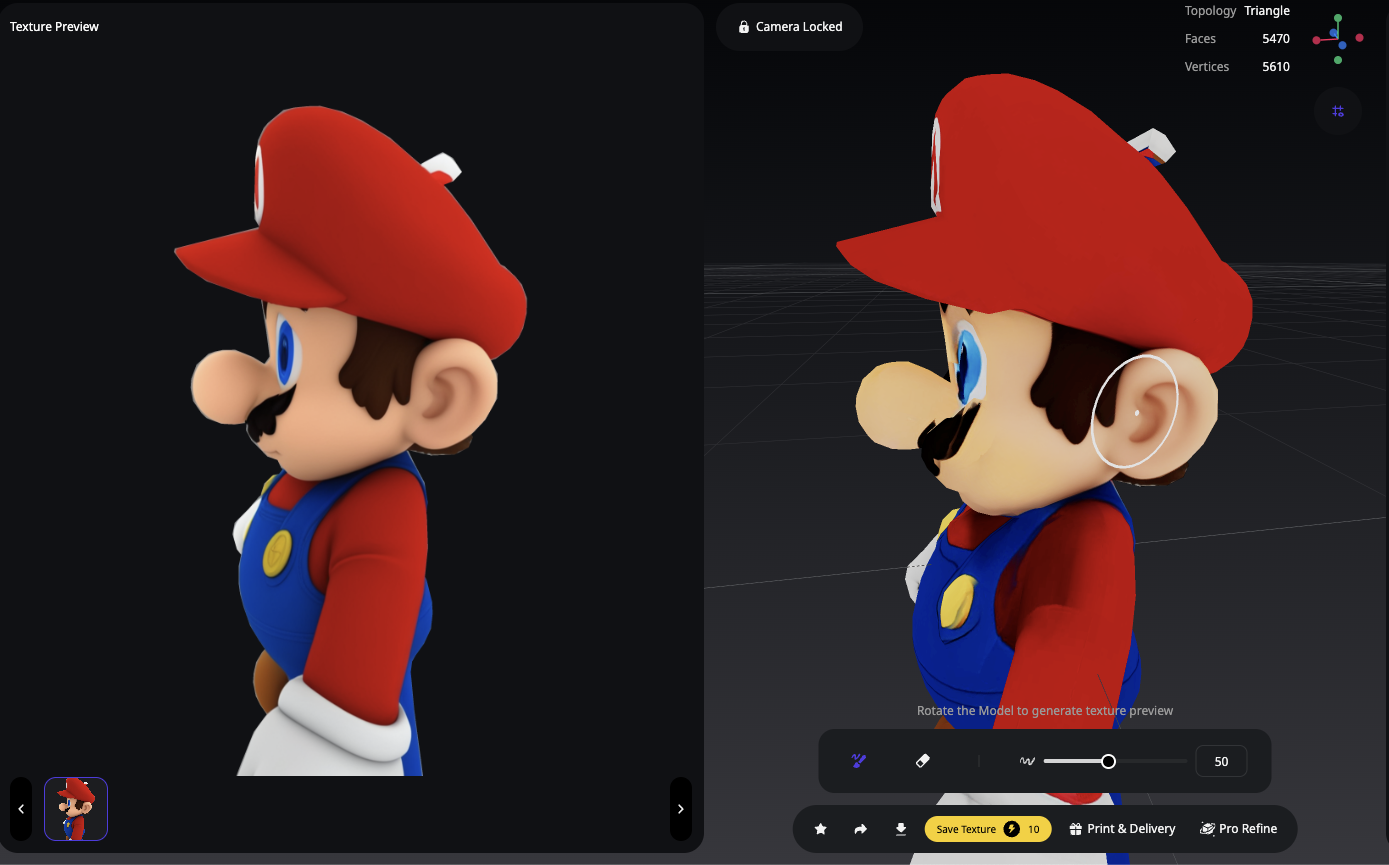
This is where the real magic happens:
Select brush size: Choose an appropriate brush size for your editing needs—smaller for fine details, larger for broader areas.
Paint with purpose: As you brush over areas of your model, you'll see instant texture transformation. The quality difference is immediately visible, with sharper details, enhanced colors, or completely new material effects appearing as you brush.
Work in sections: For best results, focus on one area at a time, especially when applying different styles to different parts of your model.
Refine and Save
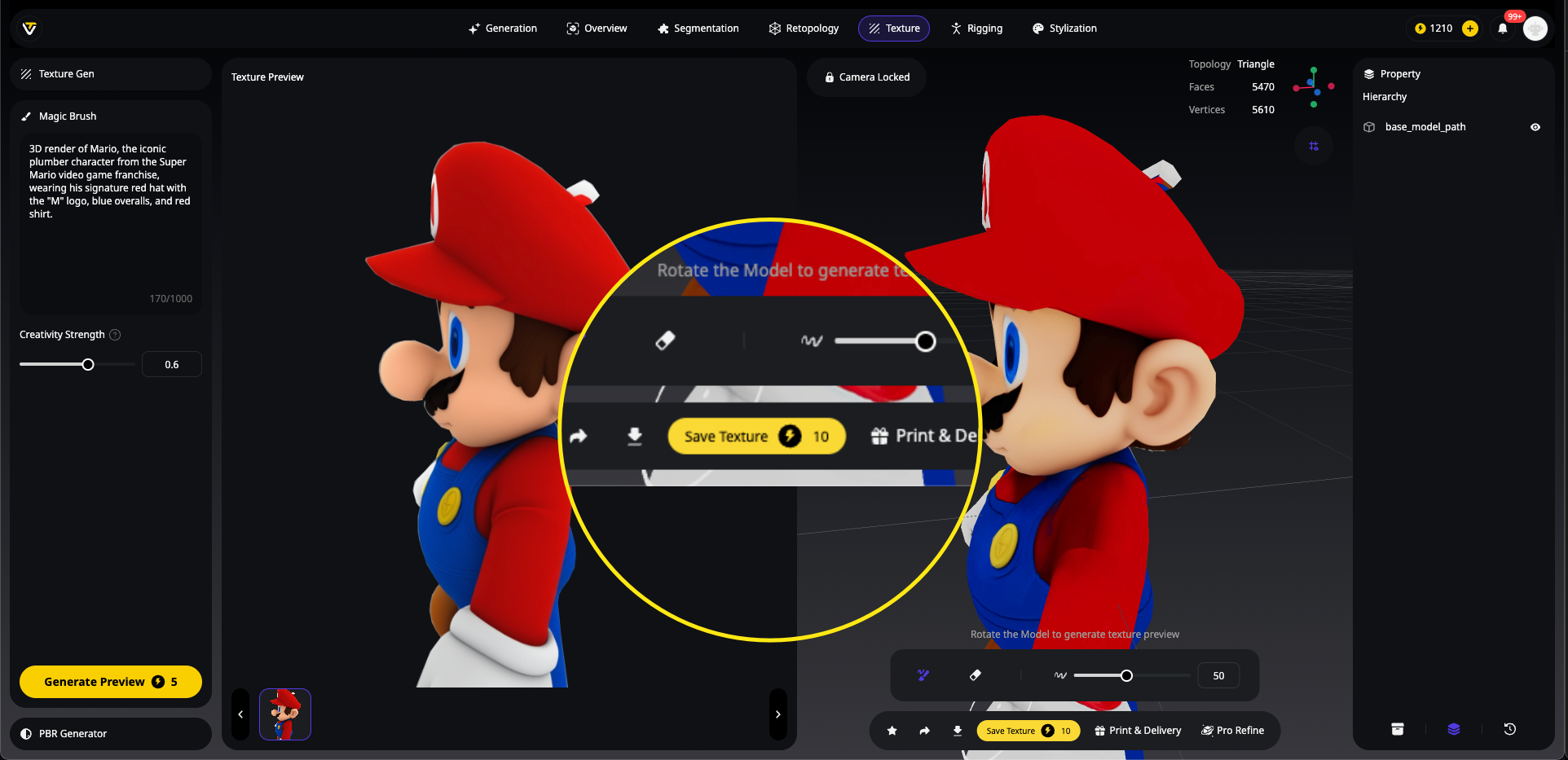
Make adjustments: If the result isn't perfect, you can adjust your text prompt and generate new texture previews.
Save your work: Once satisfied with your changes, click "Save Texture" to permanently apply the modified texture to your model.
Real-World Example: Cybertruck Styling Transformation
To demonstrate the Magic Brush's versatility, here's a detailed breakdown of how we transformed a basic Tesla Cybertruck model into four completely different styled versions using Tripo Studio:
Starting Point: Base Cybertruck Model
We began by creating a simple Tesla Cybertruck model using Tripo's image to 3D feature with a high-quality reference photo showing the vehicle from a three-quarter angle. Within seconds, we had our base model ready for styling.
Workflow A: Premium Cybertruck Styling
First, we enhanced the standard model with luxury detailing:
Step 1: Enhance the Stainless Steel Body
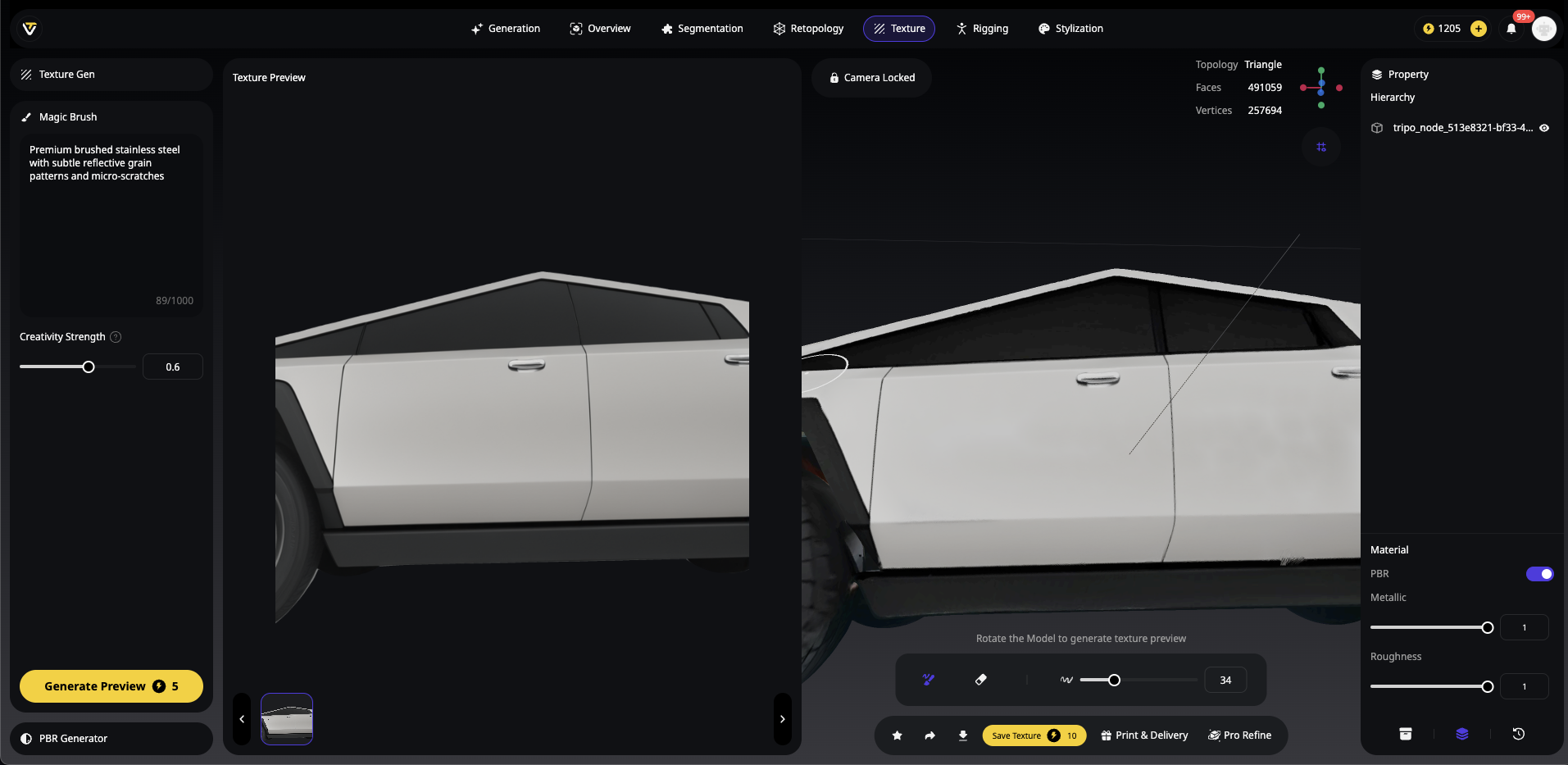
Camera Position: We focused directly on the main body panels
Magic Brush Prompt: "Premium brushed stainless steel with subtle reflective grain patterns and micro-scratches"
Creativity Strength: Low-Medium (30-40%)
Application: Painting over the main body panels transformed the flat metal into a sophisticated brushed texture with realistic light response
Step 2: Style the Windows
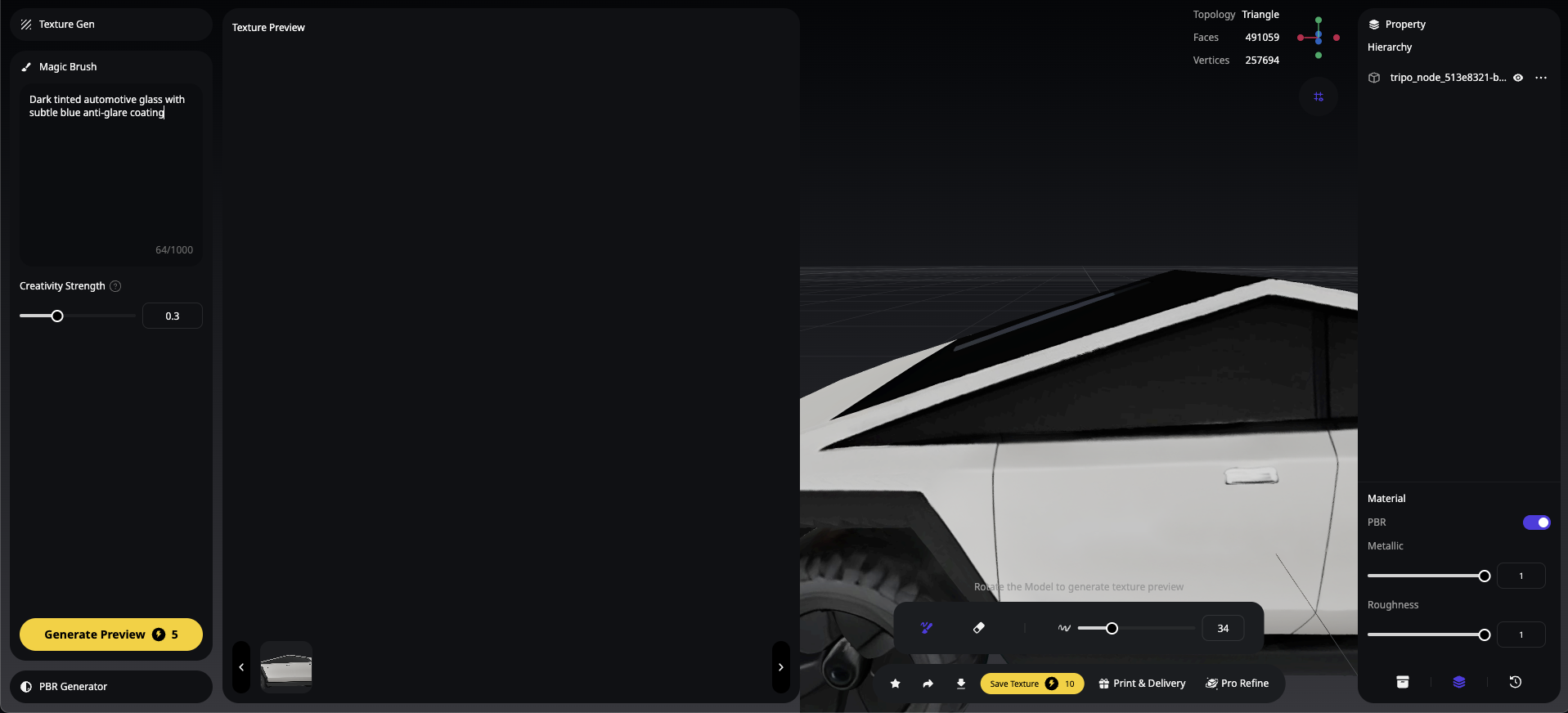
Camera Position: Direct view of windshield and side windows
Magic Brush Prompt: "Dark tinted automotive glass with subtle blue anti-glare coating"
Creativity Strength: Low (20-30%)
Application: Carefully brushing just the window areas created a professional tint with convincing light properties
Step 3: Enhance the Wheels and Tires
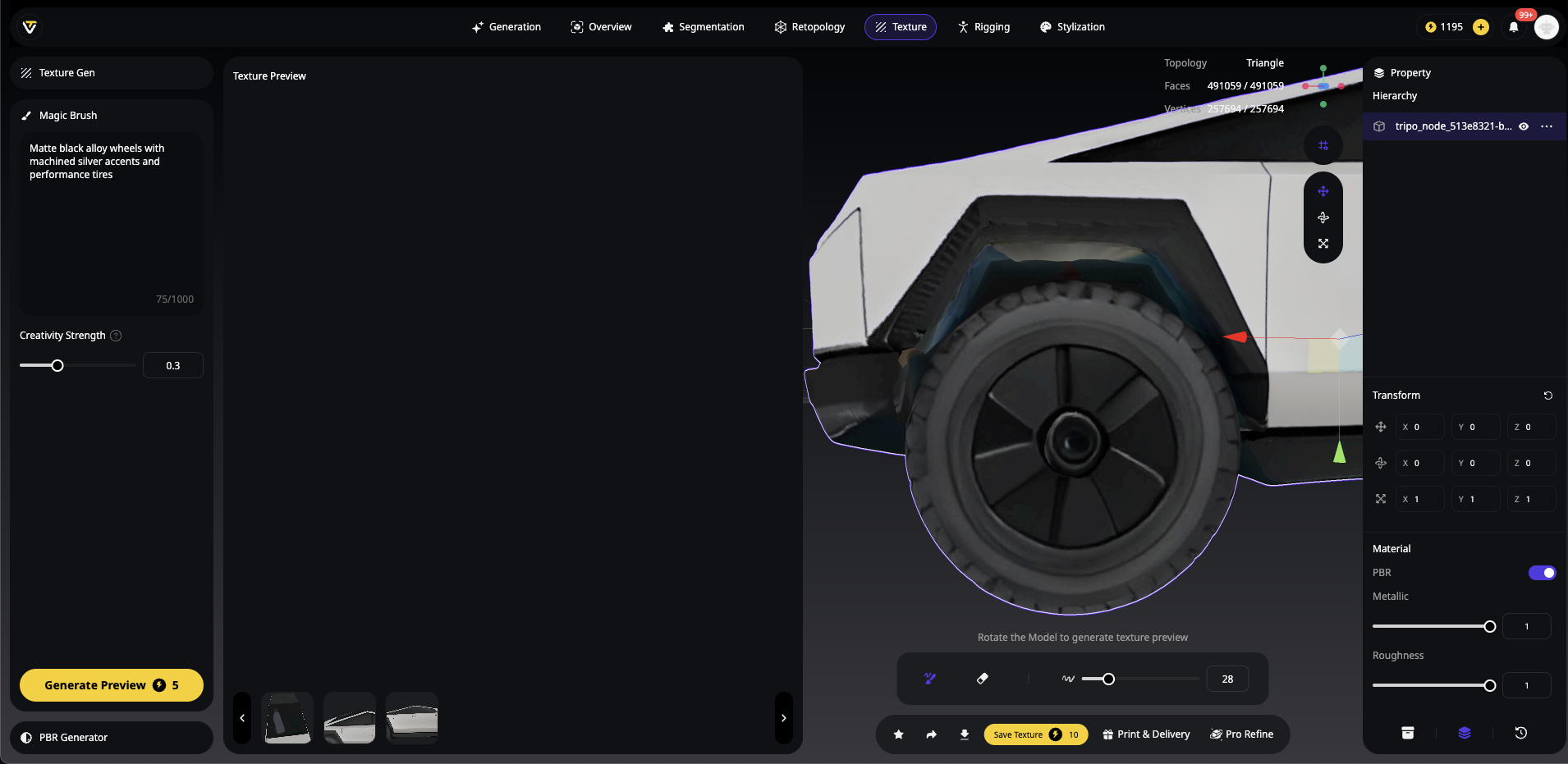
Camera Position: Close-up on each wheel individually
Magic Brush Prompt: "High-detail matte black alloy wheel with precision-machined silver/chrome accents on spoke edges and rim lip. Deep matte black powder-coated finish with subtle metallic flake. Performance tire featuring asymmetric tread pattern, visible sidewall markings, DOT codes, and tire brand embossing. Realistic rubber texture with slight wear patterns. Wheel design: multi-spoke or split-spoke configuration with dimensional depth. Include subtle brake dust accumulation and environmental weathering. PBR-ready textures with proper roughness maps, normal maps for tread detail, and metallic maps for machined surfaces. 4K resolution minimum"
Creativity Strength: Medium (50%)
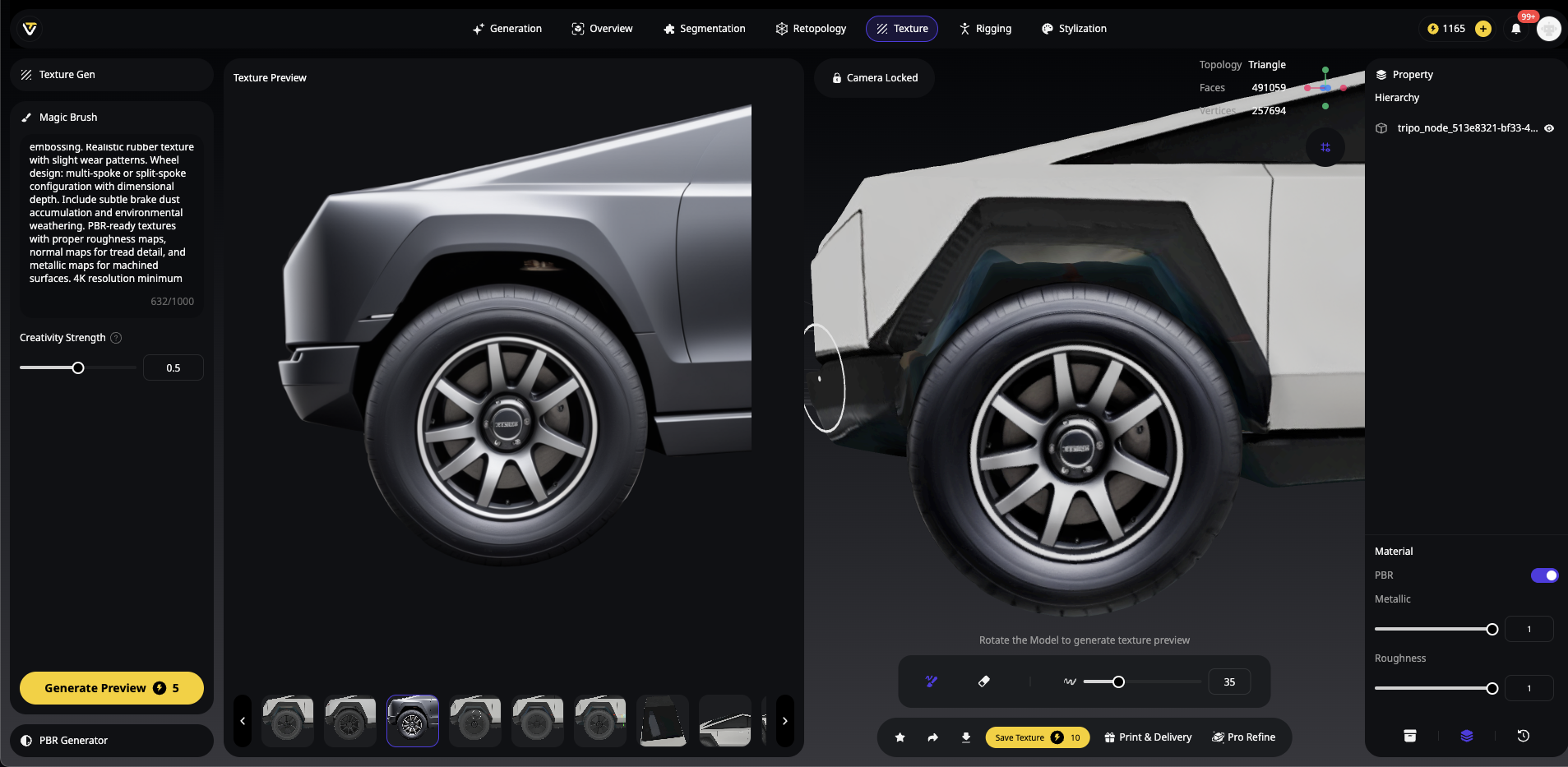
Application: Treating each wheel separately ensured consistency, transforming stock wheels into premium custom alternatives
Workflow B: Matte Military Styling
Finally, we created a tactical military variant:
Step 1: Base Coat Transformation
Camera Position: Overall vehicle view
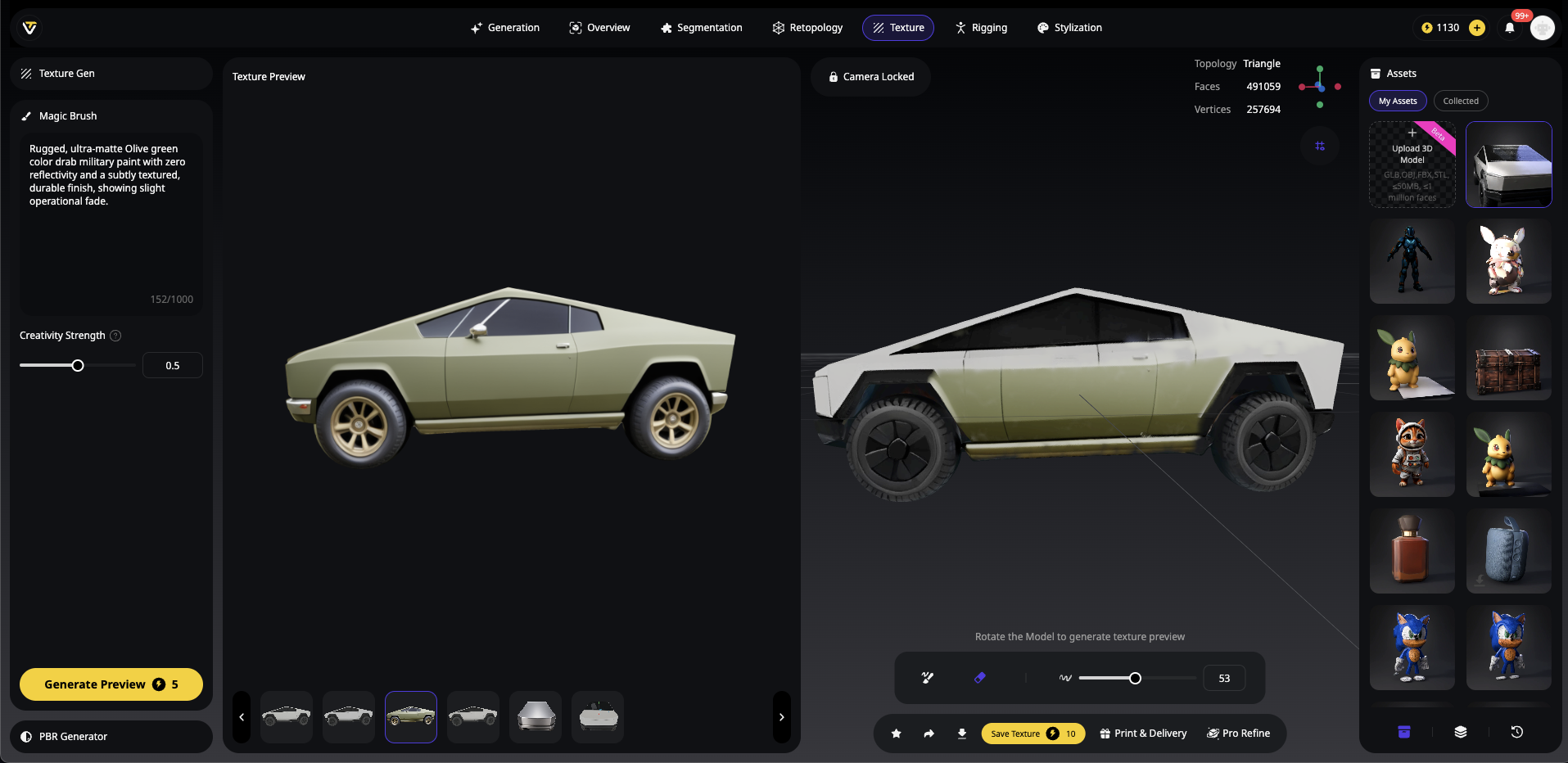
Magic Brush Prompt: "Rugged, ultra-matte olive drab military paint with zero reflectivity and a subtly textured, durable finish, showing slight operational fade."
Creativity Strength: Medium (50%)
Application: Systematically covering most body panels created a convincing military paint scheme
Step 2: Armor Plating Details
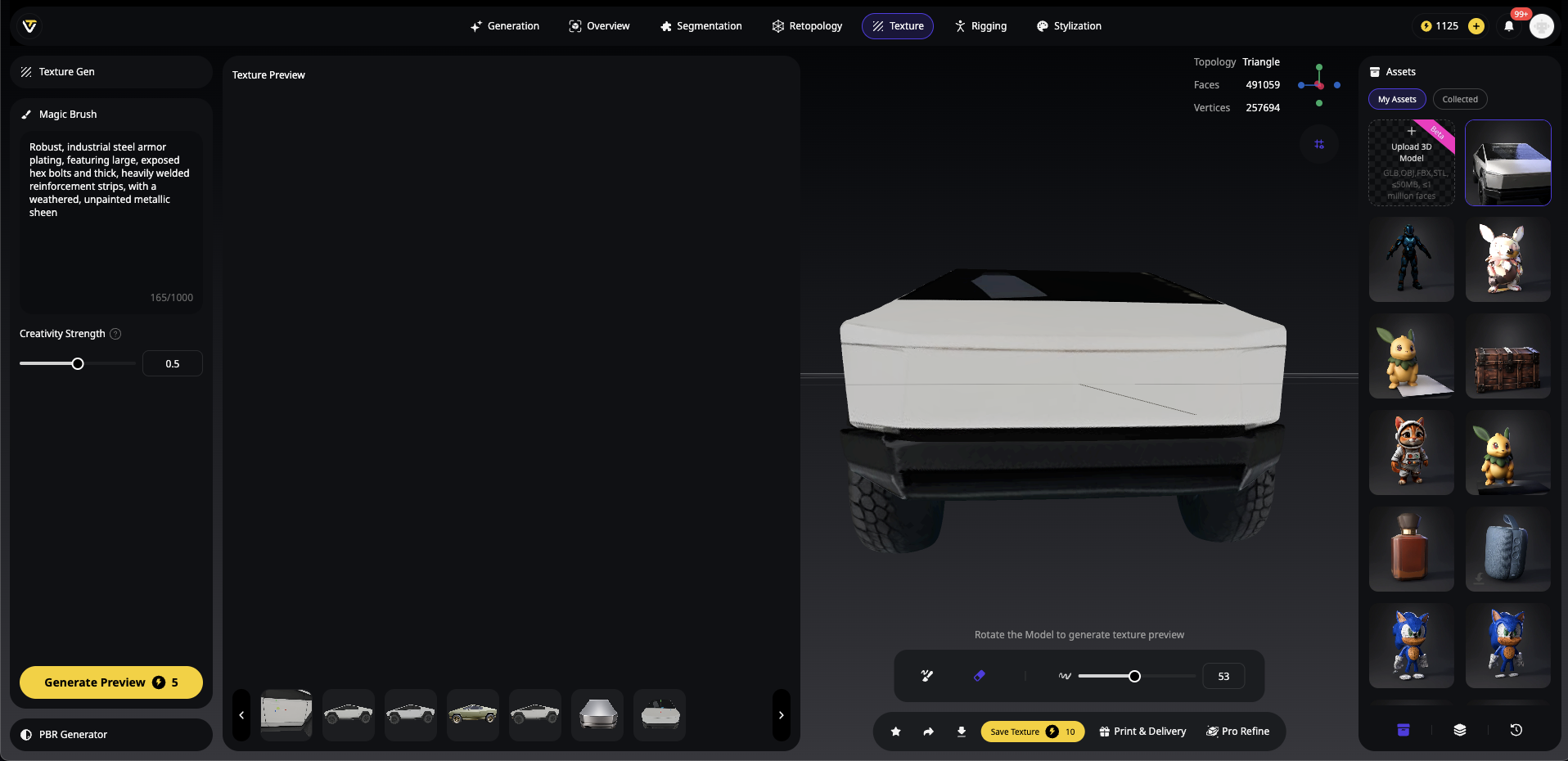
Camera Position: Front bumper and side skirts
Magic Brush Prompt: "Robust, industrial steel armor plating, featuring large, exposed hex bolts and thick, heavily welded reinforcement strips, with a weathered, unpainted metallic sheen"
Creativity Strength: Medium-High (65%)
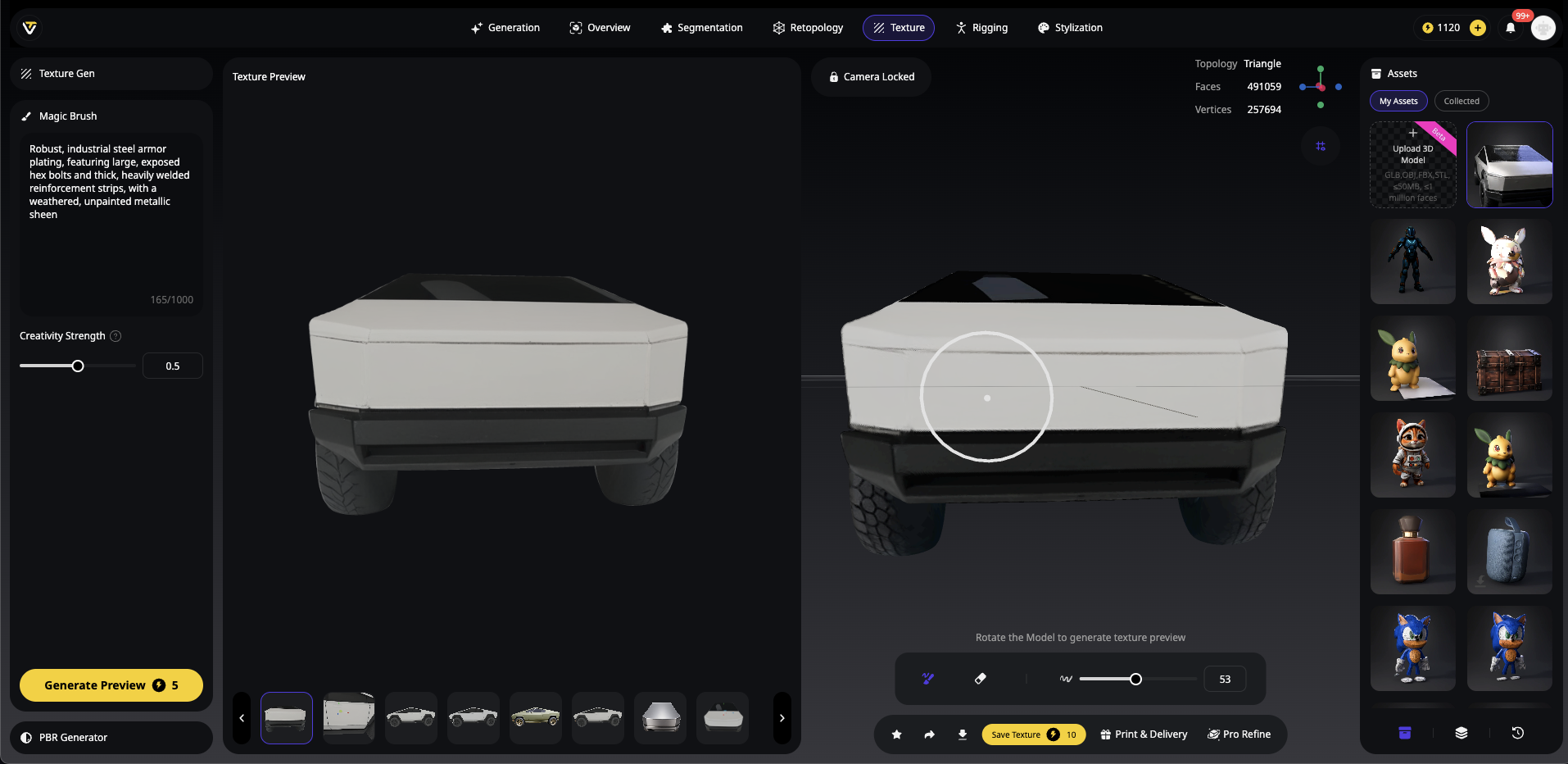
Application: Enhancing areas that would logically need extra protection completed the tactical transformation
Best Use Cases for Magic Brush: Where This Tool Truly Shines
The Magic Brush in Tripo Studio excels in specific scenarios where traditional texturing methods would be time-consuming or technically challenging. Here are the most powerful applications where this AI 3D model generator tool delivers exceptional value:
Corrective and Repair Work
Fixing Generation Artifacts
When AI-generated 3D models have imperfections, the Magic Brush becomes your digital scalpel:
Facial feature refinement: Correct asymmetrical eyes, enhance lip definition, or smooth skin blemishes on character models
Seamline repairs: Eliminate visible texture edges where UV mapping creates breaks
Color harmonization: Fix inconsistent coloration across connected model parts
Detail recovery: Restore missing texture details in areas where the initial generation lacked definition
During my testing, I found that positioning the camera at a slight angle rather than straight-on often produced better results for facial corrections, as the AI better understood the context of the features.
Style Transformation and Creative Reimagining
Genre and Material Conversion
One of Magic Brush's most powerful abilities is completely transforming a model's aesthetic:
Genre switching: I've transformed a basic fantasy character into a cyberpunk warrior by brushing neon circuit patterns and metallic elements onto their armor
Material transmutation: Changing cotton clothing to leather, wood to metal, or plastic to organic material with a simple prompt and brush stroke
Era adaptation: Converting modern designs to Victorian, futuristic, or ancient styles
For best results when changing materials, I recommend using very specific material descriptions in your prompts, such as "weathered bronze with green patina" rather than just "metal."
Detail Enhancement and Quality Boosting
Adding Richness and Complexity
Magic Brush excels at elevating simple textures with sophisticated details:
Surface complexity: Adding realistic fabric weaves, leather grain, or wood knots
Weathering and aging: Introducing rust, scratches, dirt accumulation, or wear patterns
Environmental storytelling: Painting battle damage, graffiti, or environmental exposure that tells a story
When applying weathering effects, I've found that layering multiple subtle passes with the brush creates more realistic results than attempting to achieve the full effect in one go.
Character Customization and Personalization
Making Models Uniquely Yours
Create standout characters with distinctive features:
Unique facial attributes: Add scars, tattoos, makeup, or fantasy elements like glowing eyes
Custom clothing designs: Paint logos, patterns, or insignia onto garments
Accessory details: Enhance jewelry, weapons, or tools with gemstones, engravings, or magical effects
For character accessories, try using prompts that include both material and emotional qualities, like "ancient enchanted gold amulet with mysterious blue glow."
Commercial and Production Applications
Professional Use Cases
The efficiency of Magic Brush makes it invaluable for production environments:
Product visualization: Quickly show materials, finishes, or customization options
Game asset variation: Create multiple character variations from a single base model
Architectural visualization: Add surface finishes, aging effects, or seasonal elements to building models
For architectural applications, I've had great success using reference-based prompts like "marble texture similar to Carrara marble with fine gray veining" for precise material matching.
Rapid Prototyping and Concept Development
Iterative Design Excellence
Magic Brush shines in the exploratory phase of projects:
Concept testing: Quickly visualize multiple design directions without committing to full modeling
Client presentation: Create variations for stakeholder review with minimal time investment
Style guide development: Establish visual standards by testing different approaches on the same model
When working with clients, I save time by preparing several Magic Brush variations of the same model, which often helps them articulate their preferences more clearly than verbal descriptions alone.
Pro Tips for Exceptional Results
Based on extensive testing and user feedback, here are some advanced strategies for getting the most from Magic Brush:
Combine with Segmentation for Complex Models
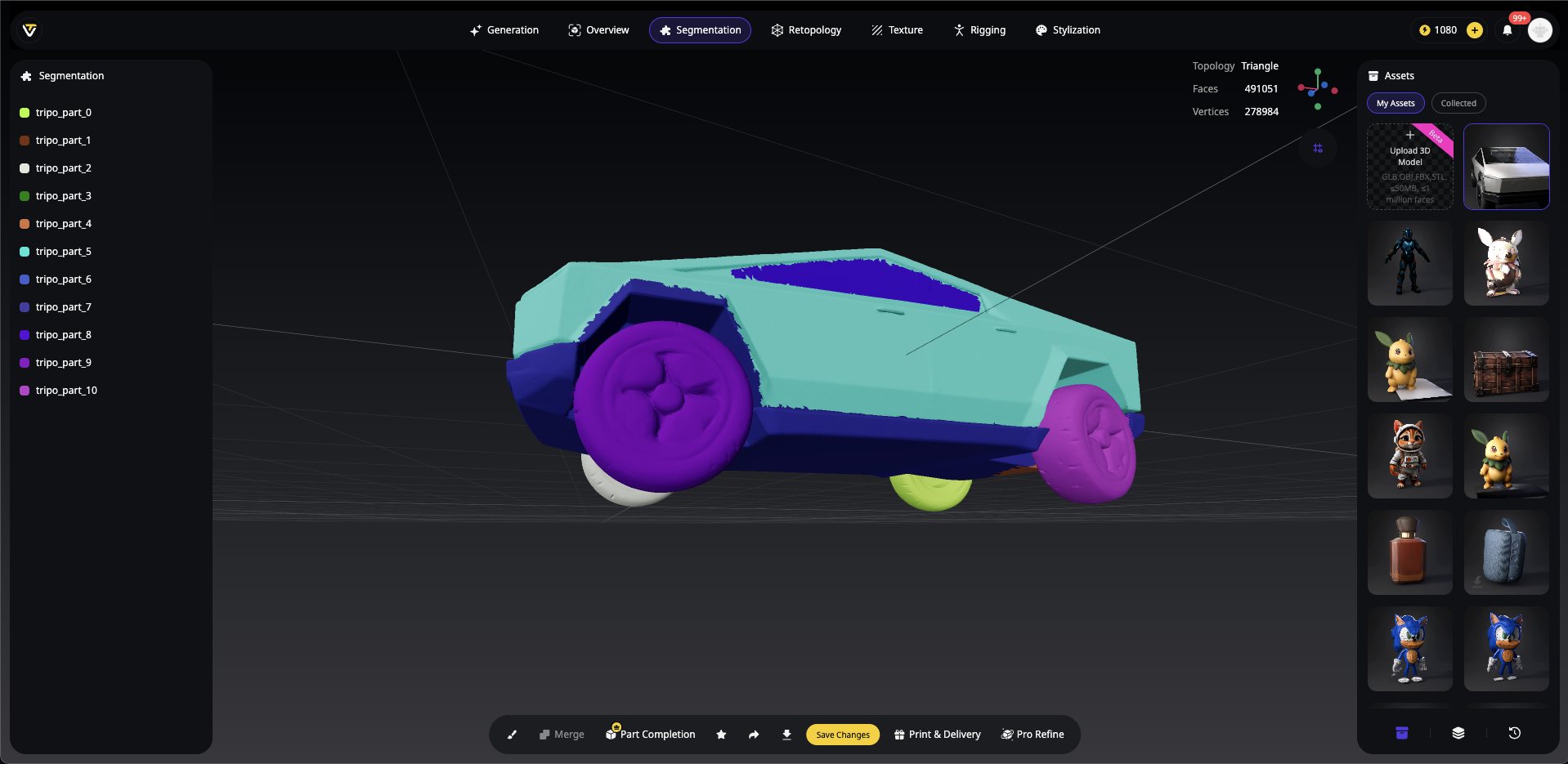
For models with multiple distinct parts (like characters with clothing, accessories, etc.):
- Use the Segmentation tool first to divide your model into logical sections.
- Apply Magic Brush to each segment independently.
- This workflow gives you incredible control over different materials and styles within the same model.
Layering Textures for Depth
- Start with broad base textures across larger areas.
- Add secondary details with more specific prompts.
- Finish with highly detailed accents using precise brush work.
Strategic Camera Positioning
- Angle matters: The texture generation is heavily influenced by your camera angle. Try different perspectives to get the best texture generation for complex surfaces.
- Multiple passes: For areas like faces or intricate details, consider making several passes from slightly different angles to ensure complete coverage.
Beyond Basic Styling: Advanced PBR Enhancement
After applying your creative textures with Magic Brush, take your model to the next level with the PBR Generator:
- Generate base textures using Magic Brush for color and pattern.
- Enhance material properties with the PBR Generator to add:
- Metallic highlights to robotic or armored sections
- Roughness variations for realistic surface detail
- Normal mapping for added texture depth without geometric complexity
This two-step process creates professional-quality models that not only look great but interact realistically with lighting in your chosen rendering environment.
Conclusion: Unleashing Creative Freedom
The Magic Brush in Tripo Studio represents a significant leap forward in AI 3D model generator technology. It democratizes advanced texturing techniques that once required specialized skills and expensive software, making professional-quality 3D creation accessible to everyone from hobbyists to professional designers.
By combining the power of Tripo's image to 3D conversion with Magic Brush's intuitive styling capabilities, you can transform simple models into stunning, personalized creations with just a few clicks and brushstrokes. This tool doesn't just save time—it opens up entirely new creative possibilities, allowing you to realize your vision without technical limitations.
Whether you're creating game assets, design prototypes, or artistic pieces, mastering the Magic Brush will elevate your 3D models from basic to breathtaking. Start exploring this powerful feature today and discover just how easily you can bring your imagination to life in three dimensions.
Advancing 3D generation to new heights
moving at the speed of creativity, achieving the depths of imagination.

