Image-to-3D vs. Text-to-3D: When to Use Each in Your Workflow
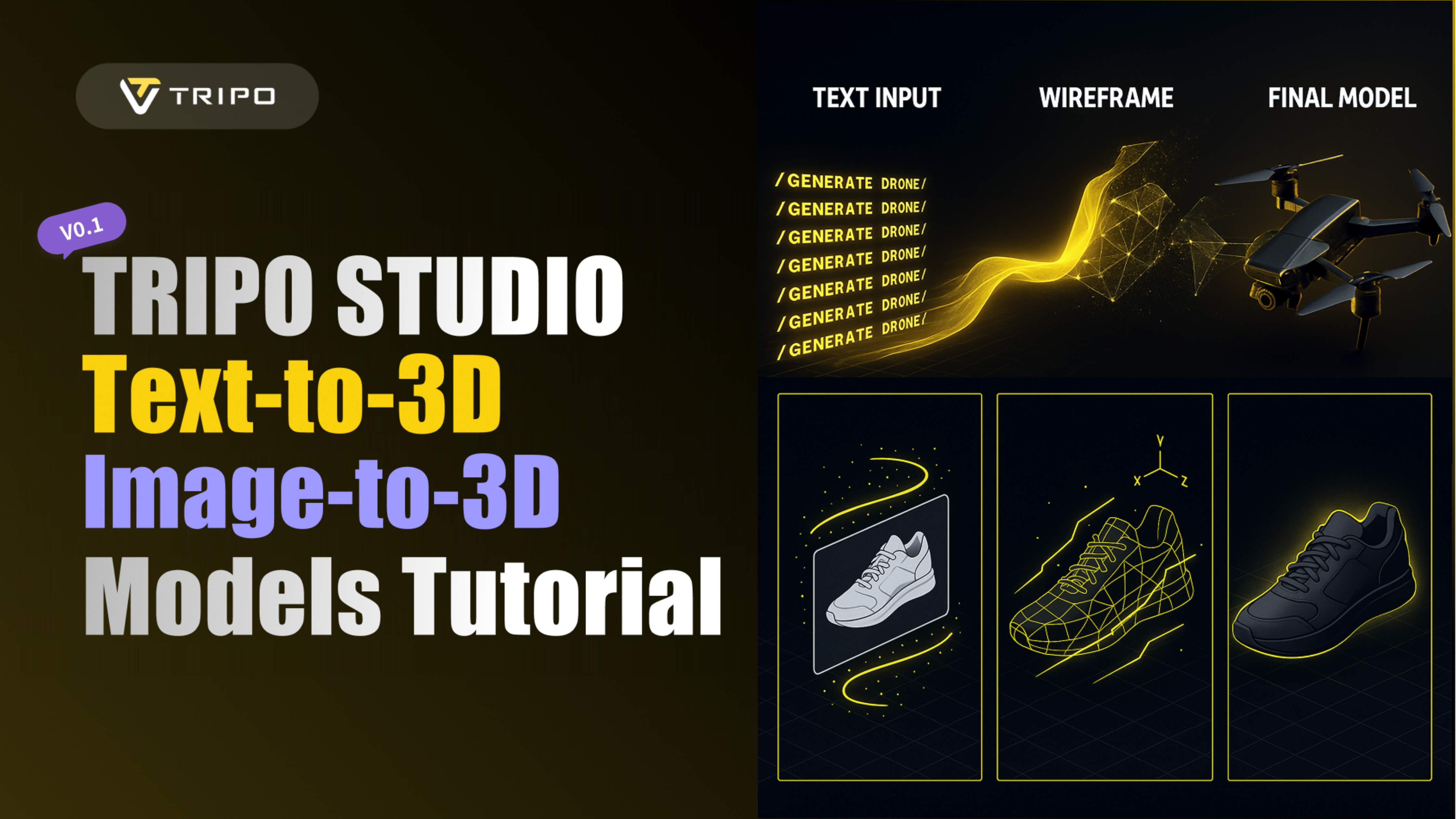
In today's fast-paced creative world, 3D modeling has transformed from a specialist skill into an accessible tool for designers, developers, and creators across industries. With AI platforms like Tripo AI revolutionizing the landscape, two primary approaches have emerged: image to 3D conversion and text-to-3D generation. But when should you use each method? Let's dive into this critical workflow decision that can save you time, resources, and creative energy.
Understanding the Two Approaches
Before we explore when to use each method, let's clarify what these two approaches actually do:
Image-to-3D: Vision-Driven Creation
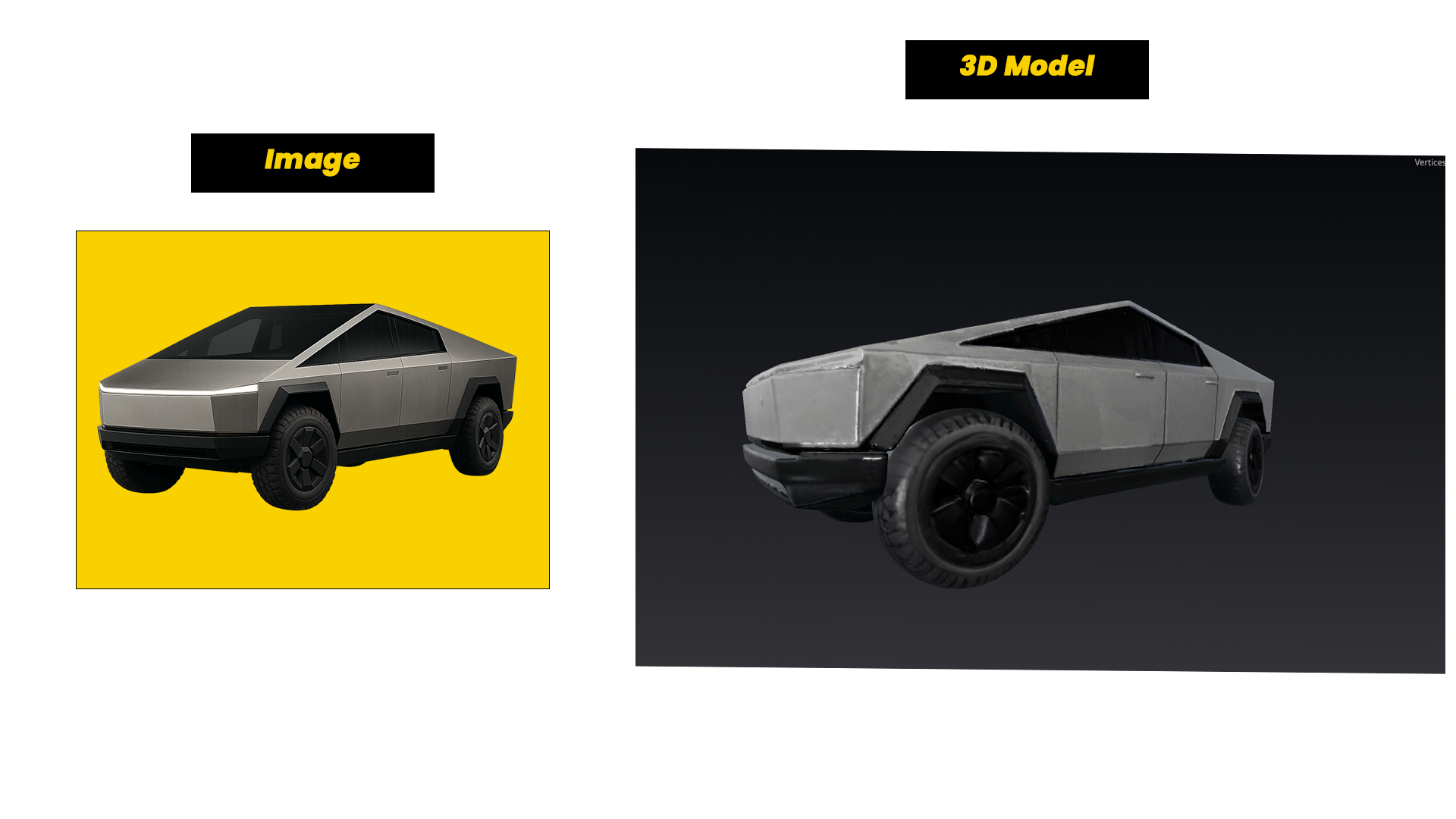
Image to 3D technology converts existing 2D images—whether photographs, illustrations, or sketches—into detailed three-dimensional models. The AI analyzes visual information including shapes, textures, lighting, and perspective to construct a 3D representation that closely matches the source image.
Tripo AI's image to 3D capabilities are particularly impressive, using advanced algorithms to interpret visual data and generate fully-textured 3D assets in seconds that would take hours or days to create manually.
Text-to-3D: Imagination-Driven Creation
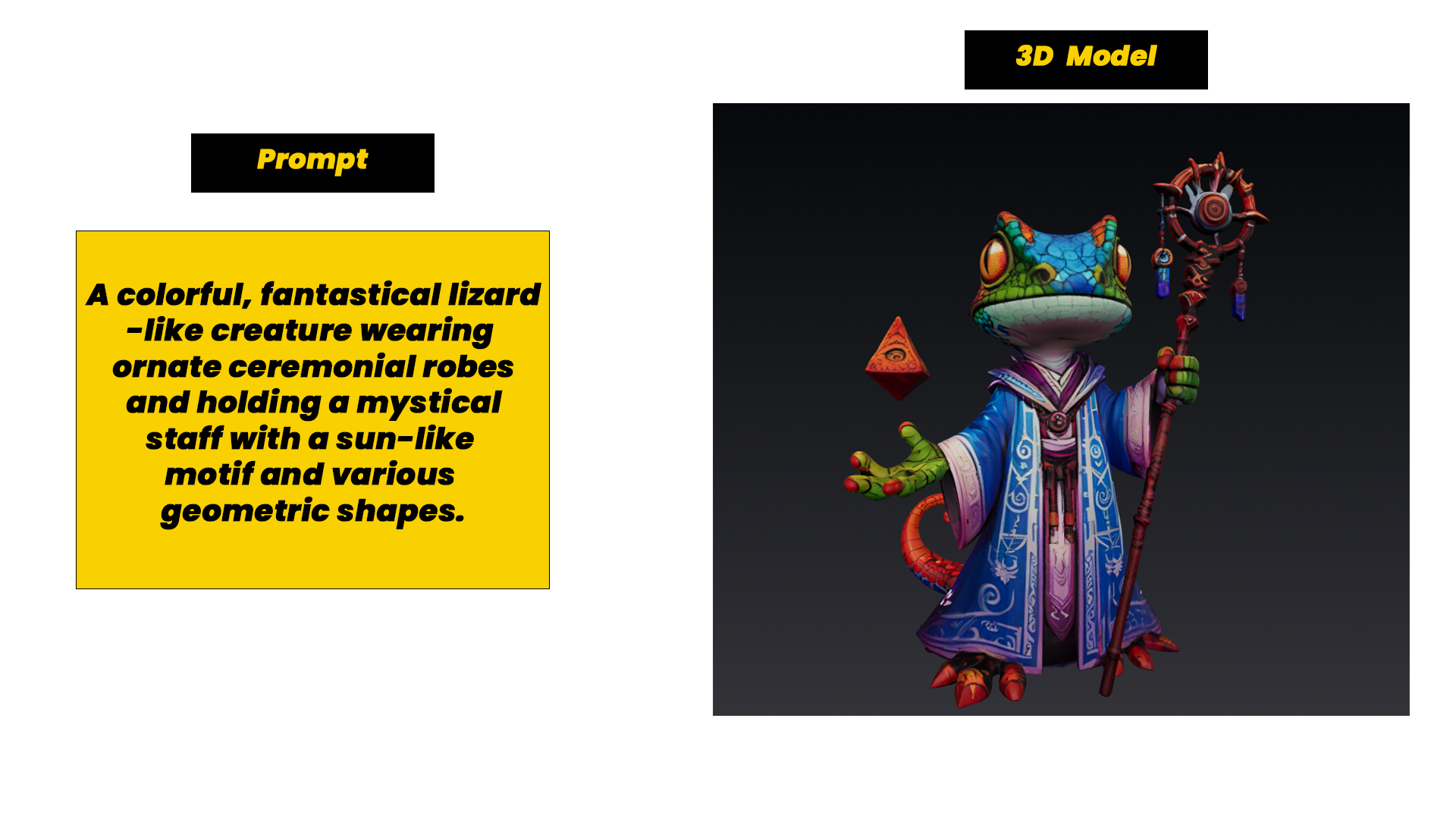
The ai 3d model generator approach starts with nothing but words. By describing what you want in natural language, Tripo AI interprets your text prompt and generates a 3D model from scratch. This method transforms abstract ideas directly into tangible digital assets without requiring any visual references.
When to Choose Image-to-3D

When Accuracy Matters Most
Best for: Product visualization, historical preservation, architectural reconstruction
When you need your 3D model to precisely match an existing object or design, image to 3D is your go-to option. This approach excels at:
- Creating digital twins of real-world products
- Preserving exact proportions for manufacturing or engineering
- Maintaining brand consistency for established visual identities
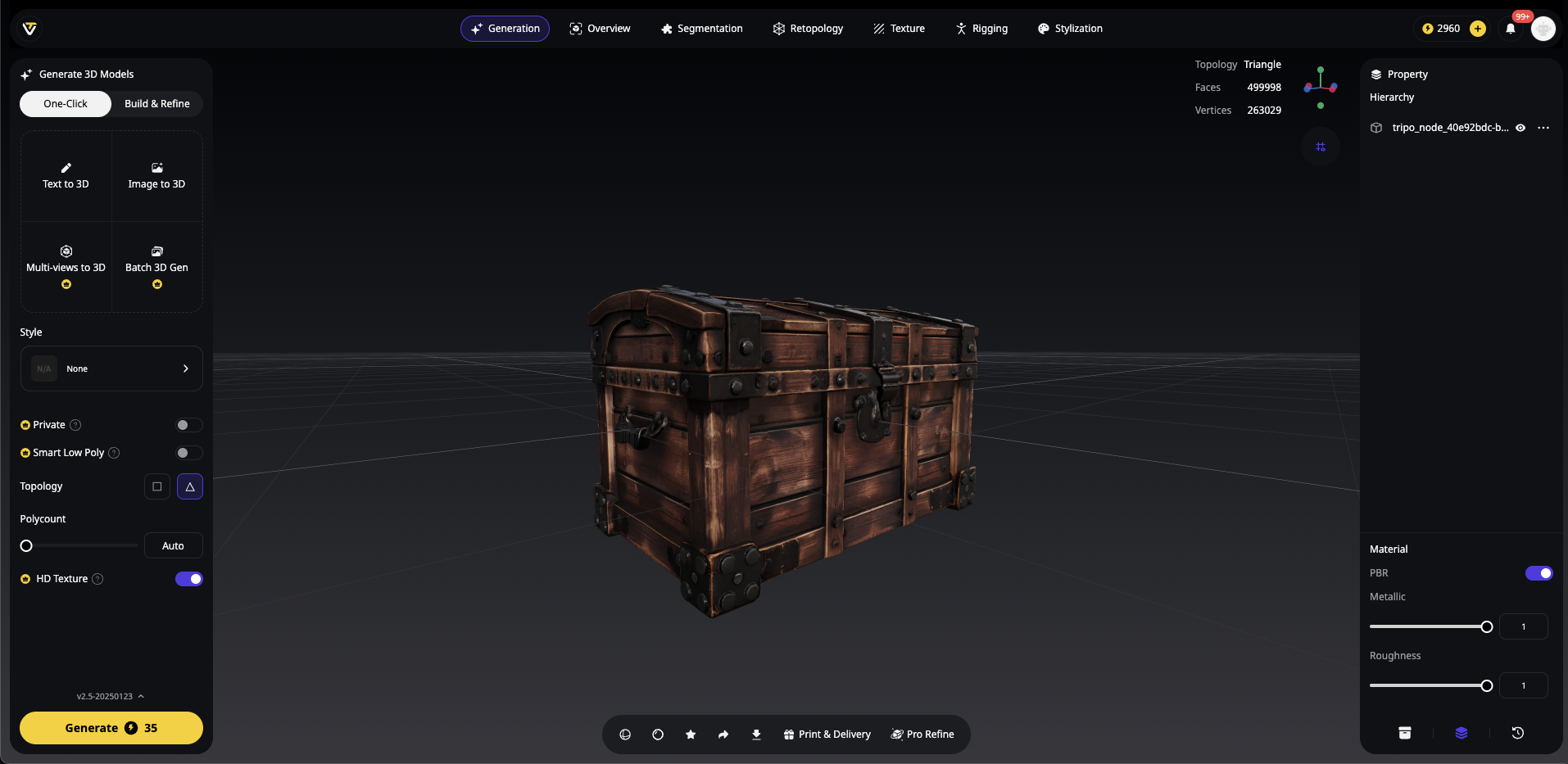
For example, an e-commerce company needing 3D models of their actual product line would benefit tremendously from uploading product photos to Tripo's image to 3D converter rather than trying to describe each item textually.
When You Have Quality Reference Material
If you've already invested time in creating or sourcing high-quality 2D representations, leverage that work! Image to 3D conversion capitalizes on existing visual assets, particularly when:
- You have professional photography of the subject
- You've created detailed concept art or illustrations
- You need to transform technical drawings into 3D models
When Working With Established Designs
For iterating on existing designs or creating variations of established objects, image to 3D provides a consistent foundation:
- Maintaining design language across a product family
- Updating legacy products with minimal interpretation errors
- Creating size or feature variants while preserving core aesthetics
When to Choose Text-to-3D
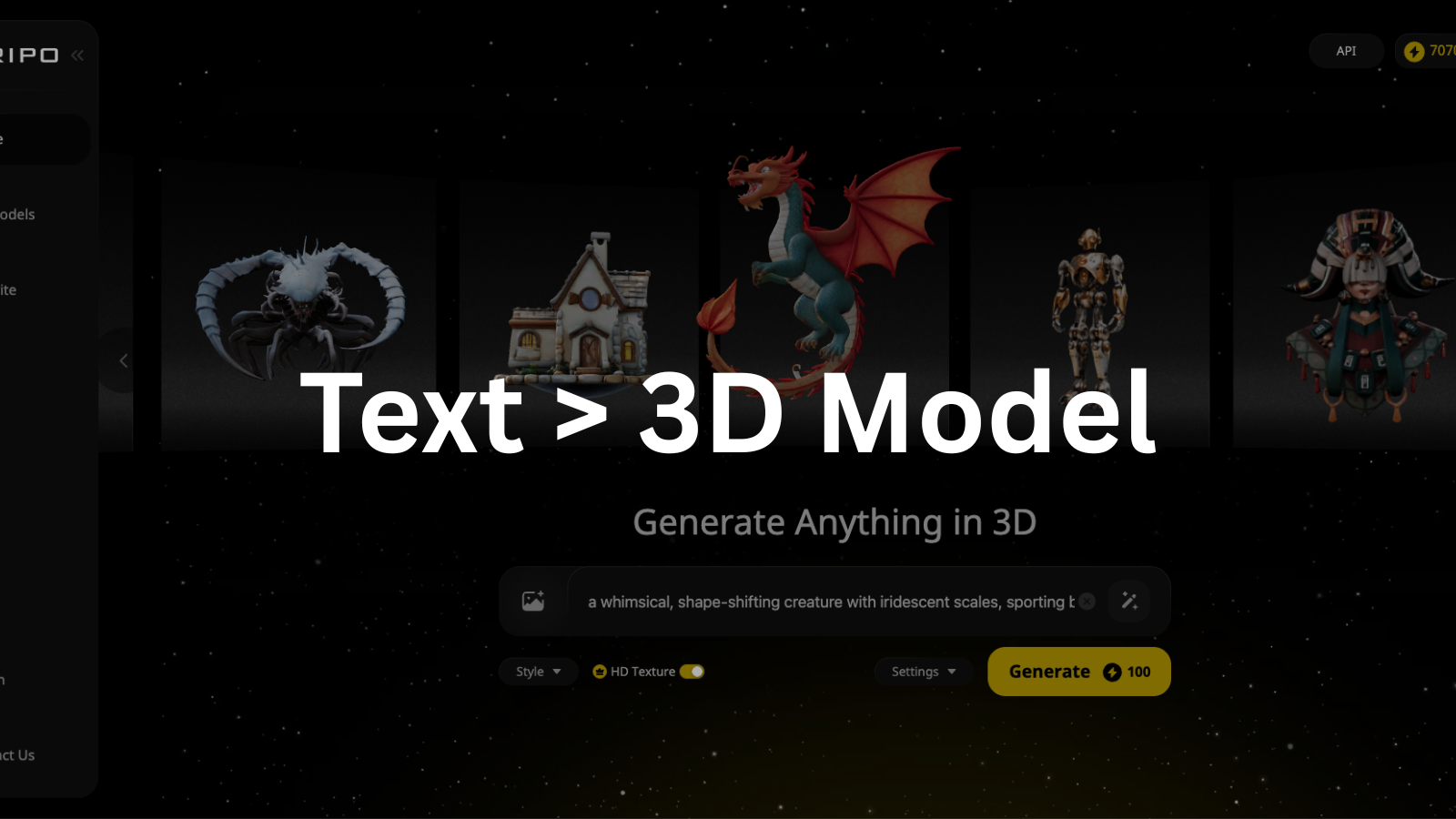
When Starting From Pure Imagination
Best for: Concept development, creative exploration, unique asset creation
Text-to-3D shines when you're starting with nothing but an idea. The ai 3d model generator workflow excels at:
- Brainstorming sessions where concepts evolve rapidly
- Creating fantasy or fictional objects that don't exist in reality
- Exploring multiple design directions quickly and efficiently
A game developer conceptualizing alien creatures or fantasy weapons can simply describe these elements textually and watch as Tripo AI manifests them in 3D, bypassing the need for concept art entirely.
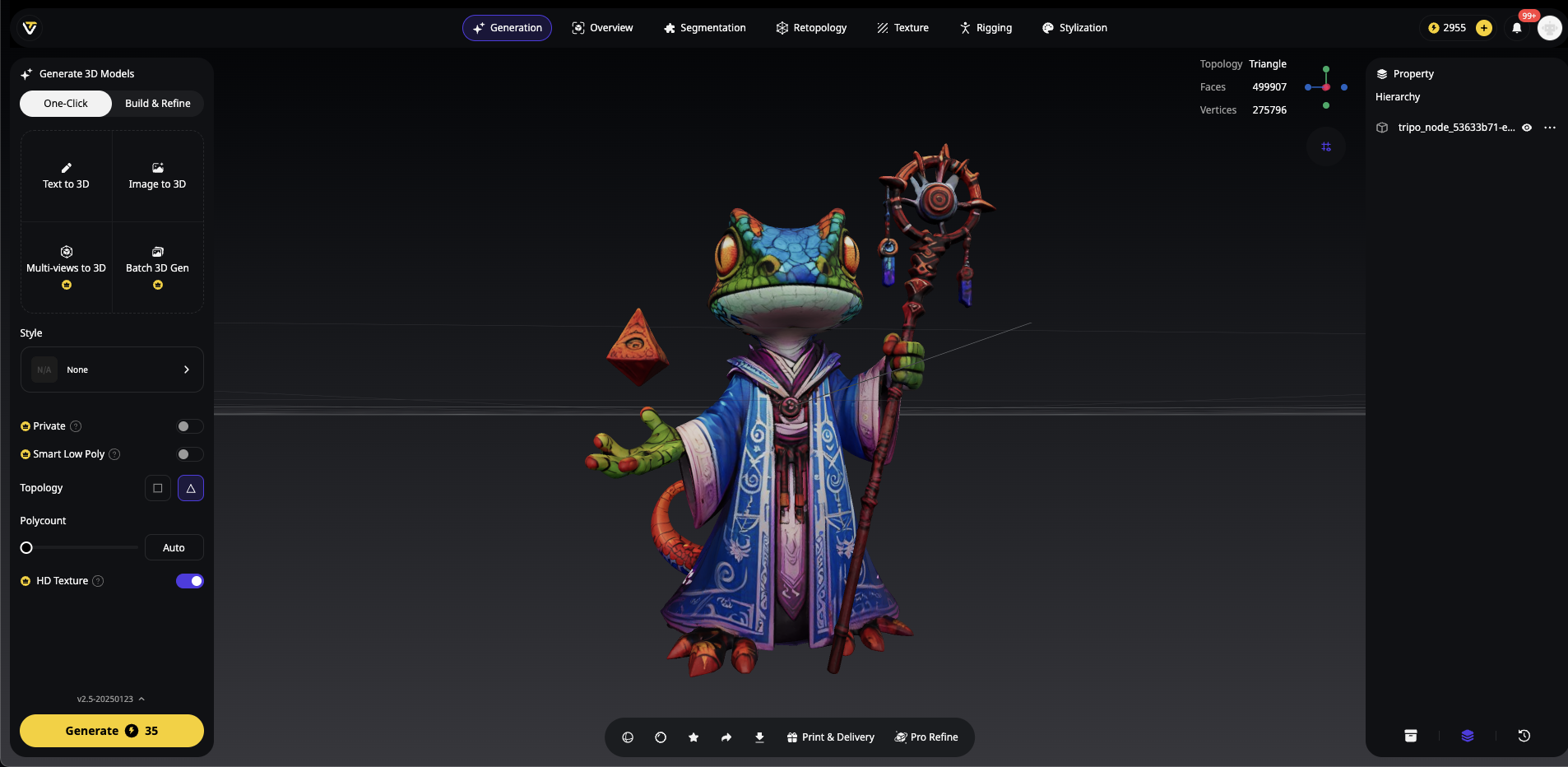
When Iteration Speed Is Critical
When you need to explore multiple variations quickly:
- Rapid prototyping early design concepts
- A/B testing different design approaches
- Meeting tight deadlines with minimal preparation
Text prompts can be modified in seconds, allowing you to generate and compare numerous design options faster than you could create or source reference images.
When You Lack Visual References
Some projects require creating objects that are difficult to photograph or haven't been visualized before:
- Innovative product concepts without existing references
- Abstract or conceptual objects that defy easy visualization
- Futuristic designs that push beyond current visual paradigms
When Accessibility Is Key
Not everyone has artistic skills or access to image creation tools:
- Non-designers who need 3D assets but can't create reference images
- Collaborative teams where written descriptions are easier to share and iterate
- Educational settings where the barrier to entry should be minimal
Best of Both Worlds: Hybrid Approaches
Tripo AI's platform allows for powerful hybrid workflows that leverage both image to 3D and text-to-3D capabilities:
- Start with text, refine with images: Generate an initial concept via text, then use reference images to guide refinements.
Example: Begin with the prompt "A futuristic electric motorcycle with aerodynamic features" to get the basic concept, then upload reference images of specific handlebar designs or wheel configurations to refine those elements.
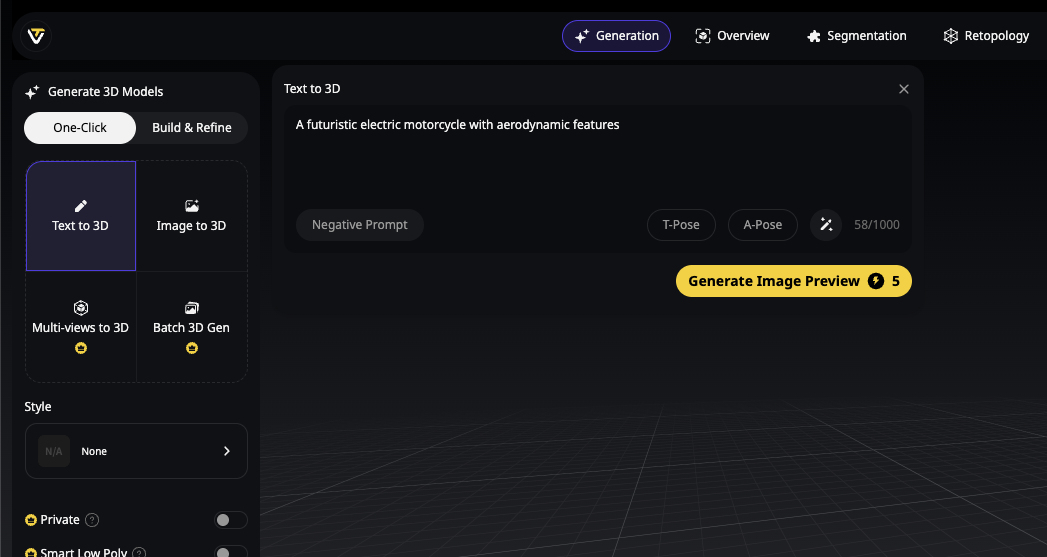
- Use images for structure, text for styling: Convert a basic form using image to 3D, then apply stylistic elements through text prompts.
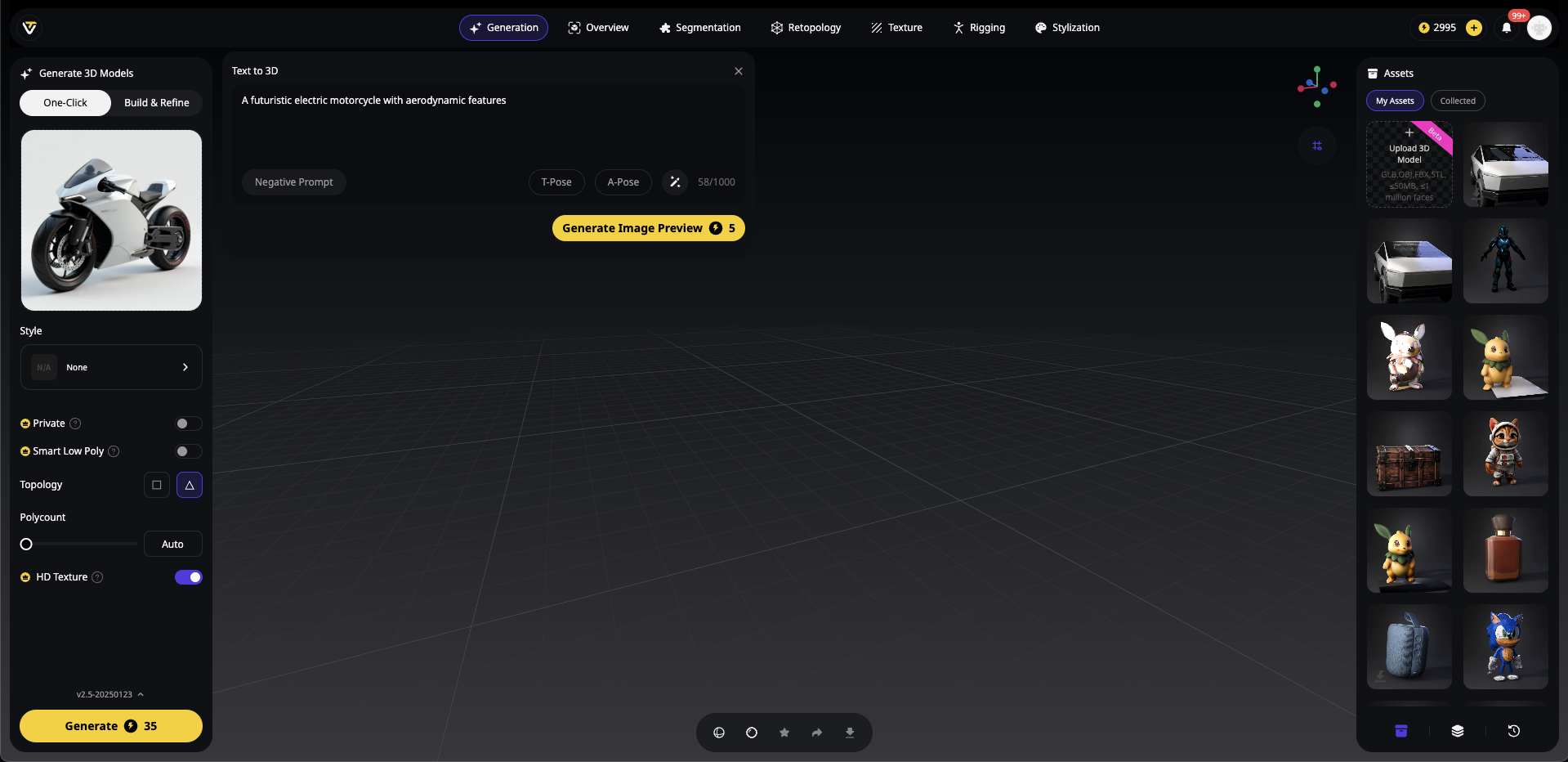
- Combine reference images with descriptive text: Upload an image and add textual details to influence aspects not visible in the reference.
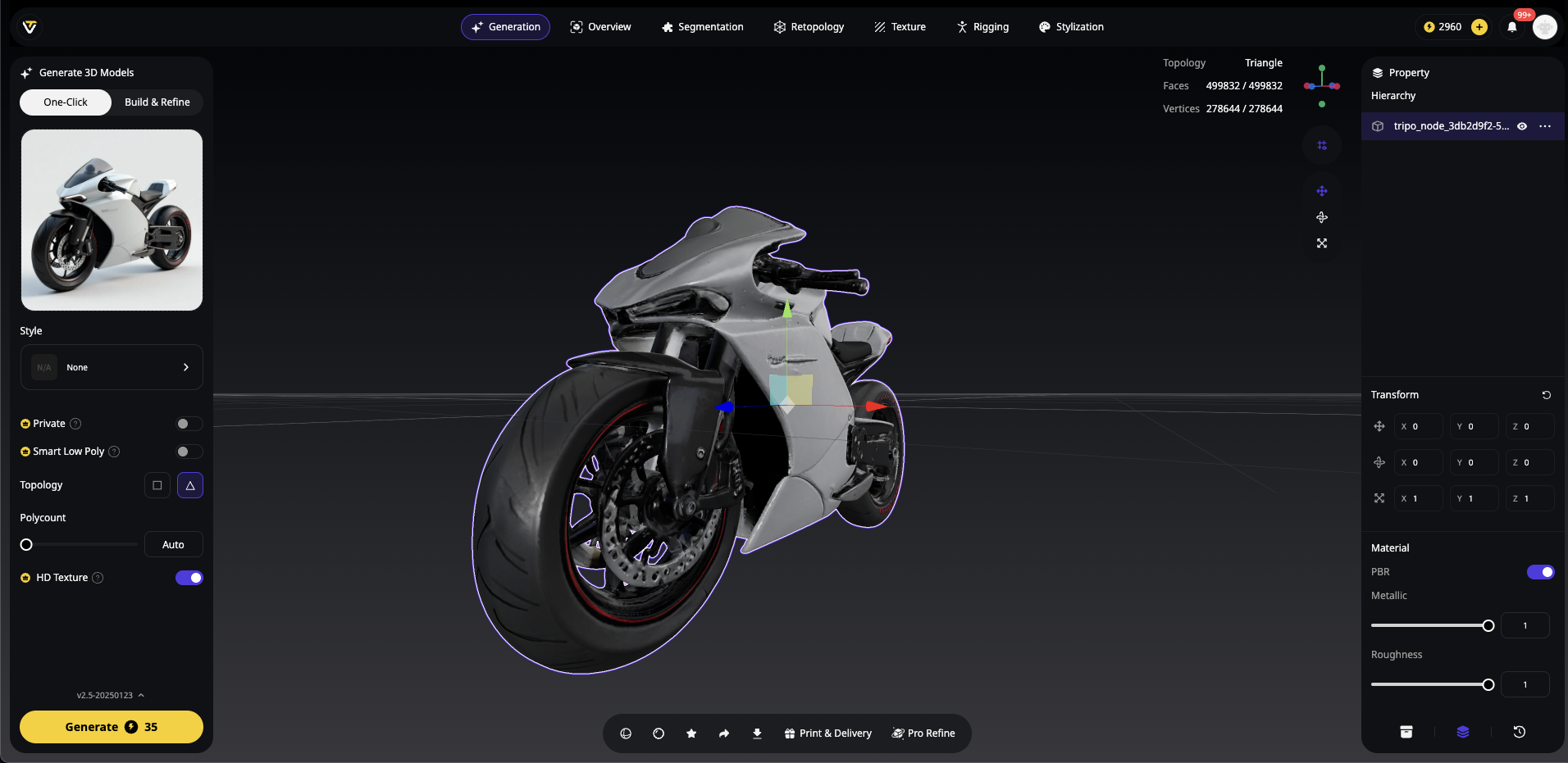
Decision Matrix: Choosing Your Approach
Overcoming the Limitations of Each Approach
Image-to-3D Challenges and Solutions
Challenge: Limited to what's visible in the image
Solution: Use multiple angles or combine with text descriptions
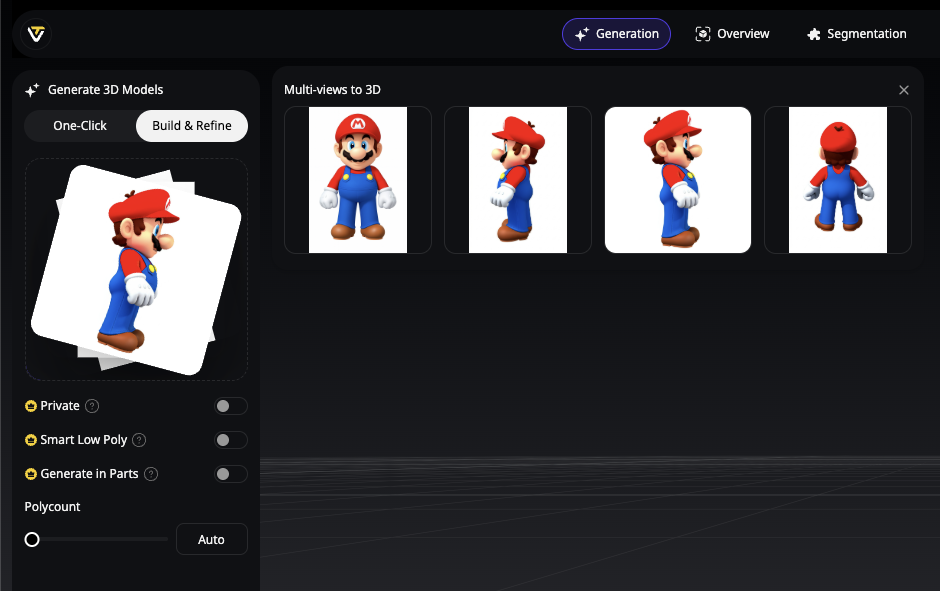
Text-to-3D Challenges and Solutions
Challenge: Less predictable outcomes
Solution: Use Idea inspiration feature from Tripo AI, additionally learn prompt engineering techniques, and use Tripo's suggestion features
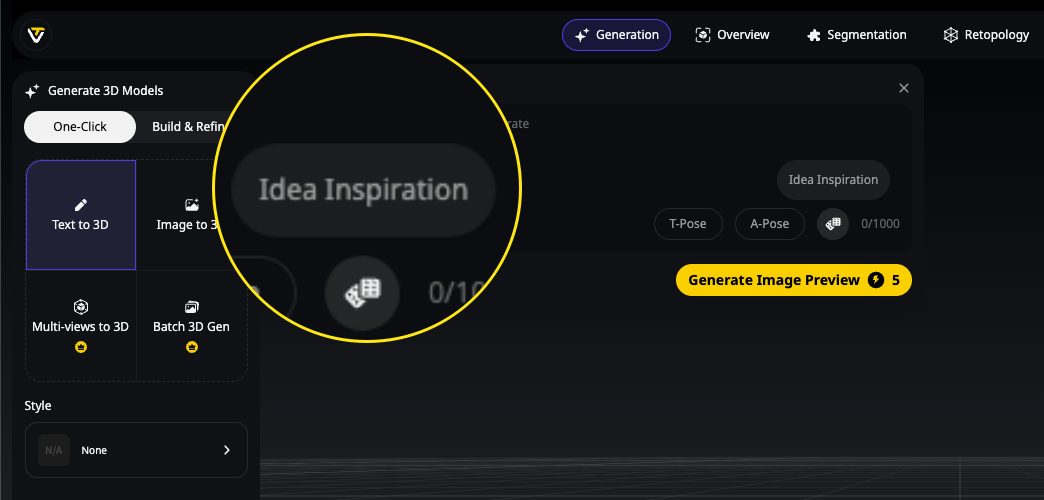
Challenge: May miss specific details
Solution: Use highly detailed prompts or switch to a hybrid approach
Industry-Specific Recommendations
Gaming and Entertainment
- Use text-to-3D for concepting unique characters and environments
- Use image to 3D for consistency with existing art direction
- Consider hybrid approaches for character customization systems
Architecture and Interior Design
- Use image to 3D for existing buildings or spaces
- Use text-to-3D for conceptual spaces and artistic environments
- Combine approaches for renovations or extensions to existing structures
Product Design and Manufacturing
- Use image to 3D for product iterations and variants
- Use text-to-3D for early-stage ideation
- Leverage hybrid workflows for comprehensive product development pipelines
Conclusion
Both image to 3D and text-to-3D approaches offer tremendous value in the modern creative workflow. The key is selecting the right tool for your specific needs:
Choose image to 3D when accuracy, consistency, and fidelity to existing designs are paramount
Select text-to-3D when creativity, rapid iteration, and accessibility matter most
Consider hybrid approaches to leverage the strengths of both methods
Tripo AI's platform excels at both approaches, giving you the flexibility to select the perfect workflow for any project. Whether you're starting with a photograph or just an idea, Tripo's ai 3d model generator capabilities can transform your creative process.
Ready to revolutionize your 3D workflow? Try Tripo AI today and experience the power of both image to 3D and text-to-3D creation tools in one seamless platform!
Advancing 3D generation to new heights
moving at the speed of creativity, achieving the depths of imagination.

