Optimize with 3D Printer Bed Tool STL Designs
In the world of 3D printing, making your designs better is key. Using STL designs made for 3D printer bed tools can really help. It makes prints look better and fixes problems like warping.
Thanks to new 3D printing tech, both newbies and experts can find great STL resources. These help make printing better. For tips on making STL designs better, check out this link.

Key Takeaways
- Good STL designs make prints better and cut down on failures.
- Getting bed leveling right is key for 3D printing success.
- New 3D printing tech helps make things better.
- Quality STL resources can make designs more efficient.
- Fixing warping issues makes products look better.
Understanding 3D Printing Technology
3D printing has changed how we make things. It's different from old ways. Fused Deposition Modeling (FDM) is a key method. It makes detailed objects by adding layers of melted plastic.
The first 3D printing patent was in 1981. This led to the use of 3D technology in many fields. By the 1990s, we could make things like implants and car parts.
To get good results, you need to watch temperature and bed leveling. These settings help a lot. In healthcare and aerospace, 3D printing makes things better and faster.
3D printing is getting better and better. It's changing many areas, like fashion and building. For example, a whole house was printed in Russia in 2017.
The table below shows some big moments in 3D printing. It shows how it's changed many fields:
| Year | Event/Application | Impact |
|---|---|---|
| 1981 | First patent for a 3D printer | Pioneered 3D printing technology |
| 1987 | Commercial SLA printer introduced | Expanded available 3D printing methods |
| 1992 | First commercial FDM printer launched | Set the stage for accessible 3D printing |
| 2016 | First 3D-printed pedestrian bridge completed | Demonstrated practical application in construction |
| 2017 | First fully 3D-printed residence built | Showcased innovative housing solutions |
Importance of Bed Leveling for Successful Prints
Getting great prints in 3D printing needs a well-leveled bed. This ensures the first layers stick right, preventing warping and keeping shapes accurate. If the bed isn't level, prints can go wrong, making leveling a key step.
It's best to level the bed to about 25 microns (0.025 mm) for top quality. The "paper test" is a good way to check this. Even with auto Z probes, this test is still very useful.
Looking at the first layer closely is important. It shows if the print's base is right or not. Adjustments might be needed based on what you see.
How well the first layer sticks is crucial. Getting the Z-offset just right, about 0.05 mm, helps a lot. But, if it's off by just 0.1 mm, prints can get messy.
The table below shows how bed leveling affects print quality:
| Adjustment Type | Measurement Impact | Potential Issues |
|---|---|---|
| Z-offset Too Close | 0.1 mm too close | Ripples, flaring at base |
| Z-offset Too Far | 0.05 mm too far | Reduced surface area for adhesion |
| Bed Leveling Accuracy | 25 microns | Print failure if misaligned |
| Able Leveling Sensors | BL Touch & CR Touch | Variability in reliability and speed |
Setting up bed leveling right is very important. If the bed is just 1 mm off, print quality drops a lot. Cleaning the bed with isopropyl alcohol helps it stick better. This is why many new users look for auto-leveling features.
What is a 3D Printer Bed Tool STL?
A 3D printer bed tool STL file is a special digital model. It helps with bed leveling and calibration. These files are made with exact design specs. They greatly improve the quality and reliability of 3D prints.
These STL files make sure the printing surface is flat. This is key for accurate prints. If the surface isn't flat, prints can warp or have uneven layers. A calibration tool keeps the extruder at the right distance from the bed. This makes printing consistent and cuts down on mistakes.
Using different calibration methods can make printing better. A bed tool STL helps level and can cut down on print failures. It adjusts for the right spacing to avoid model collisions. This leads to fewer print defects. Using these tools makes the printing process more efficient.
| Feature | Description |
|---|---|
| Calibration Tool | Ensures optimal distance between print head and bed for accurate results. |
| Design Specifications | Customized for various 3D printer models, following exact measurements. |
| Error Reduction | Helps minimize discrepancies in print quality across multiple parts. |
| Print Reliability | Improved bed leveling reduces failed prints by allowing for precise adjustments. |
| Time Efficiency | Streamlines the preparation process, cutting down on manual adjustments. |
Benefits of Using 3D Printer Bed Tool STL Designs
Using 3D printer bed toolSTL designs has many benefits. They improve print accuracy, making sure your projects are just right. This means fewer print failures, saving you time and money.
These designs also make printing more consistent. You get the same quality in every project. This makes it easier to switch between prints, helping new users learn faster.
Another big plus is how they help with printer calibration. They make it easy to get the bed height and leveling right. This means you can trust your printer more, letting you be more creative and try new things without worrying about mistakes.
| Advantage | Description |
|---|---|
| Improved Print Accuracy | With precise measurements and designs, projects maintain their intended specifications. |
| Increased Print Consistency | Standardized designs promote uniformity, leading to high-quality outputs. |
| Reduced Print Failures | Minimized setup issues lead to fewer instances of print defects. |
| Enhanced Productivity | Streamlined calibration saves time, allowing for quicker turnaround on projects. |

3D Printer Bed Tool STL in Action
Bed tool STL files have many uses in 3D printing. For example, the Chaos Space Marine 3D model is made of six parts. This design cuts down on support material, saving time when removing supports.
The model's parts form angles from 45° to 90°, needing support. Without splitting the model, it would have used 65-70 meters of material. But, it only needed 55 meters thanks to its design.
The T-62 Assembly Model is another great example. It has 62 parts, with 59 optimized for the print bed. This saves material and time. The remaining three parts were chosen to avoid support marks, showing the importance of good STL usage.
3D printing software is key to using STL files well. Tools like NexaX make print prep 15-50% faster. DentFlow software lets dental pros prepare prints in minutes, showing software's impact.
Features like "Fill All Bed" in slicing software help print faster. It saves time and ensures quality. Users can try different orientations to improve their STL designs and printing results.
| Model | Components | Material Used (m) | Estimated Savings (m) | Print Time Efficiency |
|---|---|---|---|---|
| Chaos Space Marine | 6 parts | 55 | 10-15 | Reduced support removal time |
| T-62 Assembly Model | 62 components | N/A | N/A | Maximized material efficiency |
| NexaX Software | N/A | N/A | N/A | 15-50% faster preparation |
| DentFlow Software | N/A | N/A | N/A | Full day’s prints in minutes |
How to Create Effective STL Designs for Bed Tools
Creating good STL designs for bed tools means knowing the right modeling techniques. It's important to make sure the model works well with 3D printing. Most CAD software lets you choose between direct or parametric modeling.
When designing STL files, think about overhangs. Models can stand up to 45° on their own. But, if it's steeper, you need to add supports for it to print right.
The first layer of a print is key for sticking to the bed. Make your designs wide and flat at the bottom. This helps them print better.
It's also important to think about how strong the part will be. Parts are usually stronger in one direction, like along the X and Y axes. Printing flat makes parts stronger.
The slicer software is crucial for turning 3D models into G-code. This code tells the printer how to print, like temperature and how full to fill the part. Cura is a favorite among both pros and hobbyists because of its strong community.
Don't forget about the size of vertical holes. FDM printers can shrink them because of material squishing. So, make your designs a bit bigger. Using design for additive manufacturing (DfAM) helps make sure your designs work well with 3D printing.

Essential Features of Quality 3D Printer Bed Tool STL Files
When looking at 3D printer bed tool STL files, knowing what's important is key. The quality of the STL file greatly impacts the print's outcome. Features like compatibility make printing easier and less frustrating.
Design standards are also vital. Good STL files follow rules to ensure they print well. This means fewer errors and a more reliable print. Well-made STL files also make bed leveling and calibration easier, making the whole process smoother.
The number of triangles in an STL file is crucial. More triangles mean better detail and accuracy, but they also make the file bigger. Finding the right balance between quality and file size is important. Also, setting the right tolerance for the 3D printer's layer thickness is key for quality prints.
The following table outlines various features that contribute to the overall quality and functionality of 3D printer bed tool STL files:
| Feature | Importance |
|---|---|
| Compatibility | Ensures the file works with different printer models to enhance usability. |
| Design Standards | Promotes watertight models to prevent printing failures. |
| Triangle Density | Improves the level of detail; higher counts yield better quality. |
| File Size | Balance needed to maintain quality while avoiding memory overload. |
| Tolerance Settings | Affects printing accuracy based on the printer’s layer thickness. |
Choosing the Right Materials for 3D Printing
Choosing the right 3D printing materials is key for great prints and lasting products. Knowing what each material can do helps pick the best one for your needs. For example, PLA is easy to use and cheap, making it great for beginners.
For tougher jobs, ABS and nylon composites are better. ABS works well in hot places and can look shiny. Nylon 12 is strong and flexible, perfect for parts that need to last.
SLS uses nylon because it's light and strong. This shows how important it is to choose the right material for the best results.
TPE and TPU are strong and work well with other materials like ABS. SLA is good for making things that need to be precise and detailed. This shows how 3D printing materials can be very versatile.
Mixing materials can lead to cool results. Adding copper or wood to PLA can make it look and feel different. Choosing the right material is all about knowing what you need and what each material can do.
3D Printer Bed Tool STL Optimization Techniques
Optimizing your 3D printer bed tool STL files is key for top-quality prints. It also helps save material. Start by tweaking your print settings for your project's needs.
For wall thickness, aim for 0.8-1.2 mm for small parts and 1.5-3 mm for big ones. This balance is important for both strength and material use. Layer height greatly affects print quality. Use 0.1 mm for details, 0.2 mm for standard prints, and 0.3 mm for fast prints.
Infill density is crucial for reducing file size. For functional parts, keep it at 20-50%. Decorative items need only 10-20%. Patterns like Grid, Honeycomb, and Gyroid can be adjusted based on your project's needs.
Temperature settings depend on the filament. PLA needs 190-220°C nozzle and 60°C bed. ABS requires 220-250°C nozzle and 90°C bed. Use a 100% fan speed for PLA and lower or no fan for ABS.
Regular test prints help find and fix issues. Tools like Klipper and Bambu Slicer check for STL errors. Programs like Tinkercad and Fusion 360 help with wall thickness. Cura and PrusaSlicer are great for adjusting print orientation. These steps are essential for efficient and successful printing.
Common Issues When Using Bed Tool STL Files
Working with bed tool STL files can be tricky. Users often face problems that lead to print failures and lower quality products. Knowing these issues helps with fixing problems.
Non-manifold edges in STL files are a big problem. These errors confuse slicing software, causing uneven prints. This is key when fixing bed leveling issues, as small mistakes can mess up layer adhesion.
Self-intersections in 3D models are another issue. They can hide the model's true shape, causing gaps or solid parts during printing. Degenerate triangles also cause problems, leading to rough surfaces. These issues can ruin layer quality and increase print failures.
Inconsistent normals can confuse a 3D printer about surface directions. This messes up filling in hollow designs. It's crucial to check STL files before printing.
| Issue | Impact on Printing | Troubleshooting Tips |
|---|---|---|
| Non-manifold edges | Inconsistent surfaces | Use STL repair tools to correct the geometry. |
| Self-intersections | Gaps or solid regions | Manually check and adjust the model design. |
| Degenerate triangles | Rough surfaces and inaccuracies | Ensure the model is optimized for printing. |
| Inconsistent normals | Incorrect surface filling | Reorient normals using 3D software. |
| Corrupted STL files | No model display | Redownload the file from a reliable source. |
Knowing these common problems can make 3D printing better. Good troubleshooting can fix bed leveling issues and reduce print failures.
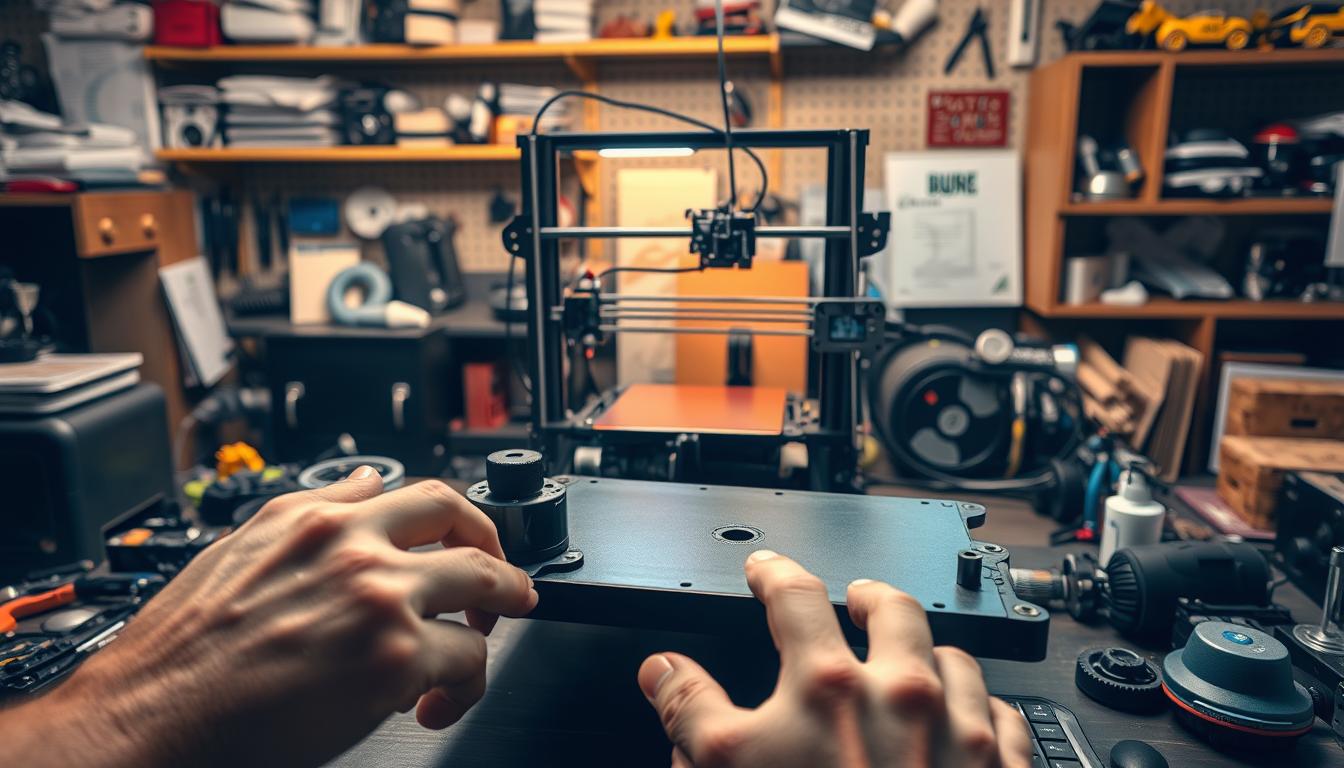
Where to Find High-Quality 3D Printer Bed Tool STL Designs
Looking for top-notch 3D printer bed tool STL designs? Check out several trusted STL repositories online. These sites have a wide variety of designs for different needs and printer models. Here are some key places to visit:
- Thingiverse - It's the biggest site for 3D printing model files worldwide, run by Ultimaker. It has lots of free STL files, perfect for everyone.
- Cults3D - It's all about high-quality designs in art, fashion, and jewelry. Cults3D has both free and paid STL files, giving you lots of options.
- Printables - It's run by Prusa Research and has a 'Printables Store' since December 2023. This site offers designs and ways for creators to make money.
- MyMiniFactory - It has a huge collection of small 3D models. You can find both paid and free STL files here, all checked for quality.
- Yeggi - It's a search engine for 3D printer models. You can filter by free, popular, and latest models to find what you need.
- Thangs - It's a mix of a 3D repository and a search database. Thangs gives you access to unique 3D models and resources from many sites.
When picking designs, check their quality and if they fit your printer. Look for things like how close the STL file is to the original CAD, its height, thickness, and if you can customize it. This ensures it works well in your projects.
Future Trends in 3D Printing and Bed Tool Designs
The future of 3D printing is exciting, with new tech and design trends. Bed tool designs are getting a big boost. Additive manufacturing (AM) is growing in healthcare, aerospace, and more.
AI and automation are making production faster and more precise. This means mass production can happen more easily.
In 2024, the 3D Printing Industry Executive Survey showed AI's growing role. This is as supply chain issues are getting better. Healthcare is leading the way with AM for medical devices, improving care and efficiency.
The dental field is changing, moving to direct production for custom devices. Electronics are also seeing quick development with AM, showing the industry's drive for new ideas.
As the market grows, companies are focusing on being green and creating new materials. There are still challenges, but they also bring chances for growth and being different. Training will be key to getting more people ready for these new technologies.
Key innovations expected include:
- Faster printing speeds and larger build sizes.
- Enhanced materials that will unlock new applications.
- Increased use of automation and generative design to optimize production.
By 2030, the 3D printing industry could be worth over $40 billion. This shows the huge potential for businesses using this tech. Trends in mass customization will let companies make products that better fit what customers want. As the industry gets better at what it does, 3D printing will bring new solutions that cut waste, improve quality, and lower costs.

Conclusion
Using 3D printer bed tool STL designs makes 3D printing better. It's key to get the model right on the print bed. This makes printing go smoother and saves time and materials.
High-quality STL files make printing easier. For example, models with many parts need less support. This means better prints and less mess.
When you start 3D printing, use good STL designs. They make your work faster and better. Looking for the right STL designs is a smart move. It helps you get the most out of your 3D printer.
FAQ
What are STL designs for 3D printer bed tools?
STL designs for 3D printer bed tools help level and calibrate the print bed. They make sure the build surface is flat. This ensures the extruder is at the right height for quality prints.
Why is bed leveling crucial for 3D printing?
Bed leveling is key because it helps the first layers stick to the bed. This prevents warping and keeps prints accurate. Without it, prints can be flawed.
What are the benefits of using bed tool STL files?
Using these STL files improves print accuracy and reduces failures. They make production more consistent. This leads to a more reliable and efficient printing process.
How can I optimize STL designs for bed tools?
To optimize STL designs, avoid UV features and merge shapes for complexity. High-poly details are also important. These steps improve print quality and speed up production.
What features should I look for in quality bed tool STL files?
Look for compatibility with your printer model and adherence to design standards. Also, check if they're optimized for printing speed. Good STL files make calibration easier and enhance the printing experience.
Where can I find high-quality 3D printer bed tool STL designs?
You can find top STL designs on Thingiverse and MyMiniFactory. Check the design quality and if it fits your printer model when searching.
What materials are best to use for 3D printing?
Choose materials like PLA for ease of use or Ninjaflex for unique properties. Consider flexibility, durability, and temperature resistance based on your needs.
What common issues arise when using bed tool STL files?
Issues include misaligned prints, poor adhesion, and calibration errors. But, troubleshooting and proper setup can solve these problems. This improves your printing experience.
What are the emerging trends in 3D printing technology?
Trends include better printer hardware, versatile materials, and advanced software. These advancements improve print quality and user experience. Keeping up with these trends is important for future 3D printing.
Advancing 3D generation to new heights
moving at the speed of creativity, achieving the depths of imagination.

