2D CAD Drawing to 3D Web Animation – Transform Now!
In today's fast-paced design world, moving from 2D CAD drawings to 3D web animations is key. Using the latest CAD technologies lets pros make amazing visuals. These visuals are not just fun but also teach a lot.
This change from still designs to moving animations closes communication gaps. It's super important in fields like architecture and engineering. By using 3D models, designers can show complex ideas clearly. This makes sure everyone understands, from clients to team members.
Companies are seeing the big plus of making 2D layouts interactive. This boosts understanding and teamwork.

This article will show you how to make this change. You'll learn how to get your 2D CAD drawings ready for animation. Plus, you'll find out about the cool tools that make this possible.
Key Takeaways
- The shift from CAD 2D drawing to 3D web animation enhances communication clarity.
- Modern CAD technologies streamline workflows, saving time and reducing errors.
- 3D models offer an immersive experience, making it easier for clients to comprehend designs.
- Utilizing AI tools can simplify the modeling process and reduce turnaround times.
- The integration of 2D and 3D plans can aid in accurate project estimates and cost management.
The Evolution of 2D to 3D Technology
The move from 2D to 3D has changed design a lot. CAD's growth has been key in this change. CGI started in the 1970s, opening doors for 3D tech. Movies like "Star Wars" showed CGI's power, leading to more innovation.
"Toy Story" changed animation by making 3D worlds possible. This made 3D modeling very important. Games like "Super Mario 64" and "Final Fantasy VII" brought 3D to gaming, making it more fun.
Movies like "Jurassic Park" and "Avatar" showed off CGI's power. They had real-looking creatures and scenes. This time also brought VR and AR, making things interactive.
Now, AI is helping make animation better. Companies like Vasundhara Infotech are leading this change. The future looks bright with more creativity, realism, and new ways to tell stories.
Understanding CAD and Its Importance in Design
CAD, or Computer-Aided Design, is key in today's design world. It's not just software for making precise drawings. It's also the whole design process. CAD tools change how we think and make designs in fields like engineering and architecture.
CAD's role is huge. It makes design work faster and more efficient. For example, it helps spot design problems early with 3D models. This means fewer surprises during construction.
CAD tools are used in many areas. Programs like CAD Civil 3D and CAD Plant 3D help with specific tasks. They make designs more accurate. Tools like SolidWorks Premium help mechanical engineers make 3D models quickly from 2D drawings.
Click to Watch Video Tutorial.
CAD started in the late 1960s. Companies began using computers for drafting then. This made design work faster and products could hit the market quicker. In fields like aerospace and healthcare, CAD helps create complex designs and prototypes.
In short, CAD has changed how we do design work. It's a key tool for making high-quality projects.
Key Differences Between 2D and 3D Modeling
2D vs 3D modeling shows a big difference in how they show things. 2D CAD makes flat designs like blueprints for buildings and machines. 3D CAD lets you see objects from all sides, perfect for making prototypes.
2D CAD is simpler and focuses on flat designs. 3D CAD adds depth and realism, showing objects' real properties like temperature. This makes 3D great for games and virtual worlds.
How you use these CAD types matters a lot. 2D CAD is quick for simple designs and documents. 3D CAD gives a real view of objects, helping find problems before making them.
Learning and cost also differ. 2D CAD is cheaper and easier to learn. 3D CAD needs more training and powerful computers to work well.
Advantages of Transforming 2D CAD Drawings to 3D Models
Turning 2D CAD drawings into 3D models has many benefits. One big plus is better visualization. Designers can see things from different angles and details. This helps them understand the project better and avoid mistakes early on.
Switching to 3D models also helps teams work together better. Studies show a 25% boost in teamwork when using 3D models. This makes it easier for everyone to be on the same page about the project.
3D modeling also helps find and fix errors before they become big problems. This saves time and money. Companies can cut costs by up to 30% by avoiding mistakes in production.
Another key benefit is in simulation testing. 3D models let designers test how things will work under stress, flow, and heat. This is harder to do with 2D designs, leading to better products and quality control.
Fields like cars, electronics, and medicine have seen big wins with 3D modeling. For example, Engineering DNA uses SolidWorks to create custom solutions. They're very happy with their customers, thanks to the efficiency 3D models bring.
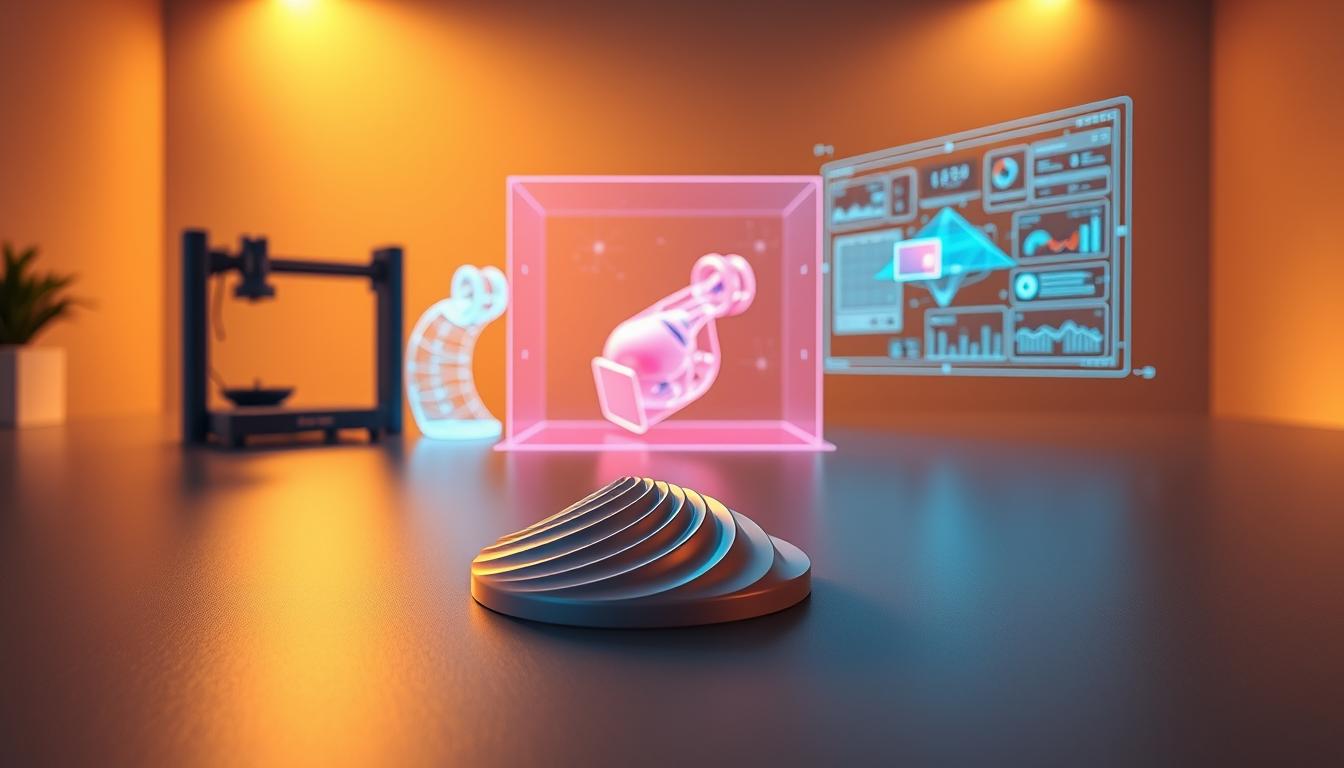
Learning new 3D software and ideas might seem tough. But, it's worth it. Training can cut down prototyping time by up to 50%. This helps companies get their products to market faster.
It's also important to follow standards like BIM or MBD for 3D modeling. This keeps things clear and consistent. It also meets the special needs of 3D design.
Exploring AI Tools for 3D Model Creation
AI has changed how designers work. It makes moving from 2D to 3D models quicker and simpler. This tech helps both tech-savvy and new users in 3D design.
Benefits of Using AI in 3D Modeling
AI cuts down on manual work, letting designers focus on creativity. Tools like Spline offer real-time collaboration. This makes teamwork on projects smoother.
These tools also make editing easier and support interactive simulations. This lets users make their models come alive.
Popular AI Tools for Quick 3D Transformations
Meshy AI is great for making and texturing assets fast. This lets developers spend more time on gameplay. Alpha3D transforms 2D images into 3D models quickly.
The 3D Model Generator in Alpha3D can make models in 10-15 seconds. This is perfect for quick prototypes. These tools help designers and developers create complex models easily, starting a new era in 3D design.
How to Prepare Your 2D CAD Drawing for 3D Animation
Turning your 2D CAD drawings into 3D animations needs careful steps and the right tools. Good 2D to 3D preparation is key. Make sure your drawings are ready for conversion by focusing on closed loops and layering. Choosing the right CAD software is also very important.
Essential Steps for Optimal 2D Geometry
When getting ready for 3D, follow these steps:
- Make sure all shapes are closed to help with the conversion; open shapes won't work for 3D.
- Use layers well to keep your drawing organized. This makes the conversion easier.
- Learn important commands like Extrude, Revolve, Loft, and Sweep. They're crucial for modeling.
Choosing the Right CAD Software
Many CAD software options are out there, but AutoCAD is a top pick for many professionals. It doesn't have a direct "2D to 3D" tool, but it has great tools for manual conversion. You might also look into SolidWorks or AI tools like Meshy for quicker modeling.
The right software makes a big difference in turning your 2D designs into 3D models. It improves your workflow and makes things more accurate.
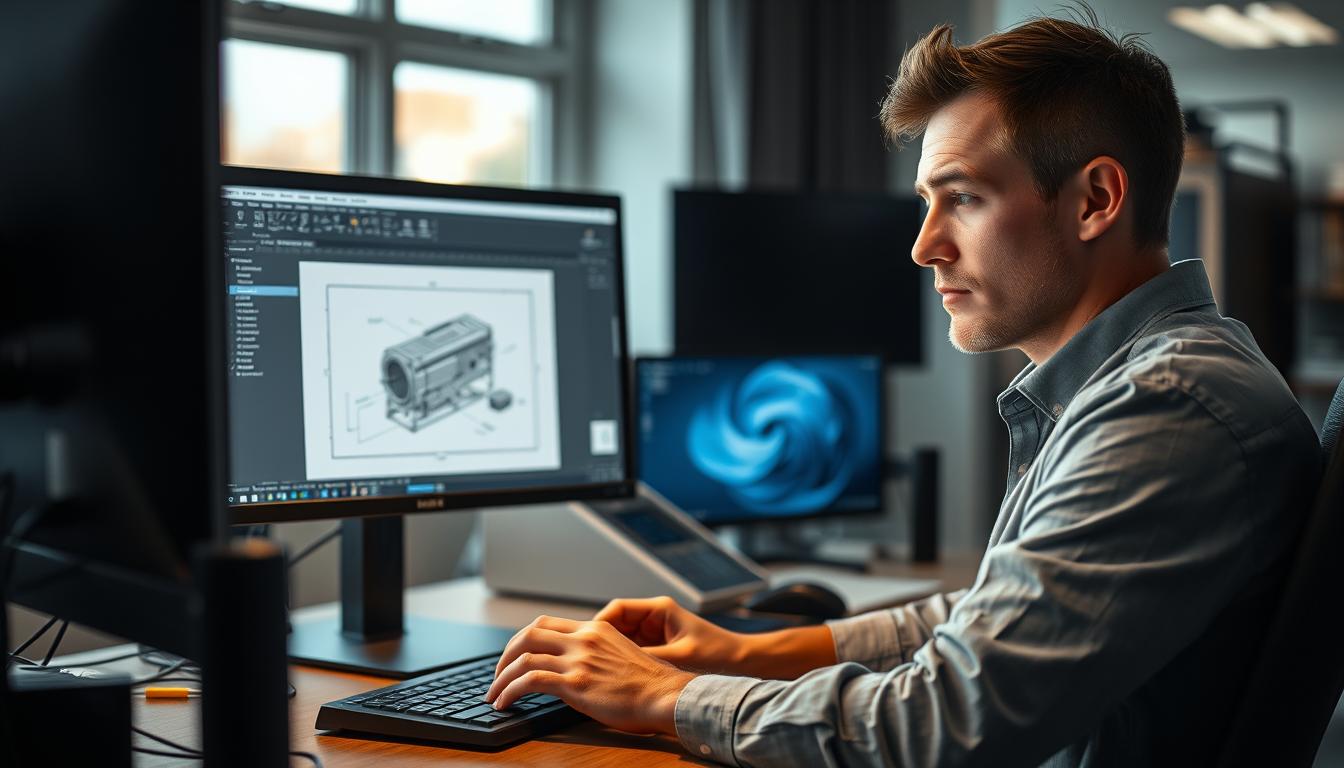
CAD 2D Drawing to 3D Web Animation
Turning CAD designs into animations makes them more fun and easy to see. The process starts with 2D drawings and ends with 3D animations. These animations help explain complex ideas in a simple way.
Tools like Bentley's products help experts in engineering and architecture make amazing animations. They can use these tools for many projects, like buildings and bridges. This makes sure designs are precise and clear, which is very important.
Software like Meshy makes it easy to go from 2D to 3D. It lets users make great-looking models fast. This shows how technology helps improve the CAD process.
Projects like the City of Helsinki’s digital twin show we want more interactive designs. Using CAD animations in presentations will make projects clearer and more engaging.
Methods to Convert 2D Drawings into 3D Models
Changing 2D drawings to 3D models uses different techniques. Each method is chosen based on the design's needs. Modern technology helps make this process easier.
One common method is extrusion. It turns 2D shapes into 3D by extending them along an axis. Other methods like revolving and lofting are used for more complex shapes.
Extrusion and Other 3D Creation Techniques
Extrusion is just the start. Other important techniques help too. These include:
- Revolving: This method makes 3D shapes by rotating a 2D profile around an axis. It's great for symmetrical objects.
- Lofting: Lofting connects 2D shapes across different planes. It's used for making detailed forms.
- Mesh Generation: Tools like Meshy quickly turn high-resolution 2D images into detailed mesh models. This can take just 30 seconds.

Manual vs. Automatic Conversion Processes
Choosing between manual and automatic conversion depends on the project. Manual conversion gives designers more control. It's best for complex designs that need a personal touch.
Automatic processes use AI to make modeling faster. Tools like Meshy can quickly create 3D models from 2D images. They often give options in under a minute. Users can adjust the model's detail level.
Manual and automatic methods both have their uses. Manual is better for unique projects. Automatic is faster for big projects. The choice depends on the project's size and goals.
Utilizing 3D Models in Web Animation
Adding 3D to web design makes it more fun for users. 3D models bring life to websites, changing how we see digital content. Designers use 3D to make websites that pull you in.
Designers start by watching and tweaking until it looks great. They use software like Blender, AutoCAD, and Maya. These tools help make complex designs for the web.
3D designs make websites more engaging. Brands like Chirpley and De Bijenkorf show how 3D can improve user experience. WebGL and interactive elements let users explore in new ways.
Using animations like parallax scrolling and skeuomorphism adds depth. This makes users feel more connected and keeps them on the site longer.
| 3D Modeling Software | Primary Use | Key Features |
|---|---|---|
| Blender | General-purpose modeling | Free, open-source, versatile |
| Maya | Industry-standard 3D animation | Powerful modeling, animation tools |
| AutoCAD | Architectural visualization | Precision drawing, parametric modeling |
| SketchUp | User-friendly architectural modeling | Intuitive interface, lightweight |
Designers use 3D models to make websites that are both fun and informative. 3D technology is growing, making it key for web design today.
Testing and Refining Your 3D Model
Testing your 3D models is key to making sure they work well. By doing testing 3D models carefully, designers can make sure their products are top-notch. Before you finish your model, there are a few important steps to take.
Important Checks Before Finalizing Your Model
Start by checking if your 3D model's dimensions are right. This is crucial for refining CAD designs into models that work and look real.
- Validate dimensions against original CAD specifications.
- Check for correct texture mapping and resolution; proper texturing ensures an authentic appearance.
- Perform simulations to assess the model's functionality in varied conditions.
Designers should also do a quality check for 3D models to find any mistakes early. Using methods like user feedback can help see how the model works in real life. Remember, every step in making your model better helps a lot.

Using good testing methods makes your model look better and work better. This means your final product can really make a difference, like in the metaverse. For more on moving from CAD to 3D, check out this resource on CAD and 3D modeling.
The Future of 3D Animation in Various Industries
The future of 3D animation looks bright in many areas, like cars, planes, and movies. These fields are getting better thanks to new CAD trends and advanced software. 3D animation makes things look real, opening up new ways to use 3D in these industries.
The car world is using 3D animation for more than just ads. It helps engineers design safer and better cars. With 3D BIM, teams can avoid mistakes in building, making projects run smoother.
In the plane business, 3D animation helps with complex systems and flight plans. It lets companies solve problems early, saving money. The health field is also using 3D animation for medical devices and training, helping patients and doctors understand better.
As CAD trends grow, AI and machine learning will make 3D animation better. New tools help teams work together in real time. This leads to faster and better projects.
The 3D animation market is set to grow to $33 billion by 2026. This shows how much people love 3D visuals. Even during tough times, 3D experiences are becoming more popular, great for social media and telling stories.
Conclusion
The move from 2D to 3D technology is more than a trend. It's a key change that makes design work better in many fields. About half of engineering designers now use 3D CAD technology.
This shows how important 3D modeling is today. Companies can make products faster, sometimes up to 50% quicker. This is a big win for using 3D technology.
New tools like hybrid 2D/3D tech make designing easier. Designers can now spend more time on creativity. The future of CAD design looks bright, with many more moving to 3D.
This change will make designs better and help teams work together better. It will also lead to higher quality drawings.
As we move forward, it's key for experts to keep up with these changes. They should use these new tools in their work. This will make their designs better and help them stay ahead in their fields.
Using these technologies will also improve how we see designs and talk to clients. It will lead to more innovative designs.
FAQ
What is the primary difference between 2D CAD drawings and 3D models?
2D CAD drawings are flat. 3D models have depth and volume. This makes 3D models better for seeing and being accurate.
How can AI tools enhance the 3D modeling process?
AI tools make 3D modeling easier. They automate steps, so you don't have to learn as much. This makes tech easier for everyone to use.
Why is CAD important in design and engineering?
CAD makes designs more precise. It lets you change designs easily. This helps teams work better together, making products better and faster.
What are some advantages of converting 2D designs into 3D models?
Going from 2D to 3D helps see things better. It makes working together easier. It also makes simulations and making things more accurate, leading to better projects.
What steps should be taken to prepare a 2D CAD drawing for 3D animation?
First, make sure the geometry is closed. Then, organize layers well. Use software like AutoCAD or SolidWorks for 3D conversion.
What techniques are commonly used to convert 2D drawings into 3D models?
You can use extrusion, revolving, and lofting. Each method is good for different needs, based on what the design needs.
How can 3D models be effectively utilized in web animations?
3D models make web animations more engaging. They work best when they're interactive. Make sure they fit well with the user's experience.
What testing methods are important for refining a 3D model?
Check the dimensions and textures. Do simulations to check if it works right. This ensures it meets quality standards.
What future trends can we expect in 3D animation technology?
We might see better software, more AI, and more interactive 3D. These changes will affect areas like cars and movies.
Advancing 3D generation to new heights
moving at the speed of creativity, achieving the depths of imagination.

