Best 3D Print Software for Streamlined Creations
In the fast-changing world of 3D printing, picking the right software is key. It turns digital designs into real things. The top software makes creating easier for everyone, from newbies to experts.
Many face problems like confusing settings and prints that don't work. This shows we need easy-to-use software that works well. With the right tools, anyone can start their 3D printing adventure with ease and creativity.

Key Takeaways
- Choosing the right 3D print software is crucial for effective modeling and printing.
- The best software enhances user experience and streamlines the workflow.
- Beginner-friendly tools exist alongside professional-grade solutions.
- Reliable 3D printing software can help mitigate common challenges in the process.
- Advanced features in software can significantly improve printing precision and quality.
Importance of Choosing the Right Software for 3D Printing
Choosing the right software is key for a good 3D printing experience. Bad choices can cause problems like poor print quality and wasted materials. It's important to pick software that is software reliable to avoid errors and improve project efficiency.
When picking 3D printing software, think about how easy it is to use and if it works with different printers. A user-friendly 3D software makes designing easier for everyone. There are many CAD options like AutoCAD, Fusion360, and TinkerCAD for all skill levels.
Using slicing tools in CAD software can make your workflow better. This means you don't need extra apps. Tools like Ultimaker Cura help turn 3D models into formats your printer can read. Knowing what features to look for is important, as it affects how well your designs turn out.
Building models carefully is essential. With the right details, managing complex projects is easier. Choosing the right 3D printing software helps get better prints and makes the process smoother. This encourages creativity and efficiency in 3D printing projects.
Types of 3D Print Software Available
Knowing about 3D software is key for 3D printing beginners. There are three main types: modeling, slicing, and host printer software. Each plays a crucial role in the printing process.
Modeling software lets users make or change 3D designs. It has tools for artists and engineers to create detailed models. Blender is powerful but hard to learn. Tinkercad is easier and offers free and premium versions.
Slicing software turns 3D models into printer instructions. Ultimaker Cura is a top choice for its reliability and simplicity. Choosing the right slicing software is important for print quality.
Lastly, host printer software controls the printing process. It watches the printer and lets users adjust prints live. This software makes the printing process smooth, even with advanced features.
Here's a table to compare these software types:
| Software Type | Examples | Typical Features |
|---|---|---|
| Modeling Software | Blender, Tinkercad, Fusion 360 | 3D design, editing tools, export options |
| Slicing Software | Ultimaker Cura, PrusaSlicer, Simplify3D | Model slicing, print settings, G-code generation |
| Host Printer Software | OctoPrint, Repetier-Host | Printer management, real-time monitoring, control interface |
Choosing the right software mix improves your printing experience. Knowing how to use each software type is key to great 3D printing results.
Top Picks for 3D Print Software
Choosing the right 3D print software is key to a great printing experience. Many software options stand out in 2025. They meet different needs, from beginners to experts.
Onshape is great for teams with its cloud-based features and real-time collaboration. Autodesk Fusion is perfect for engineers. It combines design and slicing tools for efficiency.
Tinkercad is easy to use, perfect for beginners. It lets users create models quickly. Ultimaker Cura is top for slicing, working with many printers and offering customization.
MatterControl 2.0 and PrusaSlicer are free and great for newbies. Slic3r is a classic for slicing, though updates are rare. KISSlicer has a free version and a premium upgrade for more features.
Here's a comparison of selected options along with their features and pricing:
| Software | Type | Cost | User Level |
|---|---|---|---|
| Onshape | Cloud-Based CAD | Subscription | Intermediate to Advanced |
| Autodesk Fusion | Integrated Design | $70 - $3000 | Intermediate to Advanced |
| Tinkercad | Beginner-Friendly | Free | Beginner |
| Ultimaker Cura | Slicing Software | Free | Beginner to Intermediate |
| MatterControl 2.0 | Free Software | Free | Beginner |
| PrusaSlicer | Free Software | Free | Beginner |
| KISSlicer | Slicing Software | Free / $42 for Pro | Intermediate |
| Slic3r | Slicing Software | Free | Intermediate |
These top choices for 3D printing offer a wide range of features. They meet various project needs and skill levels. Picking the right software can lead to amazing 3D printing results.
Onshape: Cloud-Based CAD Software
Onshape is a top cloud CAD software for easy design and teamwork. It's great for those who want to make their CAD work smoother. You can use it from any device. With Onshape features, you get real-time teamwork and full design control. It's perfect for both solo projects and team work.
Features of Onshape
This cloud CAD software has lots of features for different design needs. Some key points are:
- Real-time collaboration lets many users work on the same model at once
- Version control keeps a full history of edits and manages releases
- It has built-in PDM tools, so you don't need extra PLM software
- Mobile apps for iOS and Android let you design on the go
- A detailed analytics dashboard tracks interactions and gives insights
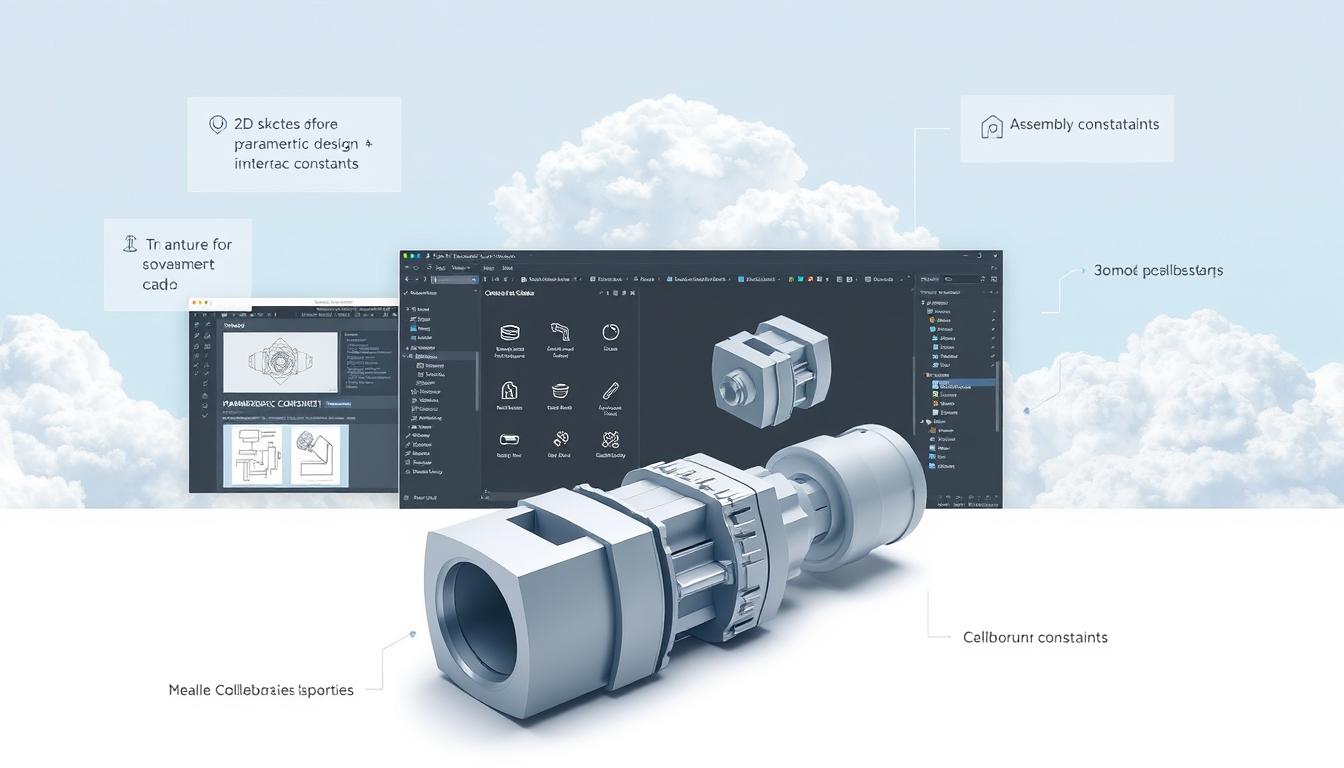
User Experience and Collaboration
Onshape's user experience is top-notch, thanks to its easy-to-use interface and great support. It helps you manage tasks well and boosts teamwork. People love how easy it is to use and how fast the support team responds.
Onshape is great for small to medium businesses. It works well in many fields, like cars, robots, and medical devices. Its powerful features make it a favorite among professionals.
Autodesk Fusion: Integrated Design and Slicing
Autodesk Fusion 360 is a top tool for making products. It combines many design tools into one place. This cloud-based CAD software is great at mixing design and slicing.
It has strong features like parametric design and mesh manipulation. These help make complex models. Plus, it has built-in slicing tools to make G-code from the design.
Advanced Features and Performance
Autodesk Fusion is fast because it does hard tasks in the cloud. This lets users keep working while tasks run in the background. It also fixes 3D print problems with mesh repair.
Fusion 360 has seven workspaces for different design stages. This makes it easy to use for all parts of the design process.
For those who want to use Autodesk Fusion with 3D printing, it works well with Formlabs printers. It makes it easy to see how parts fit and get designs ready for printing. It also makes support structures automatically, so printing goes smoothly.
| Feature | Description |
|---|---|
| Cloud-Based Operations | Heavy tasks are processed in the cloud, allowing continuous workflow. |
| Mesh Repair | Quickly resolves non-manifold geometries for improved model quality. |
| Integrated Slicing | Generates G-code directly within the software, simplifying the workflow. |
| Multiple Workspaces | Seven workspaces cater to specific design functions and stages. |
| Generative Design | Utilizes AI to create efficient design iterations based on constraints. |
Siemens NX: Professional Suite for Precision
Siemens NX is a top-notch engineering software. It's perfect for industries like aerospace and automotive that need high precision. It supports many file formats, making it easy for different design teams to work together.
One of its best features is its advanced simulation tools. These tools help predict and solve problems before they happen in production.
Siemens NX works well with Siemens Teamcenter PLM software. This combo makes teamwork better and speeds up product development. It helps save time and money by reducing the need for design changes.
Siemens NX also uses digital twin technology. This lets engineers test designs under real-world conditions like heat and stress. It makes sure designs are ready for production.
But, Siemens NX might be hard for beginners. It has a steep learning curve and costs a lot. Still, for big companies looking to innovate, it's a great choice.
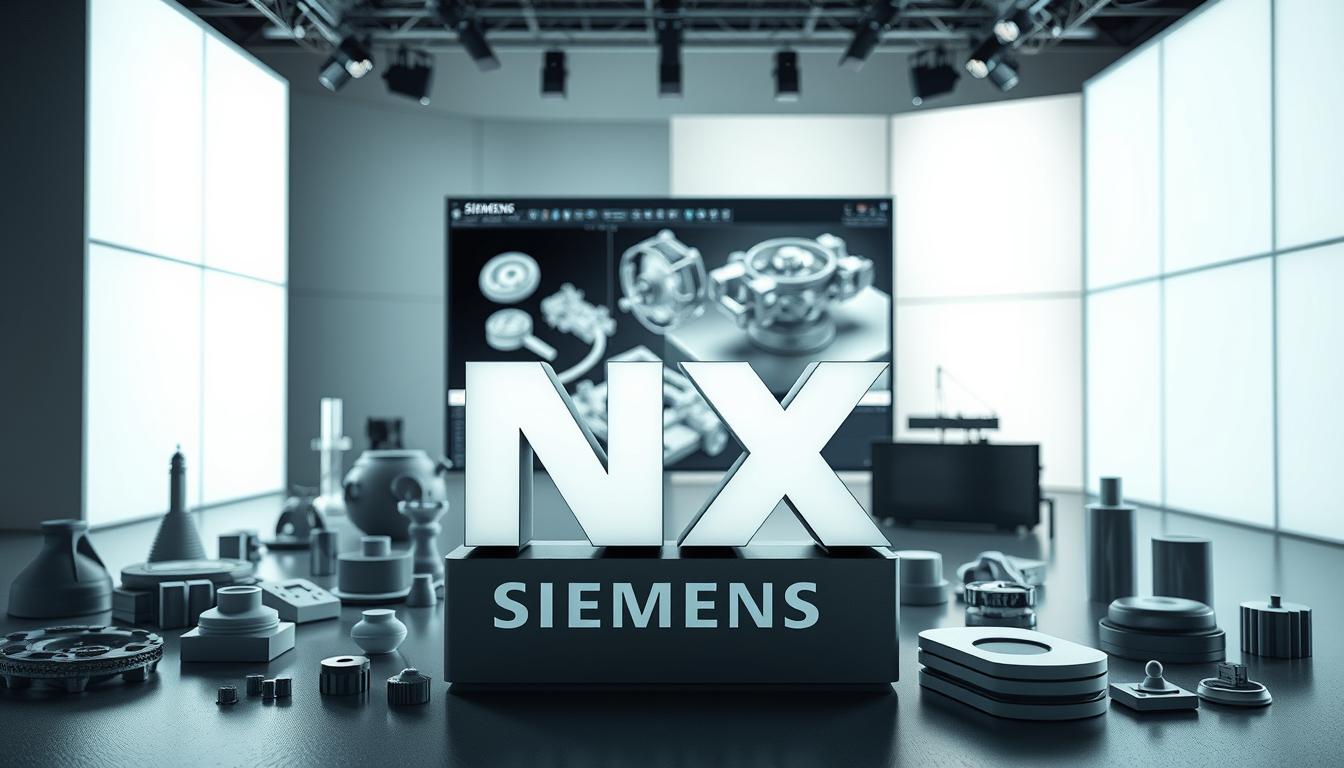
Solid Edge: Flexible Design Workflows
Solid Edge is a top choice for design software. It uses synchronous technology for fast and flexible design. This makes it great for quick changes in busy work environments.
It works well in many fields, from mechanical to organic designs. Solid Edge has a full system for sheet metal design. It helps with everything from simple parts to complex assemblies with lots of parts.
The software also has a smart user interface. It uses artificial intelligence to guess what you need next. This makes work faster. Plus, it lets you work on designs from any device, sharing data easily with others.
Solid Edge also leads in generative modeling and 3D printing. Its Parasolid engine makes sure designs work well with other software. This makes teamwork easier.
Startups can use Solid Edge for free, and students get a free version too. It comes in different packages, like Solid Edge Premium. This package has advanced tools for simulating motion and stress.
The Solid Edge Design and Drafting package is easy to use. It has tools for designing parts and assemblies, making drawings, and getting ready for 3D printing. Other packages add more features, like for sheet metal and advanced design.
Solid Edge is designed for different needs, helping small companies compete with big ones. It makes work more efficient, like Teamcenter integration that makes assembly work up to 50% faster. It's a key tool for teams wanting to improve their design process.
Tinkercad: Beginner-Friendly 3D Print Software
Tinkercad is a top pick for beginners in 3D printing. It's free and easy to use, letting anyone start with 3D modeling without spending money. You can make 3D models quickly, which is great for new creators.
Ease of Use and Accessibility
Tinkercad's interface is simple, helping users learn fast. You can make a 3D print in under 30 minutes. It's perfect for those new to 3D modeling.
It has basic shapes that you can adjust easily. For example, you can change a box's height from 20mm to 3mm. This makes it easy to fit your project needs.

Tinkercad also lets you resize things like cylinders to 5mm x 5mm x 5mm. You can group elements together for easier resizing. This helps beginners explore their design ideas.
Tinkercad supports many file formats, like .STL and .OBJ. You can export your designs to different 3D printing services. It also works with i.materialise, offering over 100 materials and finishes. Tinkercad is a great place for beginners to start in 3D printing.
Ultimaker Cura: Reliable Slicing Software
Ultimaker Cura is a top choice for 3D printing slicing software. It has many features and lets users customize a lot. The latest version, Ultimaker Cura 5.9.1, has over 400 settings in 'Custom mode'. This means users can fine-tune prints for the best quality.
Slicing Performance and Customization
Ultimaker Cura works with many file types like STL, OBJ, and 3MF. This makes it easy to use with different CAD programs. The software's print profiles are tested for thousands of hours to ensure they work well.
It supports over 280 materials, giving users lots of creative options. Users can print in two sizes: medium (230 x 190 x 200 mm) and large (330 x 240 x 300 mm). Updates keep the software stable and secure, making users feel confident.
Users can control support structures better, choosing from efficient, accurate, or precise options. Tools like rotation and lay flat help with model placement. Settings for small features ensure detailed prints are reliable.
Ultimaker Cura is easy for beginners but also powerful for experts. It keeps getting better, helping millions of users worldwide achieve their 3D printing goals.
Considerations for Different User Levels
Knowing the different user levels in 3D printing is key to picking the right software. For beginners, Tinkercad and Ultimaker Cura are great. They have easy-to-use interfaces and simple tools. This lets new users start their projects without getting lost.
As users get better, they move to beginner to advanced software choices. Autodesk Fusion and Siemens NX are for these users. They have powerful tools for detailed designs and advanced features.
When moving up, think about a few things:
| User Level | Recommended Software | Features |
|---|---|---|
| Beginner | Tinkercad | Intuitive interface, basic design tools |
| Beginner | Ultimaker Cura | User-friendly slicing capabilities, basic settings |
| Intermediate | Onshape | Cloud-based collaboration, flexible design options |
| Advanced | Autodesk Fusion | Comprehensive design and slicing features |
| Advanced | Siemens NX | Professional suite for precision engineering |
Picking the right software based on user levels in 3D printing is crucial. It affects the quality of your work. Knowing your skills and goals helps you choose the best tool. This way, you can achieve great results in 3D printing.

3D Print Software for Makerspaces and Professionals
Makerspaces are all about working together and coming up with new ideas. They need strong software for makerspaces to work well. A good platform helps everyone work faster and better, which is key for handling many projects at once.
3DPrinterOS has seen a huge jump in printer use, up by 500%. It makes things faster, cutting down on steps by 100% and making things ten times more efficient. Over 300,000 people use cloud software for 3D printing, showing it works well. It's great for managing lots of printers, from a few to hundreds.
Tools for managing print queues help sort out tasks quickly, which is important in busy places like schools. It supports all main file types, keeping things running smoothly. This helps avoid mistakes and saves resources, helping new users with their projects.
Being able to watch prints in real-time and automate tasks boosts production. 3DPrinterOS's toolpath visualization helps prints succeed more often. Users often use the software's analytics to make big decisions about printers and filament. Cloud storage and management help teams work together better, which is key in schools.
The software is easy on the wallet, with no hidden costs. It keeps up with new tech and user needs with regular updates. More than 6,000 companies and schools use it, making it a top choice for professional 3D printing solutions.
Conclusion
The top 3D print software options are for everyone. Tinkercad is easy to use, while Autodesk Fusion 360 and Simplify3D have lots of features. Think about your projects and future needs when choosing.
The future of 3D printing software is exciting. It's getting better for industries like manufacturing, healthcare, and education. Cloud technology lets teams work together better and use resources wisely.
Choosing the right software is key to good results. It helps with making prototypes fast or starting your 3D printing journey. The right tool unlocks many possibilities in 3D printing.
FAQ
What is 3D printing software?
3D printing software helps users make, change, and manage digital designs for 3D printing. It turns 3D models into instructions for 3D printers. This makes printing easier.
Why is it important to choose the right 3D printing software?
The right 3D printing software is key for good print quality and smooth workflow. It prevents problems like bad prints and wasted materials. This ensures projects go well.
What are the main types of 3D printing software?
There are three main types. Modeling software makes and changes 3D designs. Slicing software turns designs into printer instructions. Host printer software manages the printing.
Can you recommend some of the best 3D printing software available in 2025?
In 2025, top 3D printing software includes Onshape, Autodesk Fusion, and Siemens NX. Solid Edge, Tinkercad, and Ultimaker Cura are also great. They offer easy use and advanced features for all users.
What features should I look for in 3D printing software?
Look for easy use, printer compatibility, and slicing tools. Also, check for stability and support for complex projects. Cloud access and collaboration tools are good for beginners.
Is Tinkercad suitable for beginners?
Yes, Tinkercad is great for beginners. It's free and easy to use. It's perfect for those new to 3D modeling.
How does Ultimaker Cura perform as slicing software?
Ultimaker Cura is known for its features and customization. It's good for all levels. It has over 400 settings and works with many printers.
What challenges might users face when starting with 3D printing software?
Beginners might struggle with confusing settings and print failures. Choosing easy-to-use software with good support helps. It makes learning easier.
How do makerspaces benefit from specialized 3D printing software?
Makerspaces need software that works for many users and printers. It should have features like scalability and user management. Software like 3DPrinterOS helps with teamwork and workflow.
Advancing 3D generation to new heights
moving at the speed of creativity, achieving the depths of imagination.

