Level Up Your Prompts: 6 Best Free Sites for 3D Model Reference Images

Picture this: You're staring at a blank prompt field in Tripo AI, trying to describe the perfect 3D model. "Sci-fi soldier" feels too vague. "Robot warrior" misses the mark. What you need isn't more words—it's visual inspiration that translates into precise, descriptive language.
Professional 3D artists have known this secret for decades: great models start with great references. But here's the game-changer—when you combine curated reference images with AI 3D model generator technology like Tripo AI, you unlock a whole new level of creative control. This guide shows you exactly where to find free, high-quality reference images and how to transform them into powerful prompts that generate stunning 3D models.
How to Turn an Image Into a Powerful Prompt
Before diving into the best reference sources, let's master a simple 3-step workflow that converts any inspiring image into a rich, descriptive prompt for Tripo AI.
Step 1: Find Your Inspiration
Browse the curated sources below and select images that capture specific elements of your vision—whether it's the sleek silhouette of a spaceship, the weathered texture of medieval armor, or the ornate details of Victorian machinery.
Step 2: Analyze and Deconstruct
Here's where the magic happens. Study your reference image like a detective:
- Materials: Is it brass, leather, carbon fiber, or weathered steel?
- Forms: Blocky and angular? Smooth and organic? Tapered or bulbous?
- Style: Victorian elegance? Brutalist architecture? Cyberpunk grit?
- Details: Ornate engravings? Minimalist surfaces? Battle damage?
Extract 6-12 descriptive keywords that capture these elements.
Step 3: Build Your Prompt
Not everyone feels comfortable crafting detailed prompts from scratch—and that's totally fine! Here's a simple hack that works every time:
Option A: Use AI to Build Your Prompt
-
Upload your reference image to ChatGPT, Claude, or Gemini
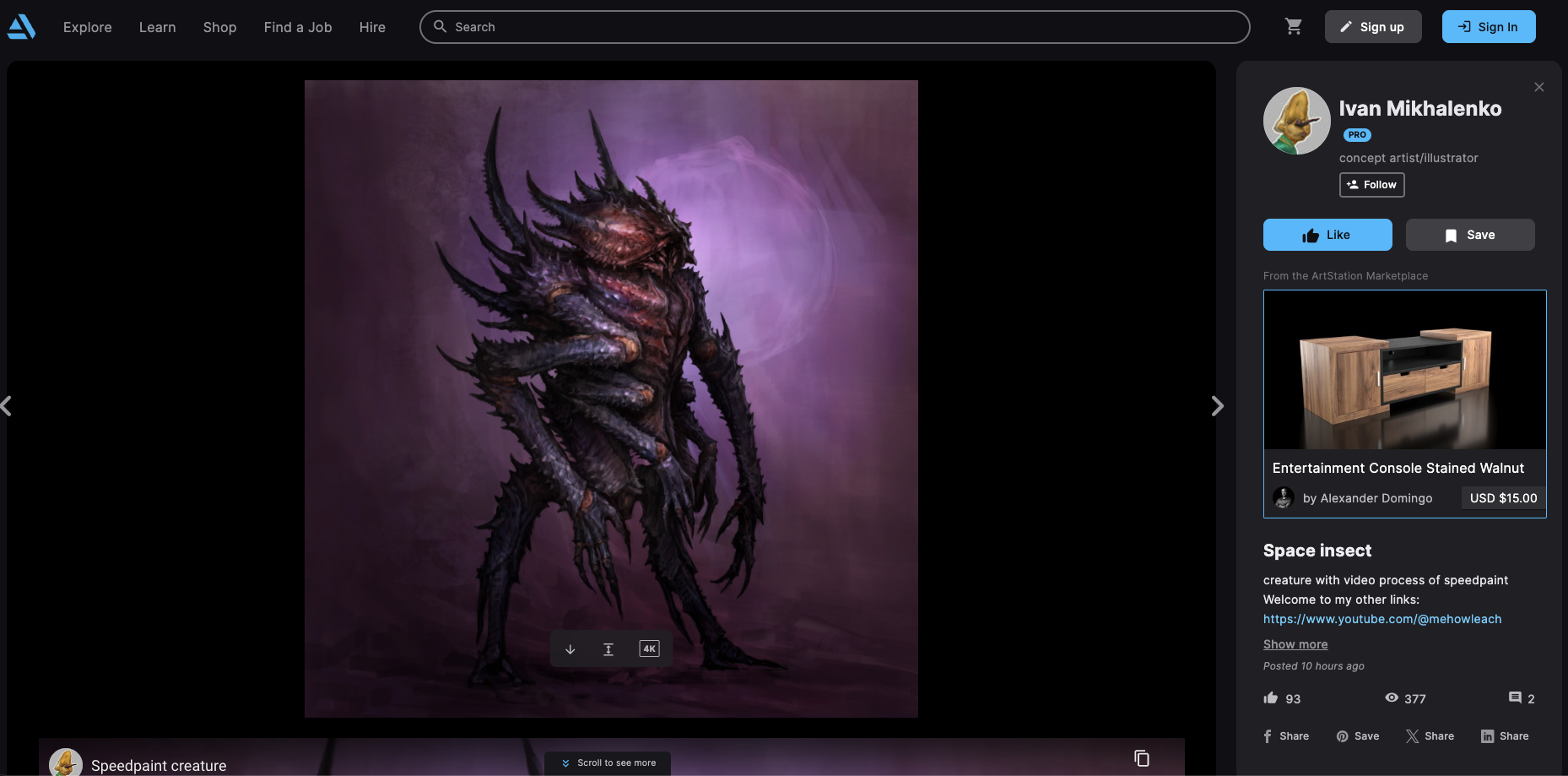
-
Ask: "Describe this image in detail for a 3D modeling prompt, including materials, shapes, style, and key features"
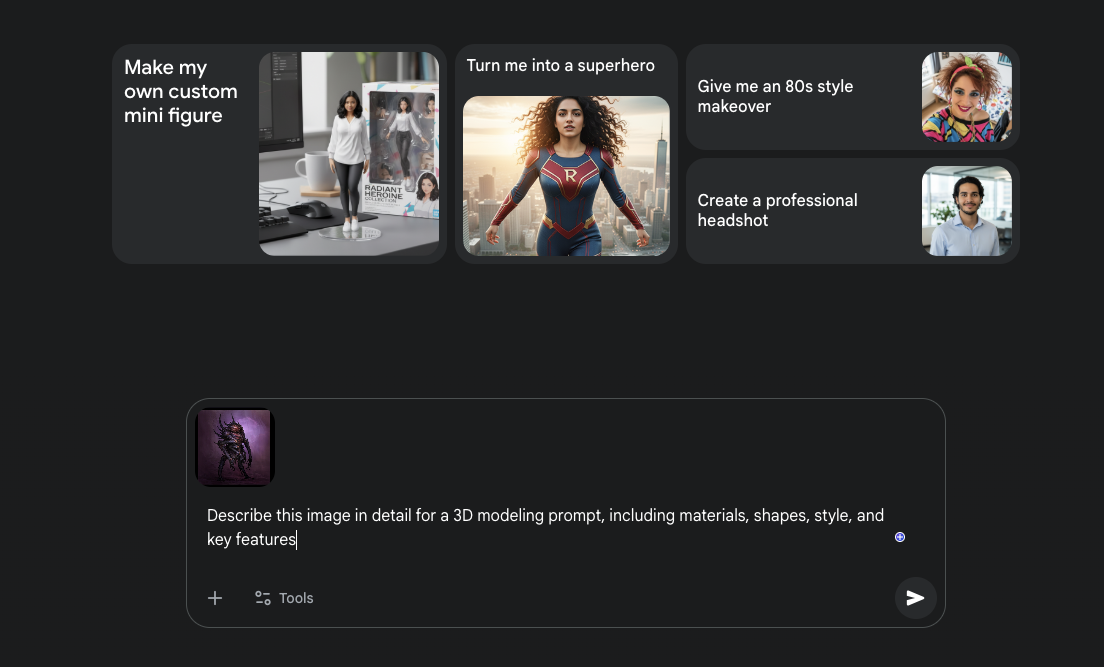
-
Copy the description and paste it directly into Tripo AI
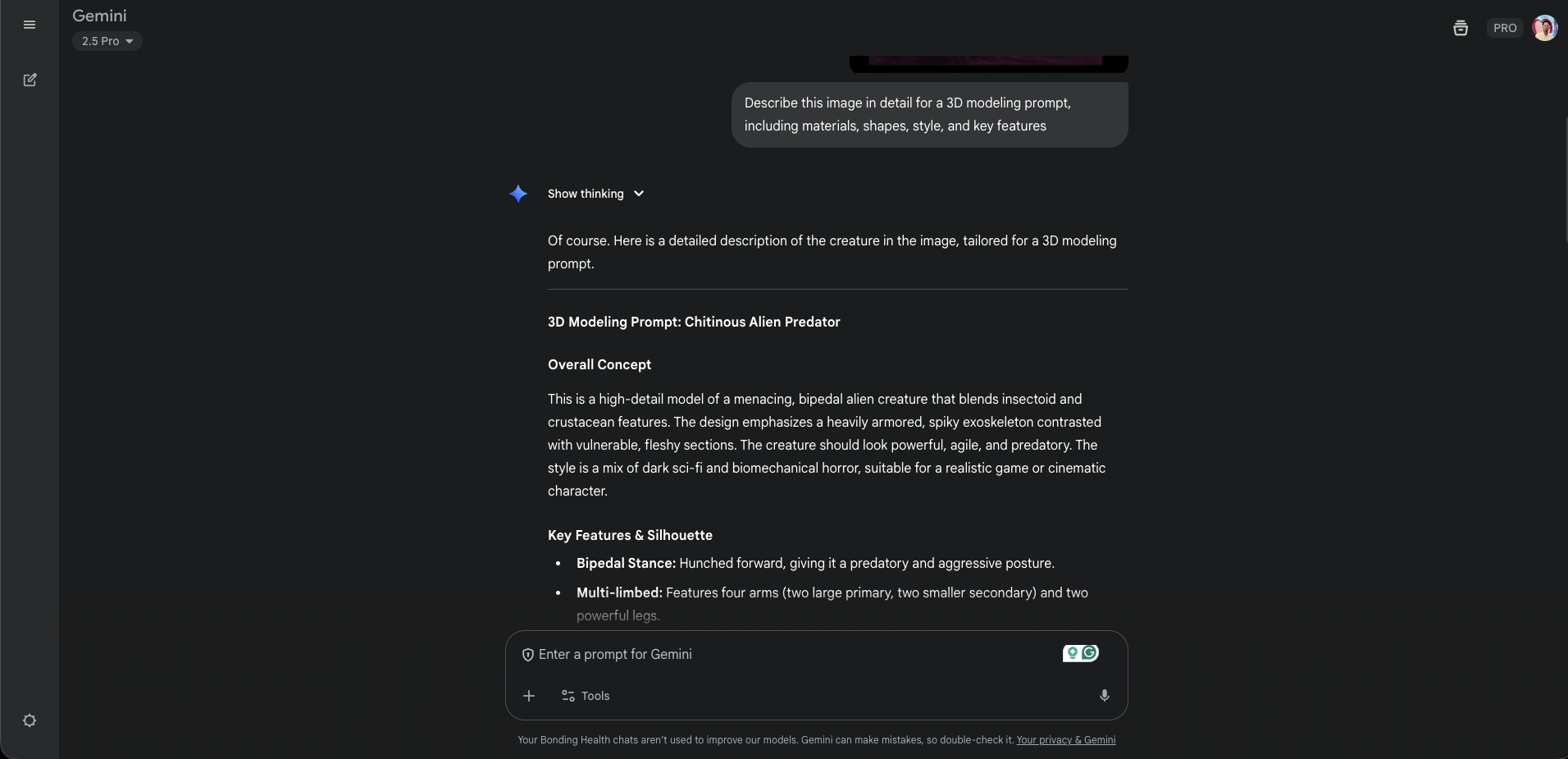
Combine your observations into a structured prompt following this formula:
Subject + Shape + Materials + Key Details + Style/Era + Tone
Let's see this in action:
Example Conversion:
- Reference: A steampunk wall clock with exposed gears
- Before: "steampunk clock"
- After: "A round, steampunk wall clock, brass and copper, with exposed gears and cogs, intricate mechanical details, Roman numerals, ornate clock hands, Victorian style"
The difference? Night and day. The detailed prompt gives Tripo AI clear direction, resulting in a model that matches your vision precisely.
Pro Tip: Create a living reference board using PureRef. Group images by material, silhouette, and ornamentation to systematically pull precise descriptors into your prompts.
Best Websites for Artistic & Character Inspiration
These platforms showcase professional concept art and designs perfect for sparking ideas and building rich prompts. Remember: use these for inspiration and prompt-building, not direct asset reuse.
ArtStation
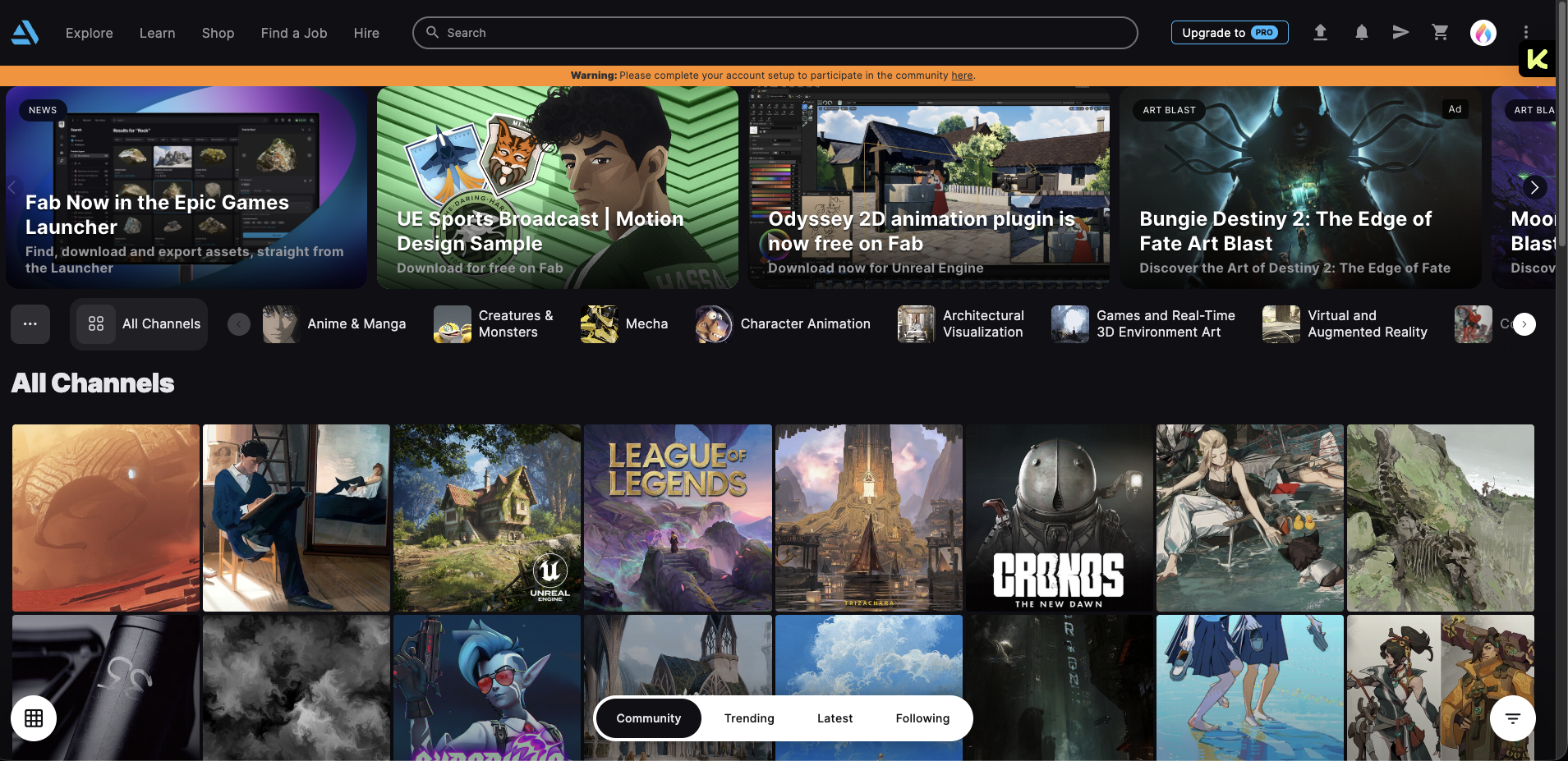
**Best for: **Professional-grade concept art across characters, props, vehicles, and environments with industry-level polish.
ArtStation is the go-to platform for game and film industry artists. Search terms like "character design sheet," "weapon concept art," or "environment mood painting" to find structured references that translate beautifully into prompts.
Pro Tip: Pay attention to how artists describe their work in project descriptions—these professional terms make excellent prompt ingredients.
Important: Content is user-generated and owned by artists. Use for inspiration only; don't copy or redistribute images.
80 Level
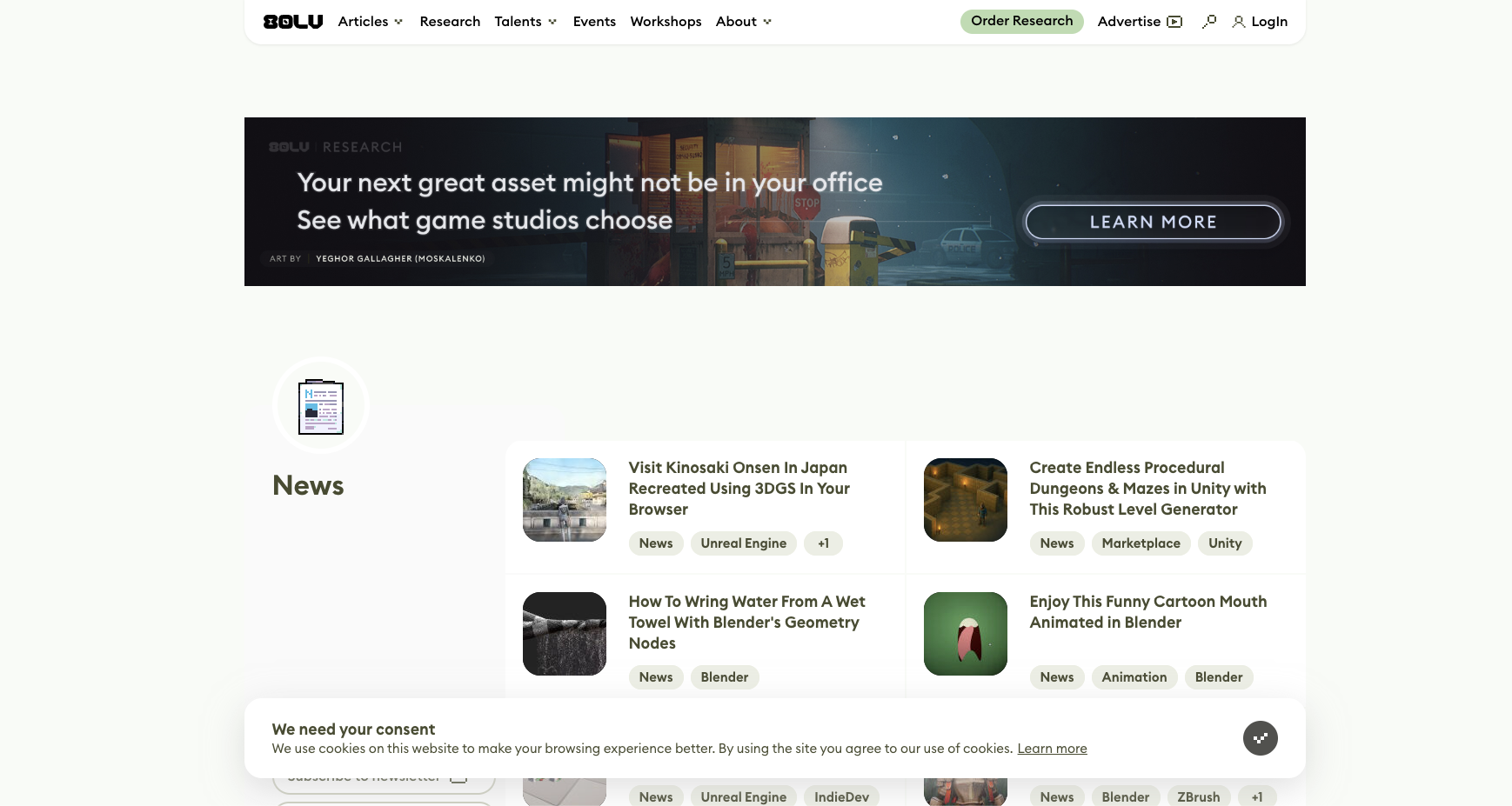
Best for: Curated artist breakdowns, reference workflows, and style discovery to sharpen your descriptive vocabulary.
80 Level goes beyond showcasing art—it teaches you how professionals work with references effectively. Their detailed breakdowns introduce terminology like "patina," "chamfered edges," and "weathering passes" that elevate your prompt game.
Pro Tip: Mine artist interviews for material language and technical terms that add authenticity to your prompts.
CG Channel
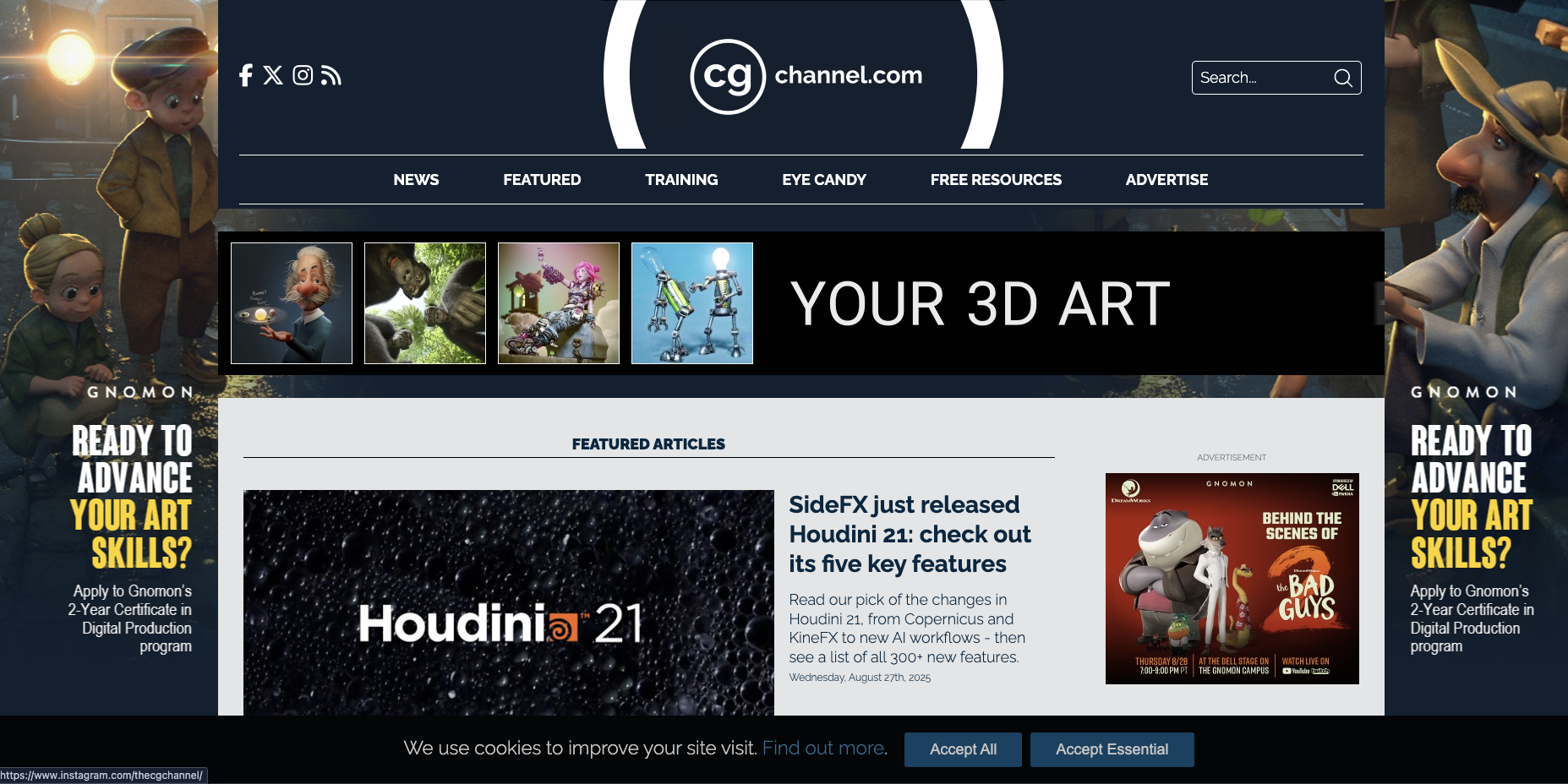
Best for: Discovering current trends, high-quality scanned assets, and style references that inform prompt tone and realism.
Stay on the cutting edge of 3D trends. CG Channel's coverage of new tools and techniques introduces vocabulary like "8K textures," "photogrammetry," and "subsurface scattering" that signal quality in your prompts.
Licensing Reminder: Portfolio and editorial platforms are not texture libraries. Always respect creator ownership and use these sites strictly for inspiration.
Best Websites for Real-World Object Reference
When you need photorealistic details and accurate materials, these free photography resources deliver the goods.
Unsplash
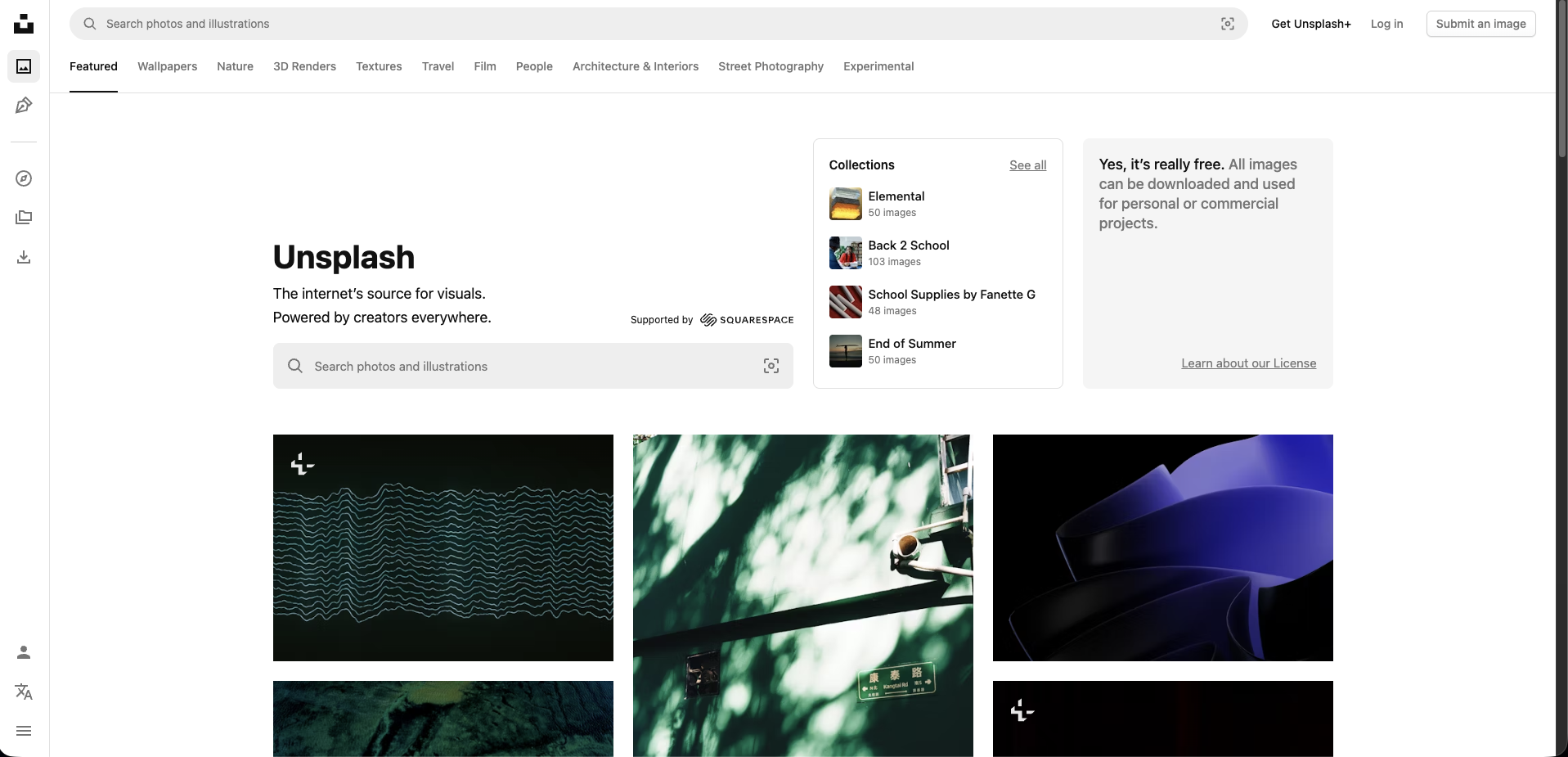
Best for: Free, high-quality photography to study materials, lighting, and product details for realistic prompt language.
Unsplash's vast library of professional photos helps you nail real-world textures and lighting. Studying a photo of weathered wood? Note terms like "grain patterns," "moss growth," and "split ends" for your prompts.
License Note: Broad free-to-use license allows commercial use, but don't compile images to create competing services.
Pexels
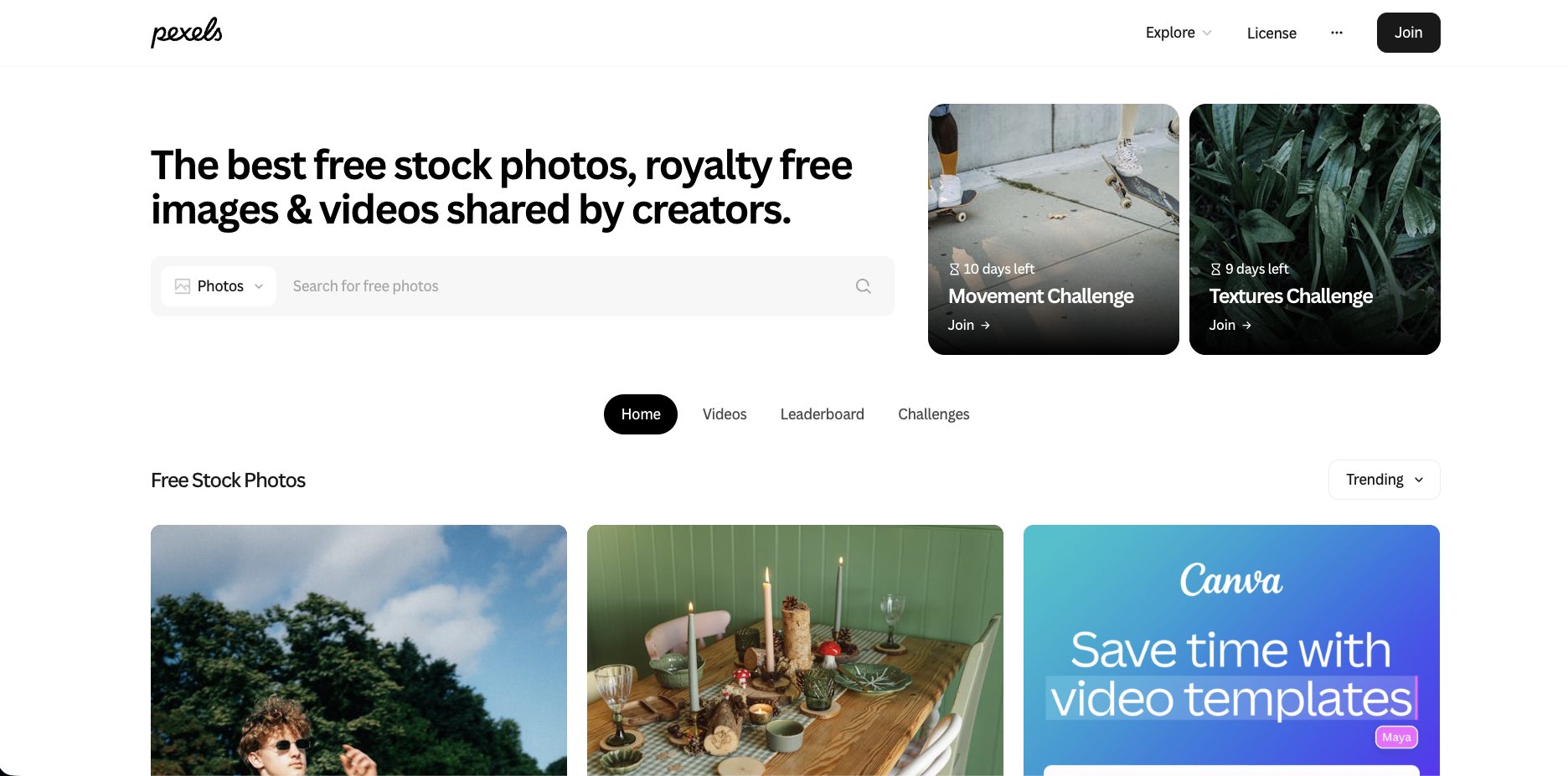
Best for: Diverse, royalty-free photos and videos for everyday objects, environments, and lifestyle contexts.
Perfect for grounding your prompts in reality. Need to describe a futuristic kitchen appliance? Start with real kitchen photos to understand proportions, materials, and functional details.
License Note: Images are free to use, but selling unaltered copies is prohibited.
Poly Haven
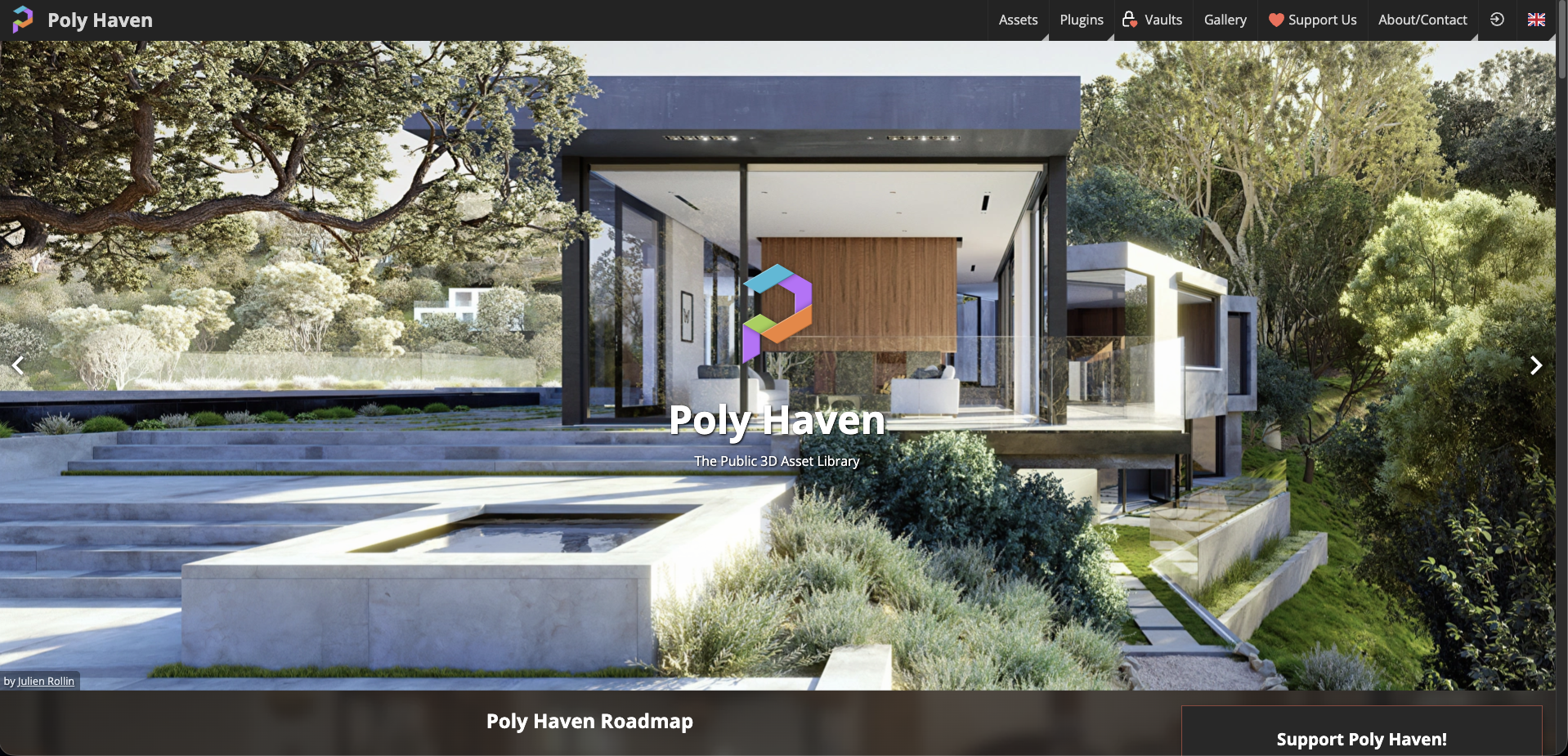
Best for: CC0 textures, HDRIs, and 3D scans to study photoreal materials and lighting environments.
This is the holy grail for material reference. Poly Haven's CC0 (public domain) assets let you study real-world surfaces in extreme detail. Their material names alone—"oxidized copper," "brushed aluminum," "oiled walnut"—supercharge your prompts.
Pro Tip: When prompting for realism in Tripo AI, extract specific material descriptions from Poly Haven's library. Terms like "anisotropic reflections" or "micro-surface detail" signal professional-quality expectations.
Putting It All Together: Your Reference-to-3D Workflow
Now let's combine everything into a practical workflow:
- Gather References (15 minutes)
- Browse 2-3 sites from each category
- Save 5-10 images that capture different aspects of your vision
- Note what specifically appeals to you in each image
- Create Your Prompt Matrix (10 minutes)
- Generate in Tripo AI (2 minutes)
Combine your terms into a cohesive prompt
Use image to 3D feature if you have a perfect reference
Iterate based on results, adding or refining descriptors
Advanced Tips for Power Users
Build a Prompt Library
Create a spreadsheet with successful prompts categorized by:
- Style: Steampunk, cyberpunk, fantasy, realistic
- Materials: Metals, fabrics, organics, composites
- Complexity: Simple (5-10 words), detailed (20-30 words)
Layer Your References
Don't rely on a single image. Combine:
- Form reference (overall shape)
- Material reference (surface quality)
- Detail reference (specific elements)
- Mood reference (lighting and atmosphere)
Study Professional Terminology
The more precise your language, the better Tripo AI can interpret your vision. Learn terms like:
- Geometry: Beveled, chamfered, tessellated, subdivided
- Materials: Anodized, galvanized, patinated, weathered
- Styles: Brutalist, art nouveau, deconstructivist, parametric
Transform Inspiration Into Creation
Reference images aren't just pretty pictures—they're the bridge between imagination and precise 3D creation. By combining professional reference sources with a systematic approach to prompt building, you're not just using an AI 3D model generator; you're directing it like a seasoned artist.
The sites and techniques in this guide represent thousands of hours of collective wisdom from the 3D community. Now it's your turn to put them to use.
Ready to transform your references into stunning 3D models? Head to Tripo AI and start creating with the confidence of a pro. With 2+ million creators already using Tripo AI to generate over 20 million models, you're joining a revolution in 3D creation.
Remember: great prompts make great models. And great prompts start with great references. Happy creating!
Frequently Asked Questions
Q: Can a reference image be uploaded to generate a model directly?
A: Absolutely! Tripo AI supports both image to 3D and text-to-3D generation. This guide focuses on using images to improve text prompts for greater control, but you can always upload an image directly through Tripo's image-to-3D workflow.
Q: What's the difference between using ArtStation for reference vs. a texture site like Poly Haven?
A: ArtStation excels at conceptual inspiration—style, silhouettes, and creative ideas. Poly Haven provides technical accuracy with CC0 materials and HDRIs that inform realistic surface qualities and lighting. Use both for complete reference coverage.
Q: How detailed should a prompt be?
A: More detail typically yields more specific outputs. Start with 15-20 words covering subject, materials, style, and key details. You can always refine based on initial results. Tripo AI's advanced algorithms excel at interpreting both simple and complex prompts.
Advancing 3D generation to new heights
moving at the speed of creativity, achieving the depths of imagination.

