
Design & Animate 3D Characters Using Tripo and Vidu
Building your own intellectual property (IP) has never been easier in the age of AI-generated content. Whether you're a content creator, game designer, or brand marketer, combining powerful tools like Tripo and Vidu opens the door to fast, high-quality 3D animation creation.
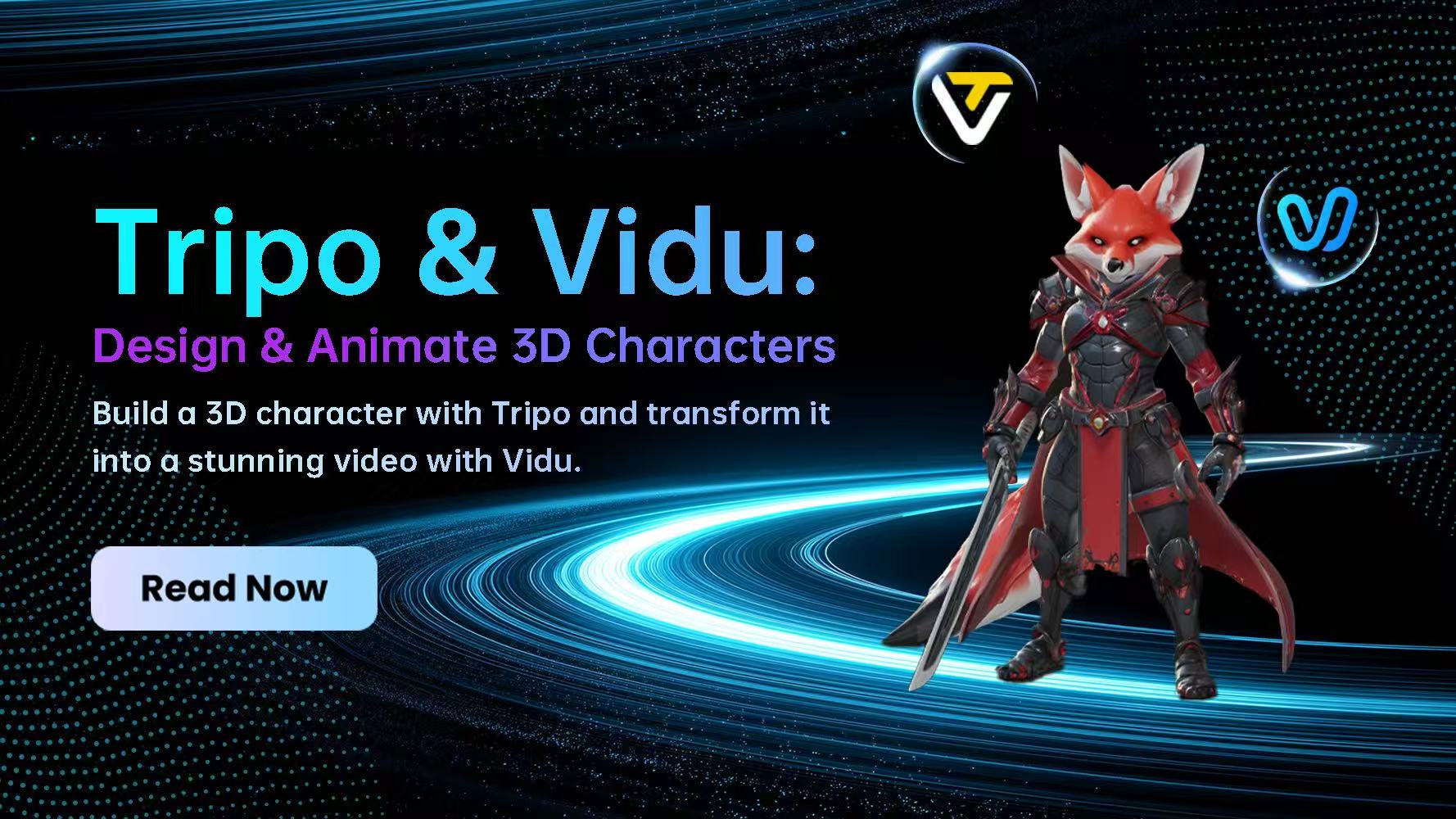
In this guide, you'll learn how to use Tripo to generate a fully custom 3D character, bringing that character to life with Vidu's Reference-to-Video feature.
What Is Tripo?
Tripo is an AI-powered tool that allows users to generate detailed 3D characters from simple text prompts or image references. With its intuitive interface and robust modeling capabilities, Tripo is ideal for artists and non-artists alike who want to prototype or create unique character designs quickly.
Key benefits of using Tripo:
- Instant 3D from text or images
- Supports .glb, .obj, .fbx, .stl formats
- Fast, easy, and time-saving
- Perfect for rapid prototyping & iteration
How to Create a 3D Character in Tripo
Step 1. Start with a Prompt or Image
- Use a descriptive text prompt like "a cyberpunk fox warrior in armor" or upload an image. Tripo will convert this into four fully rendered 3D models.
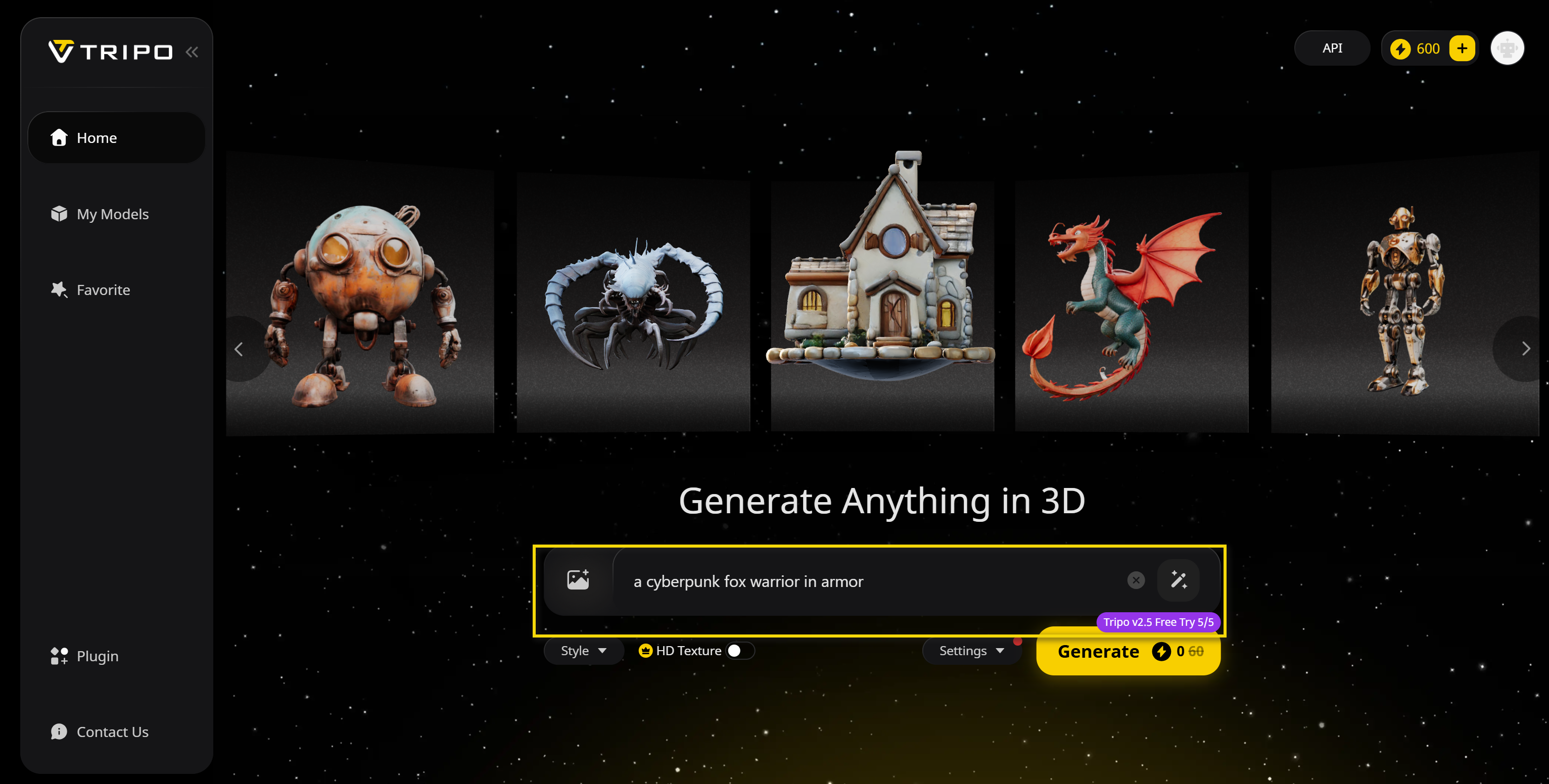
Step 2. View Your Character
- Tripo generates 4 different 3D character versions for you to choose from - simply click your favorite one.
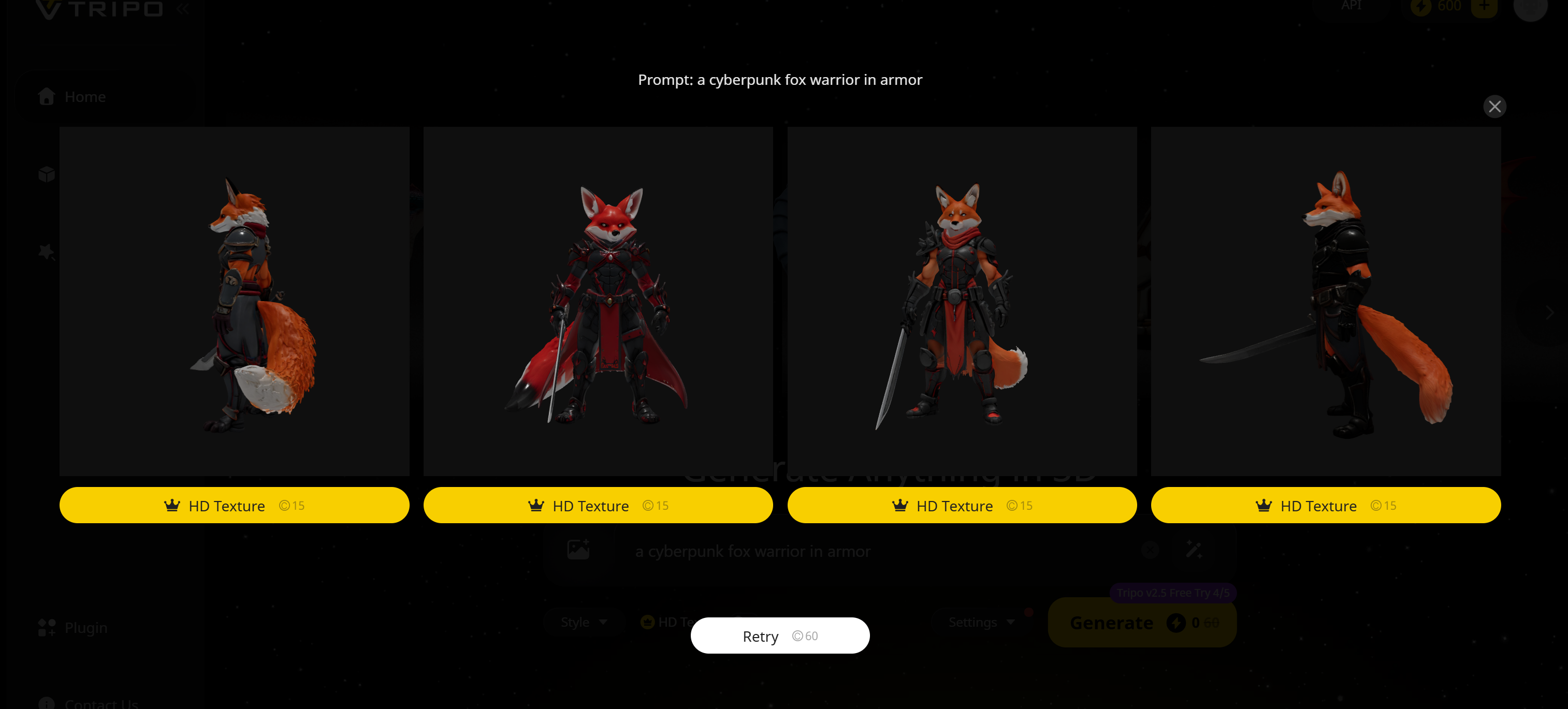
Step 3. Capture Screenshots of the Character
- Capture three screenshots of this character: one from the front, one from the side, and one from the back.
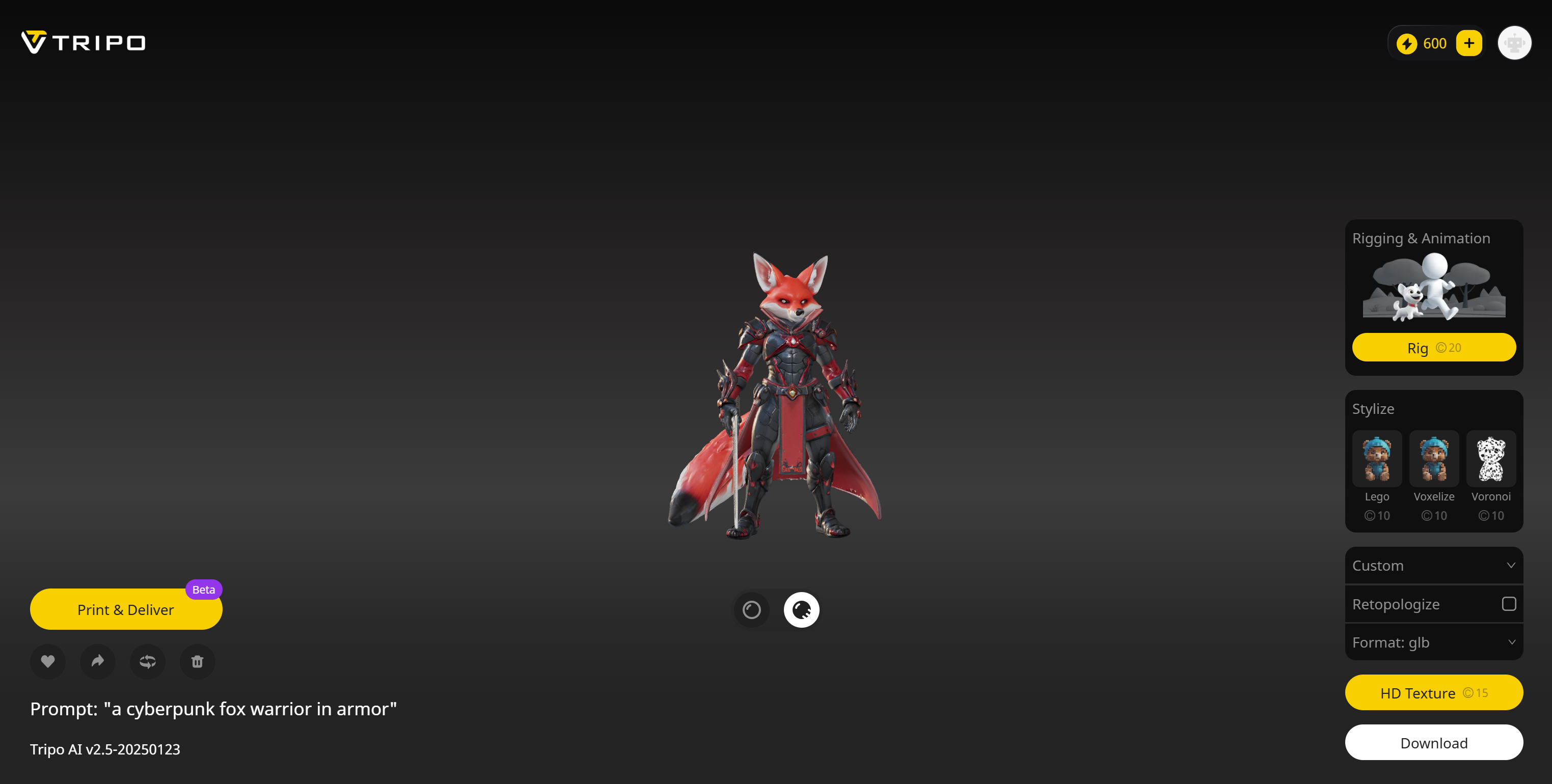
What Is Vidu's Reference to Video?
Vidu is an AI video generator that transforms text or image prompts into high-quality, coherent video clips. Its Reference to Video feature allows you to upload up to 7 reference images and animate them with stunning realism and motion consistency.
Core capabilities of Vidu's Reference to Video:
- Keep the subject, object, and scenes consistent throughout your video
- Decide style, background, and movement
- Save your 3D character images to My References for easier reuse
How to Animate Your 3D Character with Vidu
Here's how to animate your Tripo-created character using Vidu:
Step 1. Upload Reference Images
- Go to Vidu AI, select Reference to Video, and upload the images of your 3D character.
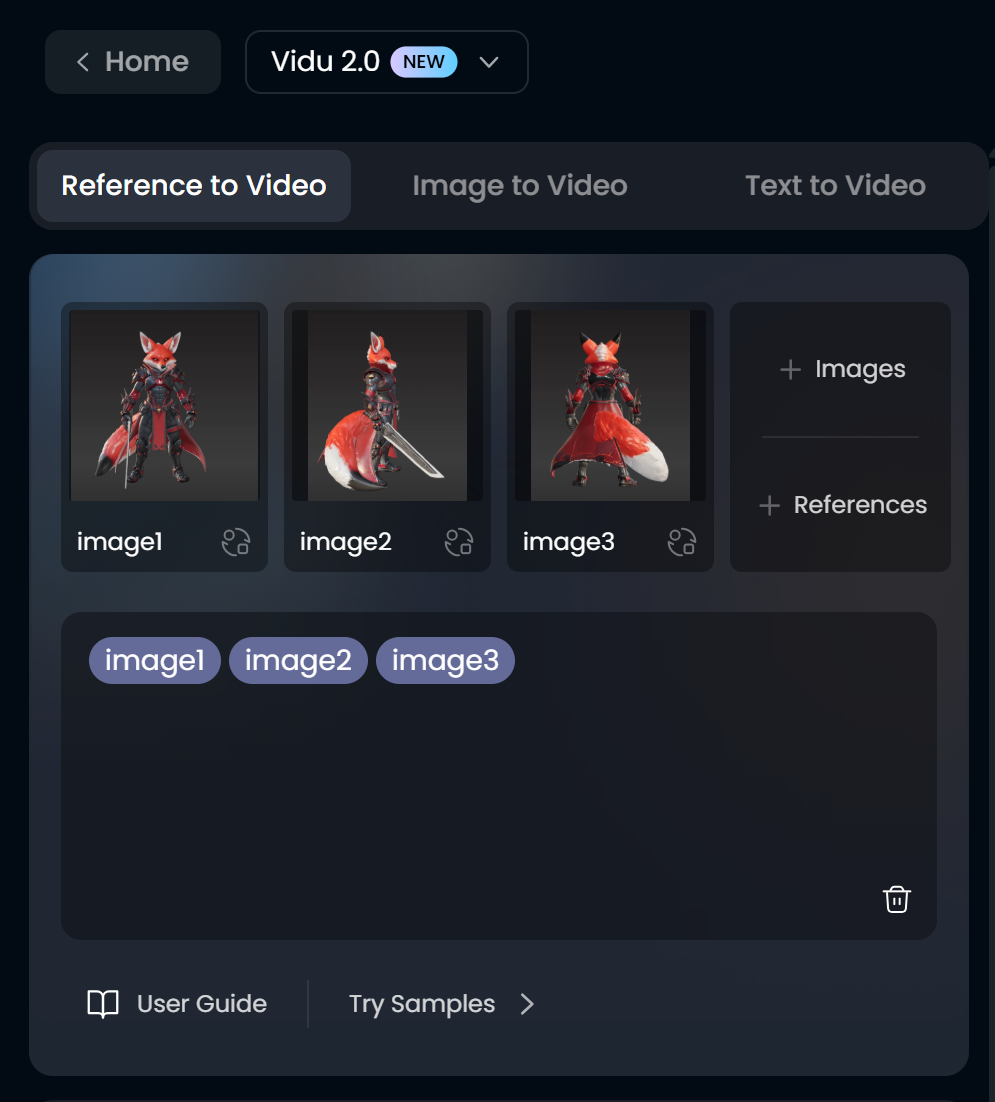
Step 2. Add a Text Prompt
- Write a prompt such as: _"The cyberpunk fox warrior runs through a neon-lit alley in the rain." _You can generate up to four videos at once. Then, click the Create button.
Step 3. Generate and Download
- Let Vidu handle the rest. Within one minute, you'll have a dynamic, high-resolution video of your custom character in action. If you're satisfied, click the download button on the video to download.
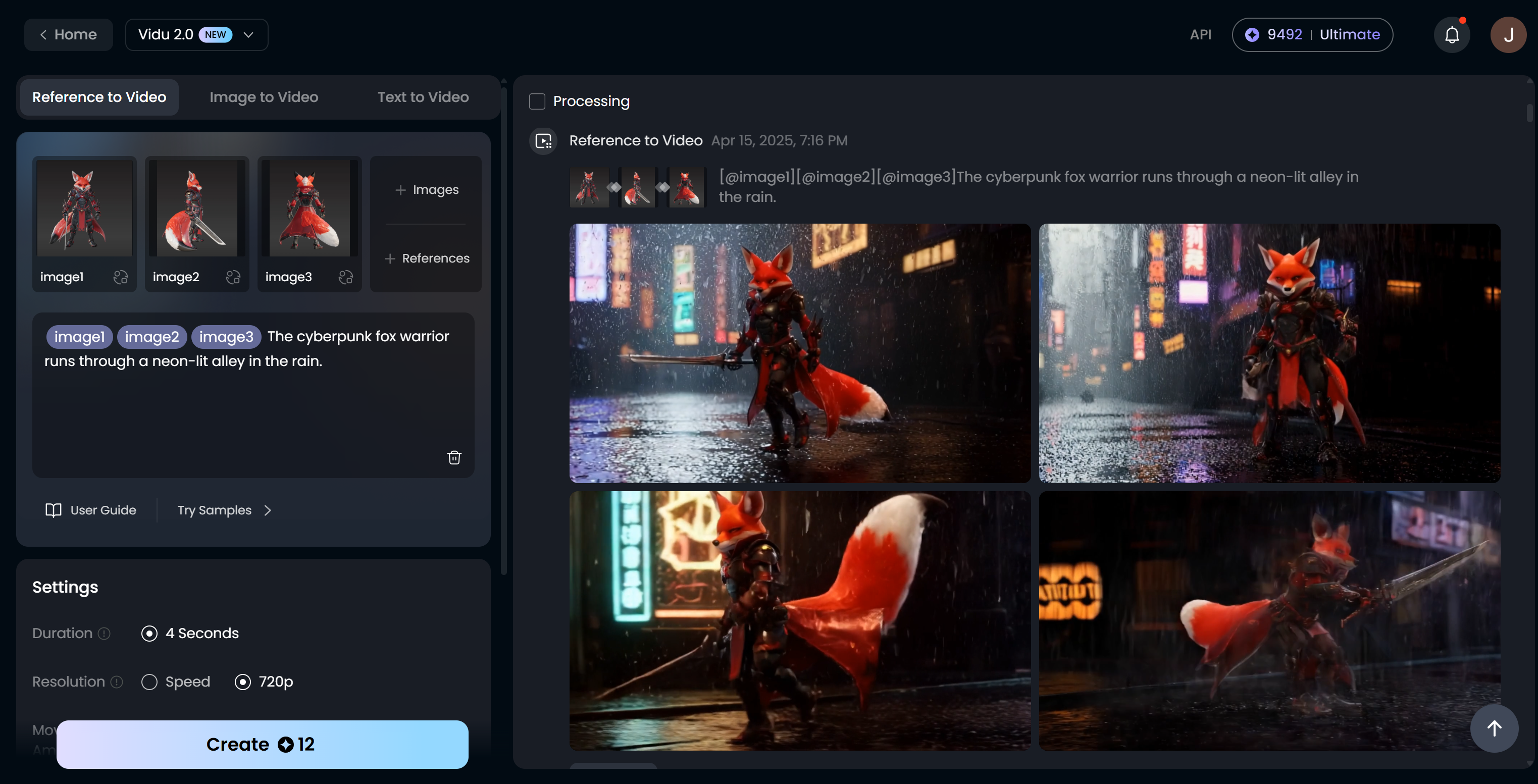
Tips for Making Custom IP Content That Stands Out
- Be consistent: Use the same character design and pose across episodes or content drops.
- Think narrative: Develop short storylines or scenarios that evolve over time.
- Optimize for social: Square or vertical formats work best on platforms like TikTok and Instagram.
- Stay on-brand: Align your character's look and actions with your brand or personal style.
Wrapping Up
With Tripo for 3D character design and Vidu for AI-powered animation, creating your own unique intellectual property is no longer a task reserved for large studios. This powerful combo empowers creators to prototype, produce, and publish custom video content in hours—not weeks. Whether you're building a digital mascot, animated web series, or personalized virtual influencer, this workflow is your fast track to creative freedom.