Download Blender Program - Free 3D Creation Software
Are you ready to explore the world of 3D design? Blender is a powerful, free 3D software. It's great for artists, designers, and hobbyists. This software is free and open-source, making it available to everyone.
It has updates from the community, helping users create amazing 3D graphics. You can model, animate, and render high-quality 3D images easily.
Blender works on Windows, Linux, and macOS. This means you can make stunning visuals on any platform. It has many features, thanks to user feedback and new advancements.
These include better video playback and top-notch rendering. Blender is a treasure trove for creativity.
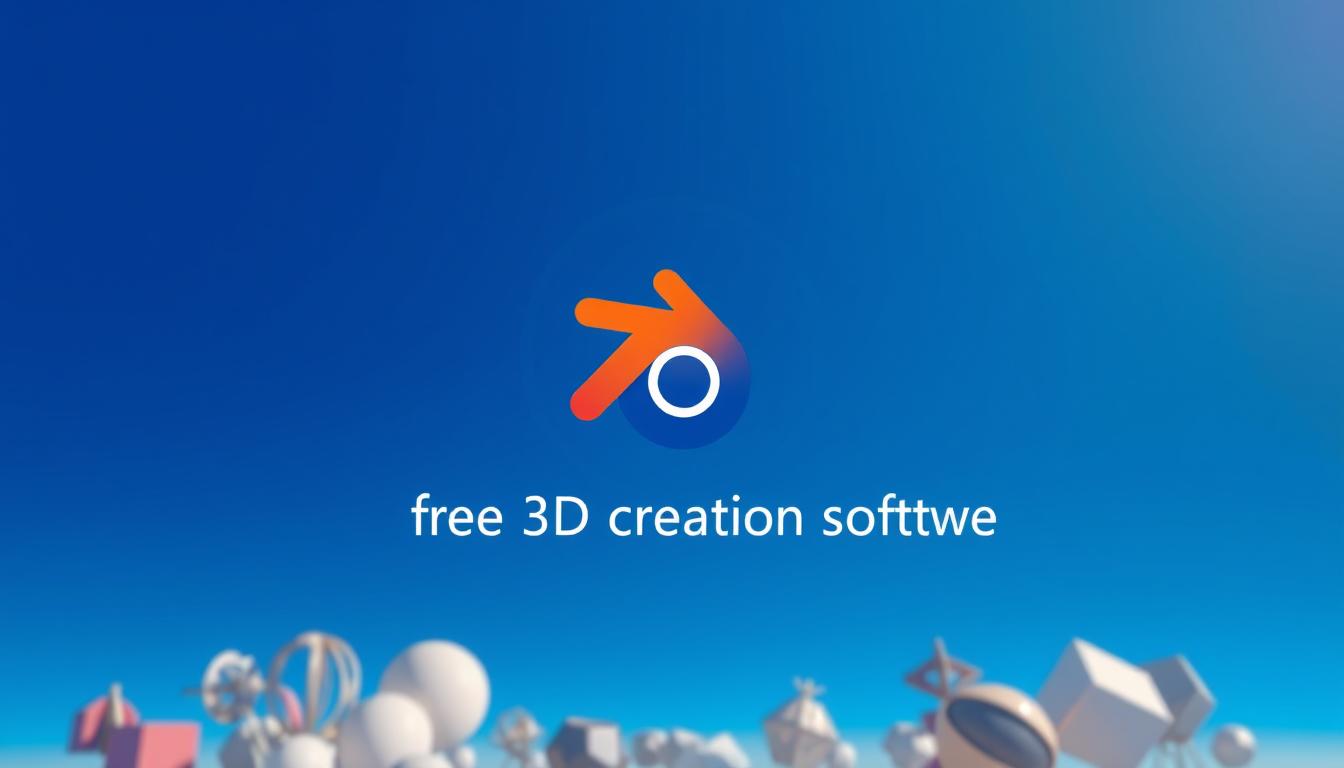
Key Takeaways
- Blender is free and open-source, making it accessible to all users.
- It supports multiple operating systems, enhancing versatility.
- The community actively contributes to its development, ensuring continuous improvement.
- Latest updates enhance functionalities, including video editing and rendering options.
- Blender offers extensive resources, including add-ons and tutorials, to aid users.
What is Blender?
Blender is a powerful 3D creation suite. It helps users make amazing animations, detailed models, and cool visual effects. It has advanced tools for both newbies and pros. This makes Blender a favorite for artists and creators in many fields.
Overview of Blender's Features
Blender has lots of features to boost creativity and work speed. It has tools for sculpting, multi-resolution, and dynamic subdivisions. This makes modeling flexible and accurate.
It also has great animation and rigging tools. These include envelope creation, skeletons, and automatic skinning. Plus, sound syncing for smooth animations. The Cycles Render Engine adds to the experience with real-time previews, multi-GPU rendering, and HDR lighting support.
History and Development
Blender's journey started on January 2, 1994. Over the years, it has grown a lot, thanks to many updates. The Blender Institute in Amsterdam works with a worldwide team to keep improving it.
Blender became open-source in 2002. In 2019, it dropped its game engine. Now, it focuses on better quality and stability. Users get to try out new features like EEVEE, Workbench, and Cycles.
Why Choose Blender for 3D Creation?
Blender is a top pick for 3D creation. It has powerful features and strong community support. It's free and open-source, making it great for all levels.
Free and Open Source Benefits
Blender is free and open-source, licensed under GNU GPL. This means users can use its tools without paying. People all over the world help improve Blender.
Big names like the Academy Software Foundation and the Linux Foundation support it. This keeps Blender up-to-date and exciting. It's a place where people can work together and share ideas.
Community Support and Ecosystem
The Blender community is key to a great user experience. There are many users who make add-ons to make Blender better. They help each other out with tutorials and forums.
This teamwork makes Blender a place for learning and sharing. It helps people get better at what they do and grow together.
Blender Program Download: Getting Started
Starting with Blender means first downloading it from the official site. Go to the Blender website and pick the version for your computer. You can choose from Windows, macOS, or Linux. The download process is easy, so you can dive into your creative projects right away.
On the website, find the download button on the home page. Click it to get the latest version, Blender 4.0. Released on November 14th, 2023, it has new features like better energy saving and texture options. Make sure your system meets the requirements for the best performance.
After downloading, installing Blender is simple. Open the file and follow the instructions. It only takes a few minutes. Once installed, you're ready to explore 3D creation with your new software.
Key Features of Blender
Blender is loved by 3D artists and animators. It's free and has lots of tools for 3D modeling, animation, and rendering. It's great for both pros and hobbyists.
Modeling Tools
Blender has amazing 3D modeling tools. You can make detailed shapes and use digital sculpting. It supports many shapes, like polygons and curves.
Modifiers help you edit without losing your work. This makes it easy to create complex designs.
Animation & Rigging Capabilities
Blender makes animation easy. It has tools for rigging and moving characters. Automatic skinning and sound syncing help animators.
The keyframing system is powerful. It's great for making animations, from small projects to big ones.
Rendering Options: Cycles and Eevee
Blender has two rendering engines: Cycles and Eevee. Cycles makes high-quality images with ray tracing. Eevee is fast and good for real-time rendering.
New updates have made both engines better. Eevee Next has screen-space ray tracing. Cycles has new tools for better control.

Blender keeps getting better. With Blender 4.2, creators can do more in 3D modeling, animation, and rendering. It's a great time to explore Blender's features.
Advanced Functionalities of Blender
Blender is known for its advanced features, like special effects and physics simulations. It has many tools to help users improve their projects. The newest version supports dynamic effects well, making it easy to create stunning content.
Special Effects and Physics Simulations
Users can add amazing Blender special effects to their work. They can use tools for things like fluid dynamics and explosions. This lets artists make scenes that look real.
The FLIP Fluids add-on makes fluid animations look great. The Molecular Script helps with particle collision simulations. These tools help make complex scenes with detailed effects.
Video Editing and Compositing Tools
Video editing in Blender is now easier than ever. The Video Sequencer has all the tools you need for editing and compositing right in Blender. It has features for multi-pass compositing and audio previews.
This makes editing faster and easier. You don't need to use other software. It lets artists focus on their creative ideas.
Blender Community and Resources
The Blender community is a big help for both new and experienced users. It offers lots of support and learning chances. There are many tutorials for Blender that teach different parts of the software.
These tutorials range from simple tips for beginners to complex techniques for experts. They cover a wide range of topics. This gives users a deep look into Blender's powerful tools.
Tutorials and Learning Materials
Being part of the Blender community has many benefits. There are lots of learning materials available. Users can find tutorials for Blender made by experts, for all skill levels.
These resources include video lessons, written guides, and live training. There are also regular workshops and forums for support. These help users improve their skills and find new ways to work.
Add-ons and Extensions
The world of Blender add-ons makes the software even better. Since 2008, Blender Market has let creators sell add-ons. These add-ons improve the software for different industries.
Creators can make up to 90% of the sales, which encourages more work. There are simple tools for $1 and big extensions for $239. The market is always changing, with new items every day.
| Add-on | Price | Functionality |
|---|---|---|
| Quicksnap | $1 | Snap tools to assist modeling |
| Cozey Ciello Double | $5.99 | Asset for architectural visualization |
| City Future | $59 | Urban scene generator for environments |
| Uvpackmaster 3 | $239 | Advanced UV packing tool |
The Blender community helps users by sharing knowledge and add-ons. This teamwork makes the creative process better. It helps artists grow and ensures the software keeps improving.

System Requirements for Blender
Before you start using Blender, it's key to know what you need. Having the right setup lets you use the software without any trouble.
| Component | Minimum Requirements | Preferred Requirements |
|---|---|---|
| Operating System | Windows 8.1+, MacOS 10.13+, Linux | Windows 8.1+, MacOS 10.13+, Linux |
| Storage Space | ~500 MB | 1 TB |
| Display Resolution | 1280×720, 24 bit | 2560×1440, 24 bit (possibly dual displays) |
| CPU | 64-bit dual-core with SSE2 support, 2 GHz | 64-bit eight-core with SSE2 support, 2.9+ GHz |
| RAM | 8 GB | 32+ GB |
| Graphics Card | Any GPU operating on OpenGL 3.3 with 2 GB RAM | High-quality GPU or dual-graphics card with 12+ GB RAM |
Having the right setup makes using Blender better. It lets you use all the software's features without problems.
How to Download and Install Blender
Starting your 3D journey with Blender is easy. First, download and set up Blender on your system. This guide will help you install Blender smoothly, no matter your operating system. Whether you use Windows or another platform, these steps will make it easy to start.
Step-by-Step Download Guide
To start installing Blender, follow these steps:
- Go to the Blender website.
- Find the download page and pick the right version for your system: Windows, macOS, or Linux.
- Choose how you want to install: the Windows installer or a zip file.
- If you pick the Windows installer, you need admin rights. The zip file doesn't.
- Download the file and find it on your computer.
- Double-click the installer to start the installation. Just follow the prompts.
- If you chose the zip file, extract it to a folder. This method doesn't add a start menu item automatically.
- For advanced users, you can set up file associations manually with the zip file.
- Finish the installation by following any extra prompts based on your method.
Blender works well with x64 and arm64 architectures on Windows. You can have many versions of Blender at once. This lets you set up Blender just how you like it. Plus, updates from the Microsoft Store are automatic, making things easier.
If you like to move your work around, try the Portable Installation. It lets you keep your settings in a folder. This way, you can use Blender anywhere without hassle.

| Installation Method | Permissions Required | Start Menu Entry | File Associations |
|---|---|---|---|
| Windows Installer | Administrator Rights | Created Automatically | No Manual Registration Needed |
| Zip File Installation | No Administrator Rights | No Entry Created | Manual Registration Required |
Follow these steps to download and install Blender. You'll be ready to start your 3D projects in no time.
Blender Development and Future Updates
Blender keeps getting better, staying at the top for 3D creation. The latest Blender updates bring cool new features in Blender. This makes using Blender easier and faster. To celebrate its 30th year in 2023, the Blender Foundation started a fundraising campaign. This shows how important community help is.
Latest Features and Enhancements
The newest Blender versions, like Blender 4.4, focus on being more stable. They also finish off some big projects. The Geometry Nodes system got a big update with about 100 new nodes. This makes working with curves and instances easier.
Also, Blender's rendering speed has improved a lot. Cycles GPU kernels are now up to 8 times faster. This is a huge improvement. The user interface has also gotten better, with customizable themes and better contrast.
Upcoming Developments
Blender has big plans for the future. Blender 4.5 LTS is coming in July, and Blender 5.0 in November. These updates will add new features like better asset management and VR support.
There's also a community project called Winter of Quality in 2025. It aims to make Blender more stable and well-documented. For more info on these updates, check out the Blender development website. Working together with users is key to making Blender better.
Using Blender for Different Industries
Blender is a powerful tool for many industries. It meets unique needs, helping professionals in film, game development, and visual effects. This section shows how Blender is used in these fields, highlighting its ability to create high-quality content and immersive experiences.
Film and Animation
Blender is popular among independent filmmakers and small studios. It supports the entire 3D creation process, useful for both 2D and 3D animations. Many short films and feature productions have used it, showing its professional abilities.
The software has many tools for modeling, rigging, animating, and rendering. These tools help artists create stunning visuals, meeting filmmakers' creative needs.
Game Development
Blender is great for game development, working well with Unity and Unreal Engine. It helps professionals make detailed assets that improve the gaming experience. The software exports 3D models in formats like GLB, ensuring high performance and visual quality.
Its tools make modeling easier, helping developers create immersive worlds. This makes game development more efficient.
Visual Effects
Blender is key for creating stunning simulations and effects. It has tools for particle systems and fluid dynamics, making complex visuals. Its strong community support adds to its value, helping artists use the latest effects in their work.
Blender also allows for texture baking and advanced rendering techniques. This helps create high-quality visual content.

Common Challenges and Solutions in Blender
Blender has many great features, but it can be tough for new users. Learning Blender can seem too much at times. But, knowing common problems helps make it easier.
Here, we'll talk about the usual issues users face. We'll also share tips for working better in Blender.
Learning Curve for Beginners
Many find Blender hard to learn because it's so powerful. It has lots of tools, which can be both good and bad. Beginners might find it hard to get started.
But, with practice, you'll get better. Using tutorials and forums can help a lot. For example, there are guides on fixing common Blender.
Best Practices for Efficient Workflow
To work better in Blender, follow some best practices. Organize your projects well to stay focused. Use keyboard shortcuts to speed up your work.
Try out new tools to find what works best for you. Keeping your OpenGL drivers updated is also key. This can make Blender run smoother.
Using a graphics card instead of integrated graphics can help too. Adjusting graphics settings can also improve performance.
By using these strategies, you can make Blender work better for you. With the right approach, you can enjoy using it more.
Conclusion
Blender is a powerful tool for 3D creation. It's free and open-source, making it accessible to everyone. This means beginners and pros can use it without worrying about cost.
Blender has features for many uses, like education and game development. It's flexible and innovative. This makes it a top choice for many.
Blender keeps getting better, thanks to its community. Users can learn a lot and become "Blender ninjas." There are many free models and tutorials online to help.
Blender is more than just software. It's a way for artists worldwide to be creative and work together.
FAQ
Is Blender really free to use?
Yes! Blender is free and open-source. You can use its powerful tools without paying anything.
What types of projects can I create with Blender?
Blender is great for many things. You can make 3D models, animations, visual effects, and even games.
Can I use Blender for commercial projects?
Absolutely! You can use Blender for work without paying any fees because it's open-source.
How can I learn to use Blender effectively?
The Blender community has lots of tutorials and resources. They help both new and experienced users learn.
What are the minimum system requirements to run Blender?
To use Blender well, you need certain specs. Check the CPU, GPU, RAM, and OS requirements before you download.
What are the new features in the latest version of Blender?
The latest Blender has cool updates. These include a new sculpt mode and better animation tools to make it easier to use.
Does Blender support add-ons?
Yes, Blender has many add-ons and extensions. They let you customize and add to Blender's features based on what you need.
Can I create special effects with Blender?
Definitely! Blender has advanced tools for making special effects and physics simulations. You can create amazing visuals like explosions and fluid dynamics.
Is there a steep learning curve for beginners?
Blender has a lot of features, which can be hard for new users. But, there are many tutorials and guides to help you learn.
How do I download and install Blender?
To get Blender, go to the official Blender website. Pick the right version for your computer and follow the easy installation guide.
Advancing 3D generation to new heights
moving at the speed of creativity, achieving the depths of imagination.

