Convert 2D to 3D Model Free - High Quality
Turning a 2D image into a 3D model is now easy, thanks to free tools. Whether you're a pro designer or a hobbyist, you can use these tools to improve your work. You don't need to spend a lot on software.
High-quality 3D models keep your designs' details and add new life to them. This lets you explore new ideas in many fields. Start using free 3D model conversion tools and see what you can create.
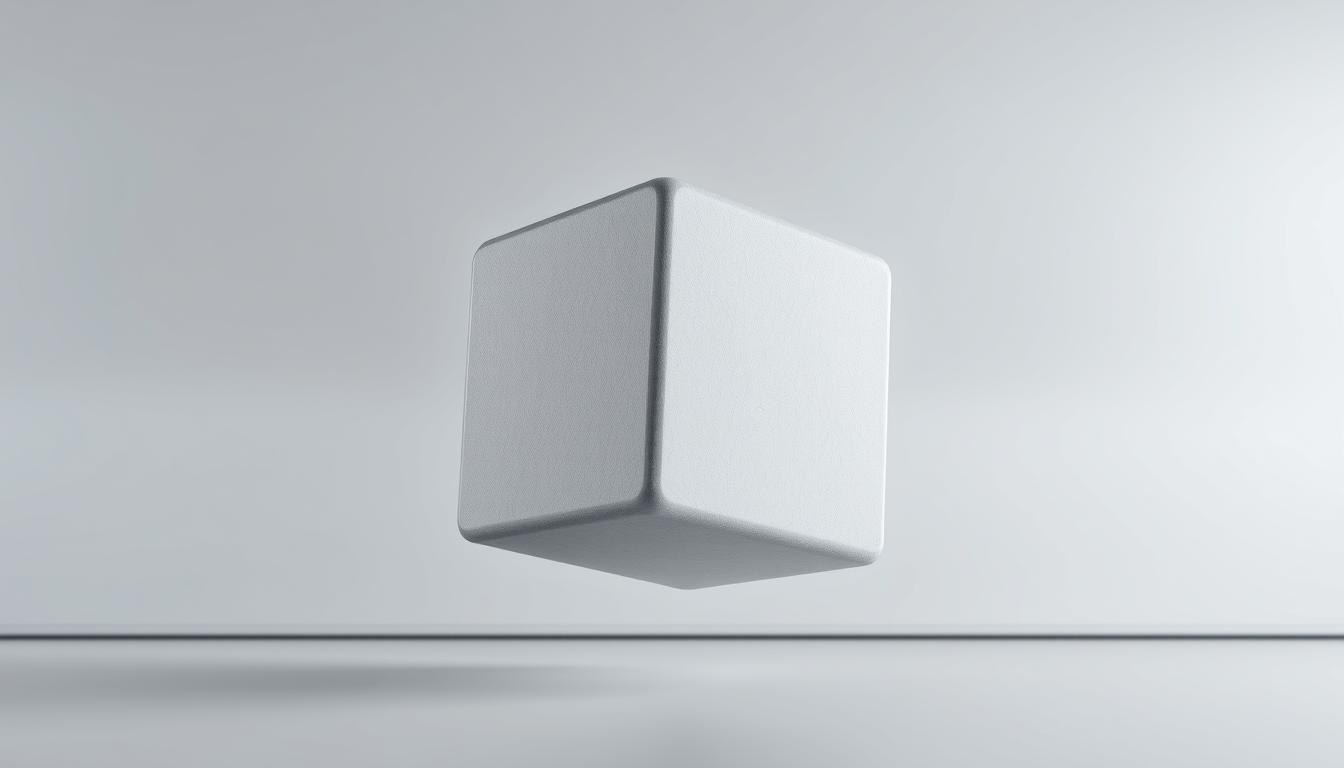
Key Takeaways
- Free tools enable high-quality 2D to 3D model conversions.
- Creating unique designs is accessible for everyone.
- High-quality models maintain the detail of original images.
- Suitable for various applications across industries.
- Easy-to-use interfaces cater to both beginners and professionals.
Introduction to 2D to 3D Conversion
Converting images into 3D models is big in animation, gaming, and design. It lets artists see their 2D work in a new, exciting way. This use of tech opens up many creative paths, making stories more engaging.
For top-notch 3D models, start with the best images. Aim for a resolution of 1000x1000 pixels for sharp details. CGDream.ai found that clear images with simple backgrounds can improve accuracy by up to 40%.
Click to Watch Video Tutorial.
The whole conversion, with tools like Alpha3D, can be quick. It's much faster than old methods, which took hours or days. This speed boosts work in busy fields.
Turning images into 3D marks a big step forward in design and development. It makes it easy and fast for creators to bring their ideas to life in 3D.
Why Choose Free 2D to 3D Conversion Tools?
Free conversion tools offer many benefits, mainly for those new to 2D to 3D modeling. They are easy to access. Many tools are free, letting anyone start with 3D design without spending a lot of money. This is great for beginners who want to try out their ideas without spending a lot.
Free tools also save time. They use advanced AI to work faster than old methods. For example, AI can turn a 2D image into a detailed 3D character quickly. This helps game makers and artists work more efficiently.
Trying out new ideas is easy with these tools. You can make prototypes, improve designs, and change them quickly. This lets designers be more creative and avoid expensive mistakes. Free tools are great for anyone starting with 3D modeling because they are easy to use, save time, and are free.

Understanding 2D to 3D Model Free Good Quality
Creating high-quality 3D models from 2D images is key for many fields. The model's quality affects how it looks and works. This is why professionals focus on quality when converting images.
Thanks to AI, making these conversions is easier. A step-by-step guide on how to do this is available here.
Importance of High-Quality 3D Models
Model quality is very important. Good 3D models make presentations, simulations, and designs better. They are essential in many industries.
For example, in architecture, detailed models help show design ideas. In product design, accurate models highlight features and how things work. As more industries use 3D modeling, making high-quality models is a must.
Applications of 3D Models in Various Industries
3D models have many uses in different fields. In gaming, they create worlds and characters that make games more fun. They also improve AR and VR experiences by making them more real.
In education, 3D models help explain hard-to-understand ideas. Medical fields use them for training and to understand complex procedures better. The wide range of uses shows how valuable 3D models are and why they need to keep getting better.

Top Tools to Convert 2D to 3D Models for Free
Turning 2D images into 3D models is now easier than ever. Thanks to new software, Alpha3D and Meshy are leading the way. They offer great features and are easy to use, helping both beginners and experts.
Alpha3D – Streamlined 3D Model Creation
Alpha3D makes it simple to turn flat images into 3D wonders. It's fast and doesn't need you to know a lot of tech stuff. Its easy-to-use design is why many people love it for quick, efficient work.
Meshy – Fast and User-Friendly Options
Meshy is known for its quick work and fun community features. It has cool AI tools to boost your creativity. Its easy-to-use design lets you try out new ideas fast, making it great for beginners.

How to Use Alpha3D for 3D Modeling
Alpha3D is a great tool for anyone wanting to try 3D modeling. This Alpha3D usage guide will show you how to turn 2D images into amazing 3D models. First, you'll see a user-friendly interface that's easy to use.
To begin with 3D modeling with Alpha3D, upload your 2D image. It's fast, taking just seconds to a minute. Alpha3D is super fast, making 3D models 10 times quicker than old methods.
For just $1 per model, it's a cheap way to make 3D models. This is much cheaper than old methods that cost a lot more.
| Feature | Alpha3D | Traditional Methods |
|---|---|---|
| Time to Create Model | Seconds to 1 Minute | Hours to Days |
| Cost per Model | $1 | $100s - $1000s |
| Free Models | First 50 Models Free | N/A |
Adjust settings to get the best results. Alpha3D lets you tweak textures and improve depth. Its AI makes high-quality models that look real.
Start with your first 50 models for free. This will help you learn more about Alpha3D. It's perfect for both pros and hobbyists, making 3D modeling easy and fun.
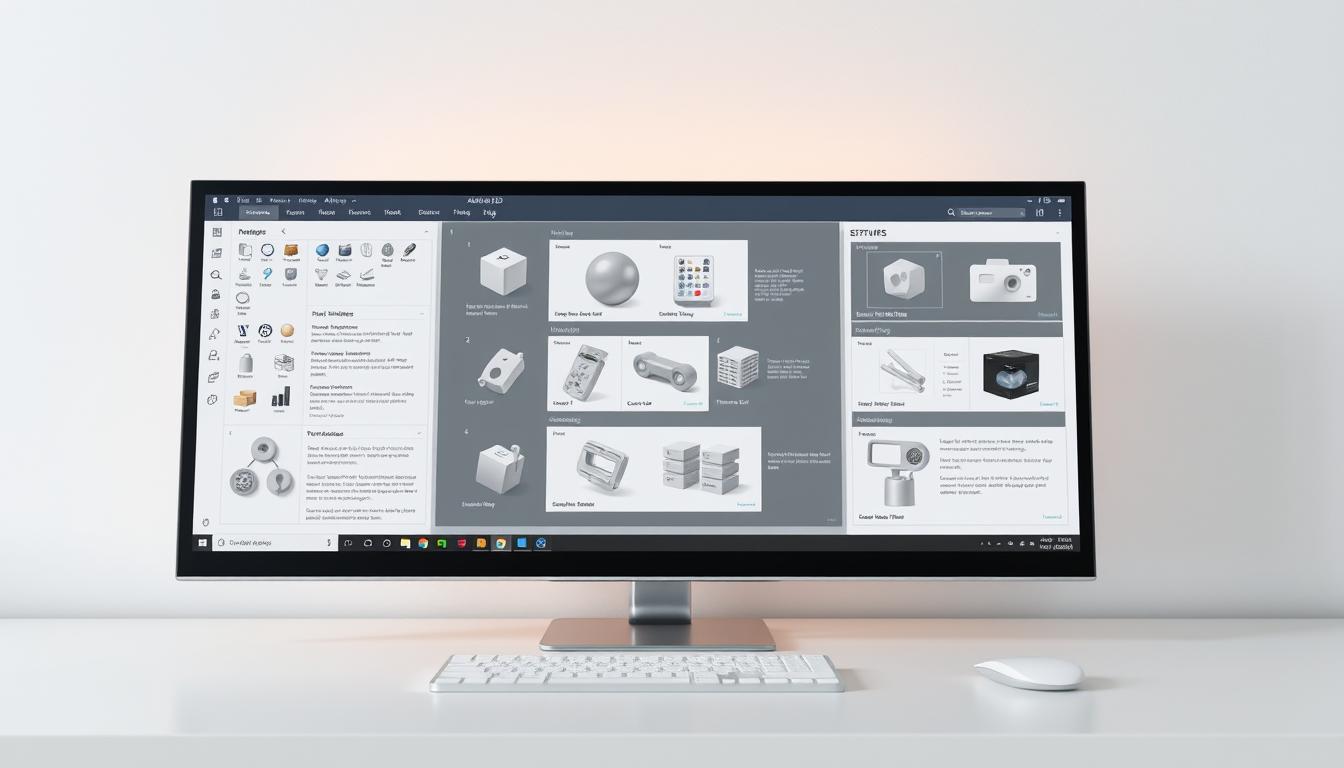
Creative Possibilities with Meshy
Meshy opens a world of creative possibilities. It makes 3D modeling easy with AI tools. This platform offers unique design options that traditional software can't match.
Its user-friendly interface is great for both experienced designers and newcomers. It lets them explore three-dimensional creation.
AI Generation Tools for Unique Designs
Meshy's standout feature is turning 2D sketches into 3D models with AI. This makes design easier and lets users see their creations instantly.
With the Image to 3D feature, users can turn their ideas into real objects quickly. This cuts down the learning time for complex CAD tools. The system can refine models and ensure they meet artistic or functional needs.
Community Features and Engagement
The Meshy user community is key for collaboration and creativity. Users share their work, get advice, and discuss ideas. This community boosts the modeling experience.
It encourages users to explore new and imaginative designs. The community aspect is valuable for inspiration and feedback. It helps with a wide range of projects, like game development or 3D printing.
Techniques for Effective 2D to 3D Conversion
Turning 2D images into 3D models uses special techniques. These methods help make the process better. Heightmaps and extrude tools are key, offering unique effects.
Heightmaps: Transforming Gray-Scale Images
Heightmaps turn gray-scale images into 3D models. The brightness of each pixel shows the height in the 3D model. This makes detailed landscapes and textures.
Artists can make detailed maps with realistic elevations. This is great for game design and architecture.
Extrude Tools: Making 3D Models from Simple Patterns
Extrude tools turn simple 2D shapes into 3D models. This opens up many creative options. Users can make amazing designs from basic drawings.
These tools make it easy to try different styles. They're perfect for product modeling or decorative items. With these tools, creating unique items is easy.
| Technique | Description | Applications |
|---|---|---|
| Heightmaps | Converts gray-scale images into 3D models based on pixel brightness. | Topographical maps, game landscapes |
| Extrude Tools | Transforms 2D shapes into 3D by extending them along a third dimension. | Product modeling, decorative items |
Learning these techniques opens new creative doors. Each method has its own details. For more info, see this guide on 2D to 3D conversion.
Examples of Successful 2D to 3D Conversions
Looking at successful 2D to 3D changes shows us cool examples. Tools like Dzine.ai can change many photos quickly into 3D models. This shows how these tools work in different ways.
Immersity AI is great because it can change both photos and videos into 3D. It works with many formats, which is good for users who need a lot of options. But, it's important to know about the cost to keep using it.
Gemoo is special because it makes 3D animations in 4K quality. These models look very real. It also works with many file types, like WEBP and JPG, making it easy to use.
SelfCAD is fast at making and printing 3D models. This is good for people who need to make things quickly. Vidnoz AI Avatar Generator is also fast, making many avatars at once.
Companies like House of Blue Beans have made thousands of 3D models. Tools like Selva 3D can even change logos into 3D. Learning these tools can be hard, but the results are amazing.
Tips for Enhancing 3D Model Quality
Creating top-notch 3D models needs some key practices. Knowing how to pick the best image sources and understanding file formats is crucial. These steps are vital for improving model quality. A strong start leads to better 3D models.
Choosing the Right Image Source
Using high-quality images is essential. They help capture depth, texture, and shape accurately. Low-quality images can ruin the final 3D model.
Photogrammetry, using many images from different angles, makes models more detailed. Good lighting also helps, making the model more accurate.
Understanding File Formats for 3D Models
Each file format has its own strengths and weaknesses. Formats like OBJ, FBX, and STL support different features and work with various software. Choosing the right format is key for your needs.
Using the best images and the right file format leads to better models. This makes tips for improving quality very important in 3D modeling.
Common Mistakes to Avoid During Conversion
Turning 2D to 3D is exciting, but mistakes can happen. Using low-resolution images is a big error. It leads to unclear shapes and bad textures. High-resolution images, at least 1000x1000 pixels, are key for the best model quality.
Not checking if the model works with the output can cause big problems. Making sure the model is right can help avoid issues. It also makes printing easier and better.
Technical artists need to keep models detailed with many polygons. Automated tools help convert many models fast. This lets indie developers make quick changes.
Testing small parts of a model first helps avoid big mistakes. It also saves material. Making sure the model's walls are thick enough is also important. These steps help avoid common errors and lead to better results.
Conclusion
As we finish this talk, it's clear that turning 2D images into 3D models is very valuable. High-quality conversions make designs look better and open up new possibilities in many fields. This includes gaming and architecture.
Using free tools like Blender, Coohom, and HomeByMe makes it easy to create 3D models. These tools are free and don't cost a lot of money. Thanks to AI, even beginners can make 3D models easily.
If you want to explore your creativity, now is a great time to start. Use the resources and info given to turn your 2D images into amazing 3D models for free. Start this exciting journey and see how you can make your ideas come to life!
FAQ
What is the process of converting 2D images to 3D models?
To turn 2D images into 3D, you use special software. This lets designers see their work in a new way. It makes animation, gaming, and design more fun and creative.
What are some advantages of using free tools for 2D to 3D conversions?
Free tools are easy to use and don't cost money. They're great for beginners and hobbyists. They let you try 3D modeling without spending a lot.
Why is high-quality conversion important?
Good conversions make 3D models look and work better. They're key in architecture and gaming. High-quality models are essential for VR, AR, and learning tools, improving the user experience.
Can you recommend any free tools for converting 2D images to 3D models?
Alpha3D and Meshy are great options. Alpha3D is easy to use for quick 3D creation. Meshy is fast and has a community that uses AI to create designs.
How do I use Alpha3D for my 3D modeling needs?
Start by using Alpha3D's simple interface. Upload your 2D images and tweak settings for the best results. A step-by-step guide can help you get the most out of it.
What innovative features does Meshy offer?
Meshy uses AI to create unique designs. It also has a community where you can share and get feedback on your work. This boosts creativity together.
What techniques are effective in the 2D to 3D conversion process?
Using heightmaps and extrude tools are effective. Heightmaps turn gray-scale images into 3D. Extrude tools make 3D shapes from 2D patterns, opening up new creative paths.
Where can I see examples of successful 2D to 3D conversions?
Many case studies show how techniques like extrusions and heightmaps work. They highlight the power of free tools in creative projects.
What tips can help enhance the quality of 3D models?
Choose the right image formats and understand file specs. Also, make sure your images are high-resolution. These details are crucial for a good final product.
What common mistakes should I avoid during the conversion process?
Avoid using low-quality images and check if your model works as expected. Also, know how to use your tools well. A careful approach ensures the best results.
Advancing 3D generation to new heights
moving at the speed of creativity, achieving the depths of imagination.

