Get Blender Download: Free & Open Source 3D Software
Blender is at the forefront of animation and 3D modeling, known for its advanced features and free access. It is free blender software that opens doors to endless creativity. Its GNU GPL license shows a strong dedication to being open source, making Blender free for everyone forever.
Supported by technology leaders like AMD, Apple, Intel, and NVIDIA, Blender is celebrated for its powerful Cycles Render Engine. It offers advanced tools for artists and developers to expand their creativity. The software is admired for its top-notch VFX tracking in the industry, making it a favorite among professionals.
Blender thrives on a community that's as vast as the software itself, embodying true collective innovation. Users can delve into detailed modeling or create new worlds with Python. This latest version of Blender gives people the tools to bring their unique ideas to life.
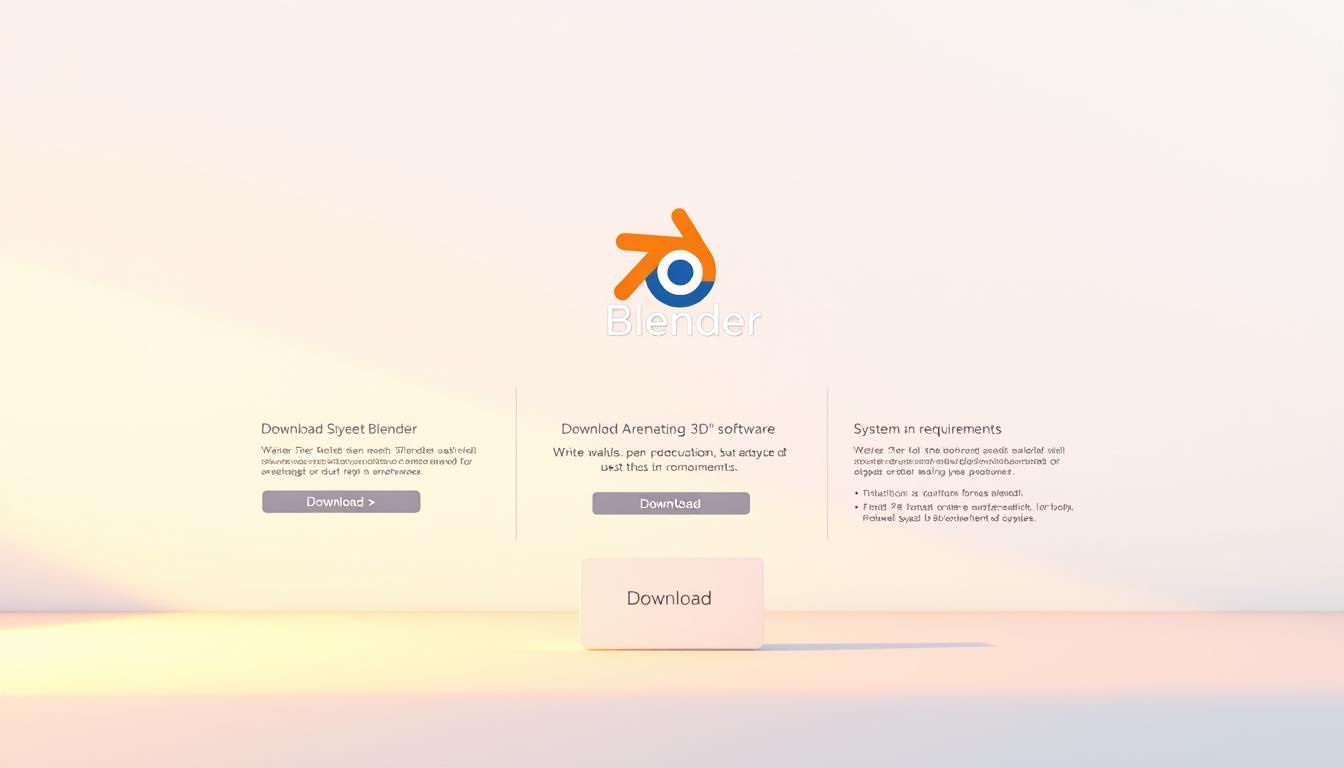
Key Takeaways
- Blender is perpetually free, governed by a GNU GPL license that ensures its open-source future.
- Endorsed by tech behemoths and part of prestigious organizations (ASWF, Khronos), it enjoys robust industry support.
- The latest blender version boasts the Cycles Render Engine, with real-time previews and multi-platform CPU & GPU rendering.
- Blender download free full version features advanced modeling and sculpting tools, enticing VFX and animation professionals alike.
- Python scripting and support for multiple operating systems make Blender a customizable and accessible choice for 3D creatives.
Why Choose Blender for Your 3D Projects
Choosing the right software is key for 3D modeling and animation. Blender makes an exceptional choice with its comprehensive tools and broad applications. It’s known for its strong modeling, rendering, and animation capabilities. Blender 3D can be downloaded for free, showing our dedication to accessibility and community.
Blender's Open Source Philosophy
Blender is more than just software; it's a movement. It's built on the idea of open-source, aiming to make 3D design technology accessible to all. A global community constantly updates Blender, keeping it at the forefront of innovation. Each download of Blender software supports this mission.
Support from Major Hardware Vendors
Leading hardware vendors like AMD, Intel, and NVIDIA back Blender, boosting its performance. This support ensures Blender works well with many hardware setups. It helps the software run smoothly across different platforms, enhancing its power and efficiency.
The Blender Community and Ecosystem
Blender’s real strength comes from its vibrant community. Users range from professional artists to hobbyists, all supporting each other. They share knowledge and resources, enhancing everyone’s experience. This collaborative spirit drives the software's global advancement.
The ecosystem is rich with tutorials, forums, and add-ons, enriching the Blender experience. This vast network of support makes Blender even more valuable as a tool. It’s a testament to how collaboration can elevate a software beyond its initial capabilities.
Exploring Blender's Latest Features
Blender is changing the game in 3D modeling and rendering, thanks to regular updates. The newest version, Blender 4.3, brings major improvements. These enhance how artists work and boost performance in many ways.
Check this video for a more detailed guide.
The "Winter of Quality 2025" initiative aims to keep Blender at the top in quality and stability. This effort is all about making Blender better for pros. It focuses on polishing what's there and adding new tools for artists and developers. What's so special about the latest Blender?
Winter of Quality 2025 Enhancements
Blender's commitment to excellence shines through in its new upgrades. The EEVEE render engine is overhauled, offering real-life visuals like never before. Render times have been cut significantly, making tasks quicker. Plus, Blender's updated to fit better into pro workflows, thanks to VFX Reference Platform 2024 alignment.
The Evolution of Sculpt Mode in Blender 4.3
- Detail and Efficiency: Hans Goudey and Sean Kim have made sculpt mode better, supporting finer model details and boosting efficiency.
- New Tools: Artists have new sculpting tools at their disposal. These tools allow for more detailed and subtle creations, taking 3D sculpting to new heights.
- Enhanced Performance: Updates make Blender run smoother on big projects. These include quicker mesh check-ups during import and lighter system demand, thanks to optimized GPU kernels.
The latest Blender updates make it easier and faster for both newbies and pros to create. Every new Blender download opens doors to endless creative possibilities, with fewer limits.
The Revolutionary Cycles Render Engine
When you download Blender for free, you get the amazing Cycles Render Engine. It's known for creating very realistic images with unbiased path-tracing. The engine, which first appeared in Blender 2.61, makes animations look stunning. It uses photorealistic textures and lighting effects, becoming a top choice for both professionals and hobbyists.
Two years back, Cycles' source code license changed to Apache License version 2.0 from GNU GPL. This change made it easier to use Cycles with any program, not just free ones. It now includes libraries from big movie studios. This decision has made Cycles an even stronger tool within Blender.
Cycles is not just flexible; it's also fast and efficient. It works well on both low and high-end computers. This means Blender can be used on many different systems, from Windows Vista to Windows 10. For basic use, you need at least an Intel Core i3–530 and a NVIDIA GeForce 8500 GT. But for the best performance, a newer system with Intel Pentium 4 2.00GHz and NVIDIA GeForce GT 640 is better.
The latest update made Cycles even faster and better, thanks to SIMD optimizations. This attracts more people to use it. With every free Blender download, you join a community that's always pushing forward in 3D animation. Soon, Blender will get more updates, like versions 2.93 and 3.0, with new and exciting features.
Blender's Comprehensive Modeling Tools
Blender lets you sculpt, texture, and detail models with great skill and creativity. Its extensive tools allow artists to achieve high levels of detail in their work. Features like advanced sculpting tools and dynamic subdivision stand out. They make Blender essential for both pros and hobbyists.
The Blender software download is perfect for those diving into 3D modeling. It is free and comes with a wealth of tools. It's made even better with add-ons like Molecular Script and CharMorph. These enhance what you can do, making the platform even more powerful.
Knowing how to use the Blender download options is key. They suit any project, whether it's complex designs or lifelike characters. With the free blender software and the latest features in new versions, Blender meets all your needs.
| Tool | Description | Use Case |
|---|---|---|
| Advanced Sculpting Tools | Includes brushes and meshes tailored for detailed sculpting. | Character and creature design. |
| Dynamic Subdivision | Adjusts mesh density dynamically, improving workflow efficiency. | Complex architectural and environmental assets. |
| Full N-Gon Support | Supports polygons with more than four sides, allowing for complex topologies. | Detailed mechanical and industrial designs. |
In Blender download platforms, these tools show the power of modern 3D technology. They are part of Blender's mission to provide complete solutions for artists.

With Blender's tools, you can do amazing things. From fantasy figures to new products, its features and community support are invaluable. Trying a Blender software download might be a game-changer for your creative work.
We encourage you to use Blender's full potential. The add-ons and updates bring you closer to 3D modeling mastery. This is thanks to Blender's dynamic and supportive community.
VFX: Bringing Professional Tracking to Blender
In the realm of visual effects and 3D animation, advanced tracking tools are essential. This is especially true for users with a Blender download for PC. Blender's VFX capabilities let users bring professional tracking into their work. This makes Blender a top choice among free blender software. It excels in allowing the complex tasks of importing, tracking, and previewing camera moves in 3D scenes. Thus, it's a standout as a robust blender animation software.
Blender's updates are making it a stronger competitor to giants like After Effects. After Effects makes tracking easy with fewer clicks. But Blender’s process, which requires moving camera data through JSON, caters well to VFX pros' detailed needs.
Here's a quick comparison of Blender and After Effects workflows:
| Feature | Blender | After Effects |
|---|---|---|
| Starting Frame | 1 | 0 |
| Workflow Complexity | High (multi-step) | Low (few clicks) |
| Model Detail Handling | High detail, resource-intensive | Less detailed, less resource-intensive |
| Tracking Method | 3D and adaptable 2D | Primarily 2D |
Adding the GeoTracker add-on to Blender improves its tracking capabilities. Users can test it without a subscription for 15 days. It's useful for projects that mix advanced tracking with detailed 3D modeling. This highlights Blender’s flexibility in complex VFX workflows seen in films and animations.
Machine learning is shaping the future of tracking. Enhancements in tools like SynthEyes promise faster and more precise tracking. This could boost Blender's value. Features like geometric hierarchy and stabilization powered by machine learning could make VFX tasks in Blender smoother.
For anyone from hobbyists to VFX professionals, a blender download for pc offers essential tools for creating top-notch digital art and animations. Delve into Blender to elevate your VFX projects with artist-designed tools. It's more than free software; it's key for blender animation software.
The Art of Animation and Rigging in Blender
Blender makes animation and rigging easier, increasing productivity and creativity. It offers high-quality tools like automatic skinning. These tools make it a top choice for beginners and experts. Blender is great for dynamic ads or captivating movies.

Blender's advanced features allow for precise design work. You can custom shape bones for specific project needs, enabling detailed animations in sync with sound. This is especially handy for projects where audio is key to visuals.
| Task | Manual Duration | With Mocap |
|---|---|---|
| Animating a Walk Cycle | 3 hours | 1 hour |
| Complex Movements | Struggles with complexity | Basic performance |
| Exporting to Unreal Engine | Varies with manual setup | 3-4 Presets (Bone Breaker plugin) |
| Skeleton Deform Settings | Manual adjustment | Ensure correct deform settings |
The latest Blender version brings major improvements for better animations. Artists eager to blender download will find new advancements. These improvements support more creative projects. Blender download windows 10 offers powerful tools for 3D animation work.
Blender offers a wide range of options for animators and riggers. It supports major operating systems, including Windows 10. Its vast suite of tools keeps Blender leading in digital content creation.
Blender 3D Download: Integrating 2D Art in a 3D World
Blender software download opens a new world where 2D art meets 3D animation. With the Blender download free full version, artists can blend 2D drawings into a vibrant 3D space. This creates a lively and interactive space for creativity.
Adding 2D artwork to the 3D space in Blender animation software changes the game for creators. It's great for making storyboards and 2D art, offering tools for animation and onion skinning. Onion skinning lets artists view multiple frames at once.
Here’s a look at how Blender’s updates have changed the game:
| Feature | Description | Impact |
|---|---|---|
| Grease Pencil | Refined drawing & animation tool | Enables direct drawing in 3D space |
| Geometry Nodes | Added support for Curve and Text | Enhances 3D modeling flexibility |
| Line Art Improvements | Increased performance up to 50% faster loading | Streamlines workflow for artists |
| Multi-Frame Editing | Allows change across several frames simultaneously | Significantly improves animation workflow |
Beyond technical upgrades, Blender software download keeps evolving with artists. By using their feedback, new tools are developed. This ensures Blender leads in both 2D illustration and 3D modeling.
Customization: Making Blender Your Own
Starting with Blender, you're not just getting software. You're opening the door to endless changes. Blender lets you change its look and what it can do, fitting exactly what you need. Through its Python API, you can even make new features yourself.

The newest Blender version ramps up these options. You have control, from changing the layout to building new tools. These changes can be as simple as moving things around or as big as creating a whole new Blender experience. The community and users are making the most of these changes:
- Flexible Python-Controlled Interface: Blender's API lets you tweak its interface. You can change toolbars or add new features, making it super flexible and strong.
- Creating Your Custom Tools and Add-ons: With Blender, you're free to create. People make their own tools and add-ons, adding to a shared collection that helps everyone.
Whether you're very experienced or just starting, Blender focuses on letting you custom-make it. Use what's out there and what other people know to really make Blender yours. Each download gives you a chance to make your work better and more unique. It's a way to make Blender fit what you want, boosting your work and creativity.
Blender is more than its basic package; it's about what you can turn it into. Going from a basic setup to your own version shows Blender’s adaptability and the strong community behind it. So, get the latest version now and make Blender truly your own.
Blender Download for PC: How to Get Started
Starting with 3D animation is exciting but can feel overwhelming. If you're aiming to make detailed animations, craft beautiful scenes, or explore the vast possibilities of VFX, choosing the right software is key. The free blender software is a top pick for both pros and hobbyists. Blender download windows 10 is especially popular, offering powerful features and a supportive community to boost your creativity.
To begin with Blender, picking the right download option is key for an easy setup. Below are some key points and tips for Windows users to get the most out of Blender’s rich toolset:
Choosing the Right Blender Download Option
The Blender animation software comes in different formats to meet various needs and system specs. Here are your options:
- Traditional installer (requires administrator rights)
- Zip-file for a portable installation (no administrative rights needed)
- Microsoft Store version (for easy automatic updates)
Your choice depends on your needs. For those who need a setup without admin rights, a zip-file installation is best. But, if you want easy updates, the Microsoft Store version is the way to go.
Installation Tips for Windows
After choosing the best Blender download windows 10 option, follow these tips for a smooth installation:
| Type of Installation | Requirements | Features |
|---|---|---|
| Traditional Installer | Administrator rights | Creates start menu entry, associates blend-files |
| Zip-file Installation | No administrator rights needed | Portable setup, no start menu entry created |
| Microsoft Store Installation | Microsoft Account | Automatic updates, start menu launch |
Alongside picking the right installation option, ensure your PC meets the required specs for Blender animation software. The software supports x64 and arm64 architectures and runs on recent Windows versions. Always download Blender from the official site or approved sources to get a secure, stable version.
Engaging with the Blender community through forums and tutorials is highly recommended. They offer invaluable resources that can boost your 3D skills. Whether you're sculpting or animating, each step forward is progress in mastering Blender.
Staying Updated: Blender's Automatic Update Channels
Blender offers key advantages for 3D modeling, animation, and rendering through its easy update channels. By getting a Blender download free full version or starting with Blender download for PC, you join a system that updates your software effortlessly. This way, whether you're doing a traditional Blender 3D download or streaming via Steam, Microsoft Store, or Snapcraft, you always get the newest Blender features.

It's vital to stay current with Blender's latest features without interrupting your work. Platforms like Steam don't just facilitate easy updates. They also let you connect with the creative community to share and chat.
The Microsoft Store offers a seamless update method that integrates well with Windows. For Linux fans, Snapcraft provides a secure environment that works well across different Linux versions.
Let's explore how these platforms keep your Blender software up-to-date:
| Platform | Advantages | User Feedback |
|---|---|---|
| Steam | Integration with community features, automatic updates. | Highly appreciated for user engagement levels. |
| Microsoft Store | Seamless updates, system integration. | Favored for reliability and ease of use. |
| Snapcraft | Secure sandbox environment, wide Linux distro compatibility. | Valued for enhanced security and compatibility features. |
Choosing these update channels not only keeps your Blender up-to-date with features like the Cycles Render Engine but also saves time. Avoid manual updates with every new release. Whether you're into Blender download free full version, Blender 3D download, or Blender download for PC, these platforms make 3D creating easier.
Understanding Blender's Versioning System
In the world of 3D modeling and animation, keeping up with the latest Blender version is key. This system helps users stay advanced, while ensuring stability. It's perfect for anyone, from beginners to pros.
Blender's system is built on major releases and Long Term Support (LTS) versions. LTS versions, like Blender 2.78 LTS, are stable and supported longer. Minor updates in these versions make things better without big changes.
Let's look at some examples of Blender's versioning:
| Version | Characteristics |
|---|---|
| Blender 2.78a | Initial release with primary features. |
| Blender 2.78b | Minor updates and bug fixes. |
| Blender 2.78c | Most stable release in the sequence, with additional tweaks. |
| Nightly Builds (2.78.4) | Beta versions providing a glimpse into future features. |
Versions like nightly builds show what's next but can be less stable. This makes free Blender software great for the adventurous. But, you might find some hiccups, especially with newer tools like Eevee in Blender 2.8.
Deciding on a Blender software download means weighing stability against new features. Official versions like Blender 2.78c are reliable but lack the latest updates. For example, Blender 2.8 introduces big changes, including the Eevee rendering engine.
Knowing how Blender's versions work helps you get the most out of the software. It matches Blender's powerful features with your project needs and skill level.
Conclusion
As we wrap up, we see Blender as a key player for 3D creators. Its 4.0 release on November 14th, 2023, brings new upgrades. These upgrades make it better and save more energy.
One big improvement is uploading heavy meshes 1.76 times faster. It also matches the VFX Reference Platform 2023. Plus, there's a new typeface that looks good on different screens.
If you're looking to download Blender for PC, you'll find it keeps getting better. After releasing version 4.0, quick updates like 4.0.1 and 4.0.2 fixed urgent bugs. Features like Geometry Nodes and enhanced Light Linking got updates too. And, Blender stays true to being open-source, with cool advances in color handling.
Fashion entrepreneurs get a customizable tool with Blender. It supports your creativity with Python or UI changes. Blender brings new features like faster GPU rendering and better handling of light through surfaces. There's also a detailed Asset Browser for an easier workflow. We support your vision and grow Blender in response to your needs. Download Blender and join a community that turns fashion ideas into stunning 3D designs.
FAQ
Why should I choose Blender for my 3D projects?
Blender is a strong, free open-source software for 3D work. It covers everything from modeling and animation to game creation. A large community and industry partners back it.
How does Blender's open-source philosophy benefit me as a user?
Being open-source, Blender gets better with help from many developers and users. You enjoy the collective wisdom and creativity for free. No license fees needed!
Does Blender have the support of major hardware vendors?
Yes, companies like AMD, Apple, Intel, and NVIDIA support Blender. This ensures Blender runs smoothly on various hardware using the latest advancements.
Can Blender's Cycles render engine use my computer's GPU?
Yes! Cycles supports CPU and GPU rendering. This lets you choose what's best for your setup.
Are there any recent quality enhancements in Blender?
Yes, the "Winter of Quality 2025" focused on making Blender better and more stable. It shows Blender’s dedication to quality for professionals.
What new features does Blender 4.3 offer?
Blender 4.3 brought big improvements to sculpt mode. Artists can now make more detailed 3D models efficiently.
How does Blender support VFX professionals?
Blender offers powerful motion tracking tools for VFX workflows. Professionals can track footage, mask areas, and merge it with 3D inside Blender.
What tools does Blender offer for animation and rigging?
Blender offers top-notch rigging and animation tools. These include skinning, custom bone shapes, and syncing sounds.
Can I integrate 2D art with 3D in Blender?
Yes. Blender lets you mix 2D drawings and 3D scenes, opening up new creative options for artists and animators.
How can I customize Blender to fit my workflow?
Blender lets you tweak its interface and has a Python API. You can create tools and add-ons just for you.
Where can I download Blender for my PC?
Download Blender for free from the official Blender website. It's available for Windows, MacOS, and Linux. Guides and community help are there too.
How does Blender's automatic update system work?
Updates come automatically via Steam, Microsoft Store, and Snapcraft. They keep Blender up to date without hassle.
What is Blender's versioning system and what are LTS releases?
Blender's versioning includes LTS (Long Term Support) releases. These provide a stable software version with extended support for those needing reliability.
Advancing 3D generation to new heights
moving at the speed of creativity, achieving the depths of imagination.

