
Top Free Animation Programs for Budding Animators
In today's world, animation software is more needed than ever. It lets artists, creators, and small businesses show their creativity without spending a lot. This article looks at the best free animation programs for 2024, made for beginner animators.
These programs offer top-notch animation tools for free. This makes it easier than ever to get professional results.
Looking to make 2D animations, explainer videos, or motion graphics? There's a program for every skill level and project. From Animaker and Vyond to hidden gems, each has special features. This guide helps you pick the right software for your needs, so you can start animating without spending a lot. For more on free animation programs, check out this comprehensive guide.

Key Takeaways
- The animation software market offers numerous free options, making it more accessible than ever.
- Animaker and Vyond are popular choices due to their user-friendly interfaces and extensive features.
- Open-source software like Pencil2D and Blender offers powerful capabilities for aspiring animators.
- Community support and tutorials enhance the learning experience for using free animation programs.
- Selecting the right software depends on your skill level and project requirements.
Introduction to Animation Software
Animation software has changed the creative world. It lets new artists enter the digital animation scene. Before, making animations needed special skills and expensive tools. Now, many programs are available for all levels.
These programs have easy-to-use interfaces for 2D and 3D animations. You can pick from professional tools or simpler ones. Each software has special features for different needs.
Using animation software is now easier on many devices. It's key for making engaging content on social media and in marketing. Animated content often gets shared the most on social media.
A guide for beginners shows how to use these tools. Some programs have lots of features like character animation. Others are easier to use. For new artists, features like drag-and-drop and tutorials help a lot.
Click to Watch Video Tutorials.
Knowing about different animation software helps users explore their creativity. There are many tutorials to help beginners start their projects. As animation becomes more digital, it's easier for anyone to try it.
What to Look for in Free Animation Programs
When picking an animation program, look for key features. Ease of use is very important. Beginners need simple interfaces that are easy to understand.
Having many templates is also a big plus. It lets users start their projects faster. For example, Animaker has over 100 million assets to help creators.
Being able to add different media files is important too. It lets users mix various elements into one animation. This makes their work more flexible.
Customization options are also key. Users should check if they can edit characters or scenes as they like. Some projects need advanced features, while others are simpler.
Lastly, the quality of the final product matters a lot. Some free programs limit resolution or add watermarks. This can affect how professional your work looks.

Top Free Animation Programs for Budding Animators
For those starting in animation, many software options are great. They have special features and tools for new animators. Here are three top picks:
Animaker
Animaker has a simple interface that helps beginners make amazing animations. It supports six main video types, like 2D and infographics. The free version has lots of templates and is easy to use. But, it might lack some advanced features for complex projects.
Vyond
Vyond is a top choice for animation tools. It has a big library of templates and lets you customize your animations. It's easy to use, but the free version has some limits. These include teamwork features and character customization.
Renderforest
Renderforest is known for its quality and wide range of animation templates. The free version lets you export videos without limits, but at lower quality. Keep in mind, character animation might be limited, and videos will have watermarks.

Some Lesser-Known Free Animation Tools
Exploring animation? There are many free tools that are not well-known. They offer cool features without costing money. These tools are great for beginners and creative people who want to try new things.
Moovly
Moovly is a cloud-based tool with a simple drag-and-drop editor. It has a big library of free assets. This makes it a good choice for free animation programs.
Moovly lets you work with others on projects. But, some users find it doesn't have as many customization options as other software. This might limit the complexity of animations you can make. Still, it's a good tool for simple projects.
Pencil2D
Pencil2D is open-source and perfect for traditional hand-drawn animations. It has a simple interface but powerful features like onion skinning. This lets you make precise animations.
Even though it's great, Pencil2D might not have all the features advanced animators want. But, it's a top choice for beginners. It's perfect for starting your animation journey.
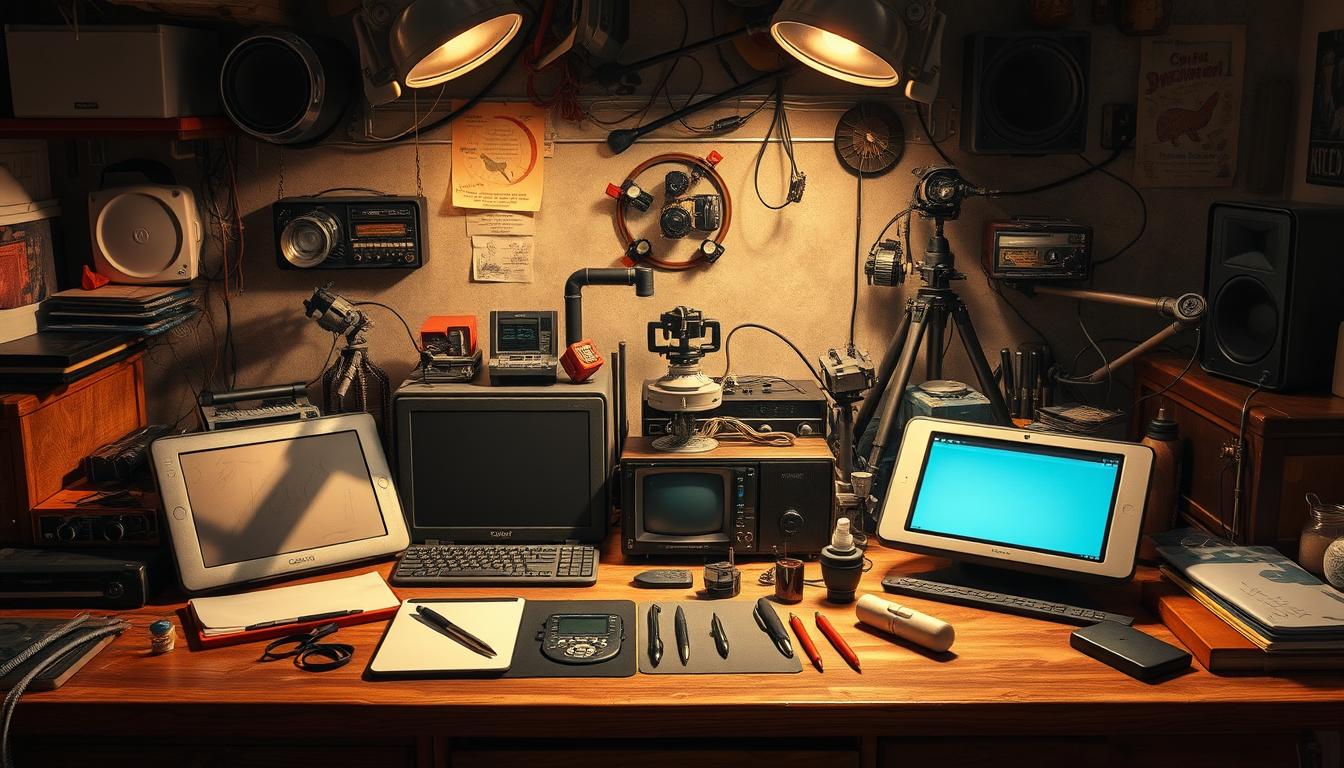
The Pros and Cons of Using Free Animation Programs
Free animation programs have many advantages of free animation tools. They are easy to use, making them great for beginners and hobbyists. These tools often have simple interfaces and helpful resources like tutorials and forums. This lets creators be creative without spending money, making animation more accessible.
Many popular tools, like Blender and Pencil2D, are easy to start with. They are perfect for those new to animation.
But, there are also downsides to free animation software. They usually have basic features that might not be enough for big projects. Also, outputs might have watermarks, which can be a problem when sharing work.
Free tools often don't have customer support, so users have to rely on forums. This can make it hard to get help quickly. When moving to more advanced software, the learning curve can be very steep.
| Aspect | Free Animation Programs | Paid Animation Programs |
|---|---|---|
| Accessibility | Free for everyone | Costly but has trials and discounts available |
| User Support | Community forums | Official customer support |
| Features | Basic tools for small projects | Advanced functionalities for commercial use |
| Output Quality | Moderate quality | High-quality rendering and graphic options |
| Learning Curve | Can be easy to learn | May require significant time to master |
In summary, free animation tools are great for beginners. But, they might not be enough for professional work. Knowing both sides helps users choose the right tool for their needs.

How to Choose the Right Free Animation Program
Choosing animation software is both exciting and challenging. First, figure out what you want to make. Do you want to create videos, educational stuff, or animations of characters? Knowing your goals helps you pick the right tools.
It's important to check if the software works with your computer. Look at the system requirements like the operating system and graphics card. A good animation program guide can help you compare these things.
Try out different tools with free trials or plans. This lets you see how they work and if they fit your style. Also, the software should be easy to use, no matter your skill level.
Online tutorials and forums can help you learn more. They make using your chosen software easier. As you get better, you might need more features. Look for tools that can be extended with plugins.
There are many options, from easy-to-use platforms like Animaker to complex tools like Blender. Exploring different free 2D and 3D animation programs is key. Your animation journey starts with making smart choices about the software.
Getting Started with Free Animation Software
Starting with animation software is both exciting and a bit scary. It's important to know the first steps. This includes installing programs and finding tutorials.
Downloading and Installing
The first thing to do is download free animation software. You can find it on the official websites. Make sure you get the latest version that works with your computer.
Installing animation programs needs careful following of instructions. This helps avoid any problems. Programs like Krita and Blender make it easy to start without any trouble.
Exploring Built-In Tutorials
After installing, look for the built-in tutorials. These tutorials for animation guide you through using the software. They help you learn fast and make projects better.
Using these tutorials is a great way to learn. It helps you get to know the software well. This way, you can start creating right away.
Creating Your First Animation Project
Starting your first animation project can seem daunting, even for beginners. A good way to start is by choosing simple concepts. This makes it easier and lets you learn and experiment.
Using templates is key, as an animation guide will tell you. Templates help you focus on your story and animation skills. They give you a solid base to start with.
Don't be afraid to try out different characters, transitions, and sounds. This helps you build confidence and get better. Recording your work and making changes helps you improve as you go.
Getting feedback from others is also important. Talking to peers or online groups can give you new ideas and keep you motivated. Remember, every pro started as a beginner. So, enjoy the process and have fun making your first animation!
Conclusion
Aspiring animators have many free tools to use. Programs like Autodesk Sketchbook and Flipaclip are easy to use. Others, like Krita and Blender, are more complex but still free.
Each tool has special features for beginners and experts. This means you can start creating without spending money.
Choosing the right software depends on what you like and what you need for your project. If you want something simple or something more detailed, there's a tool for you.
Start practicing and learning new things in animation. Look for tutorials and keep up with new tech in the field.
The world of digital animation is growing fast. Using these free tools can help you get better and open new doors in the industry.
FAQ
What are some of the best free animation programs available in 2024?
Top free animation programs include Animaker, Vyond, and Renderforest. They have easy-to-use interfaces and many features for different needs.
Are free animation programs user-friendly for beginners?
Yes, many free animation programs are easy for beginners. They often have drag-and-drop tools. Moovly and Pencil2D are great for new users.
Do free animation programs provide support and tutorials?
Most free animation programs have tutorials and guides. They also have online communities for support and feedback.
What are the limitations of using free animation software?
Free animation software may have limits. These include restricted features, watermarked outputs, and limited support. It can also be hard to get high-quality outputs for complex projects.
How can I choose the right free animation program for my projects?
Think about what you want to do with the animation. Consider the type of animation and if it works with your devices. Try out different tools to see which fits your needs best.
What type of animations can I create using free animation software?
You can make many types of animations. This includes explainer videos, educational content, and character animations. The software you choose can affect the style and complexity.
Can I collaborate with others using free animation software?
Collaboration options vary. Some tools, like Moovly, support team projects. Others might have limits in their free versions. Check the platform's features before choosing.
Are there specific technical requirements for free animation software?
Yes, each program has its own tech needs. This includes what operating system it works on and what hardware you need. Always check the official website for the latest info before downloading.