
Create 3D Images Easily with Automation
The world of digital design is changing fast. More people want 3D images for gaming, architecture, and marketing. Thanks to new tools, making 3D images is now easier than before.
Old ways like photogrammetry and 3D scanning were slow and expensive. They could slow down creativity and make things less efficient. But new automated platforms change this. They let users make high-quality, AI-driven 3D models quickly and accurately.
This new way of making 3D images helps many industries. For example, 3D Flow's technology shows how automation helps create many assets. It helps both solo creators and big companies.

Key Takeaways
- Automation tools simplify the 3D image creation process.
- Efficiency and cost-saving advantages over traditional methods.
- AI-driven 3D models enhance creativity and precision.
- Wide range of applications across various industries.
- Supports individual creators and businesses in generating 3D assets.
Understanding 3D Image Creation
3D image creation mixes creativity with technology. It uses 3D modeling basics. Artists make three-dimensional objects with special software.
They can start from scratch, giving them full control. Or, new tech makes it easier and faster.
Textures and colors are key for 3D models. They make shapes look real. Shading and details add depth and realism.
This is important for games, buildings, and movies. The mix of old and new ways shows how the field is changing. AI tools are changing how artists work.
Now, anyone can use AI tools to make amazing 3D images. Tools like Meshroom can turn photos into detailed 3D shapes. This helps in design and virtual reality.
At the same time, tech like NVIDIA Omniverse lets teams work together. This makes projects better and faster.
The need for good input is still key. AI is getting better at making 3D images from photos. This opens up new ways to use 3D images.
With art and tech together, the future of 3D modeling is exciting. It's full of new ideas and ways to improve.
Benefits of Automation in 3D Imaging
Automation in 3D imaging has many advantages. It makes workflows better and projects more successful. One big plus is the efficiency in 3D modeling, which speeds up tasks. For example, automated tools can cut down manual work by up to 50%.
This means team members can focus on tasks that need creativity and skill. Automation also cuts down on errors found in 2D drawings. It saves time finding and fixing mistakes, making projects run faster.
Switching to 3D models improves communication by up to 40%. This ensures everyone is in sync and changes are made smoothly. 3D models update in real-time, making information more accurate and available.
Automation also makes imaging more affordable. For construction, 3D modeling can cut costs by about 20%. It also reduces material waste. Plus, 3D projects are 15% more likely to finish on time compared to 2D ones.
Systems like PhotoRobot show how fast automation can be. It can take 144 images in just 22 seconds. This is much faster than competitors, saving a lot of time. Studios can make over 500 items daily, boosting productivity and accuracy.
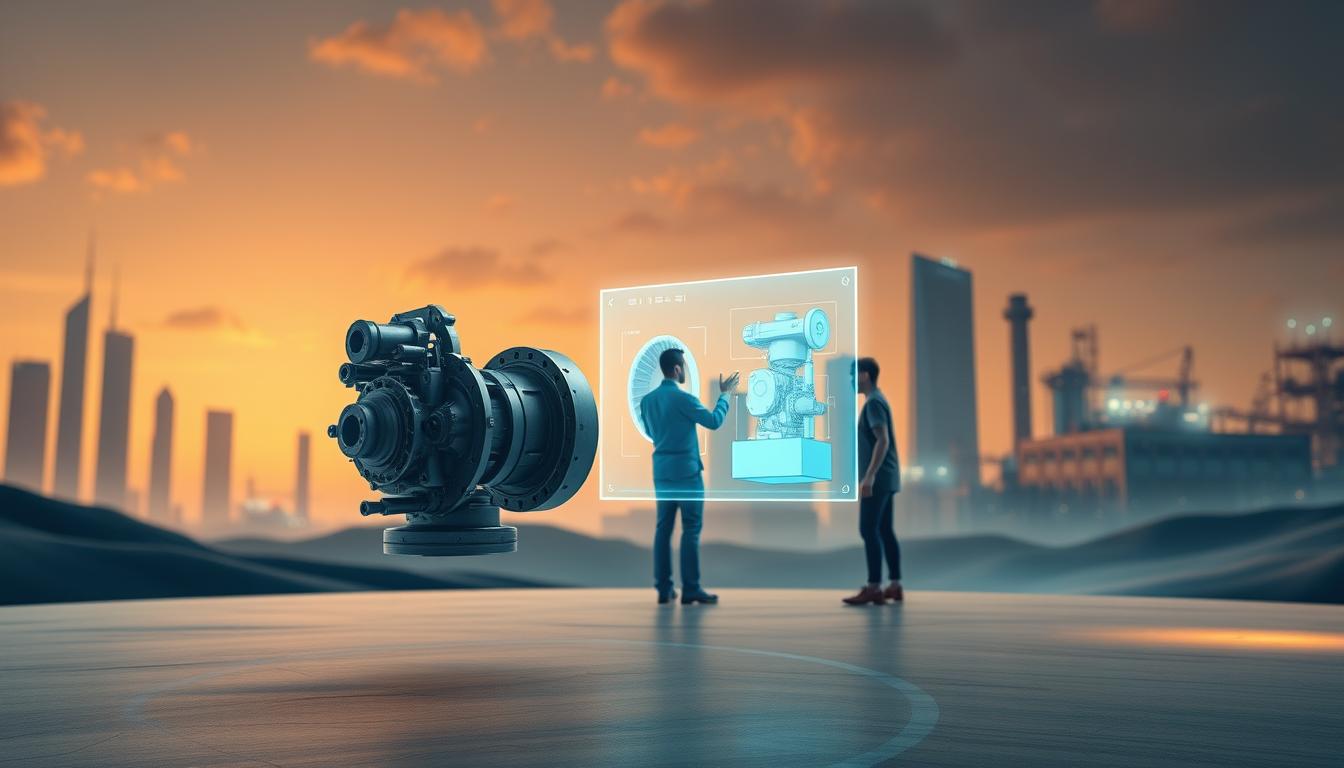
Tools for Creating 3D Images with Automation
Automation in 3D image creation boosts productivity and quality. Many automated 3D tools offer special features for artists and designers. They look for software that is easy to use, renders fast, and works well.
Tools like Sloyd are fast, making millions of vertices in under 33 milliseconds. Masterpiece Studio aims to help 1 billion 3D creatives, showing the need for easy digital modeling apps.
Get3D creates detailed 3D objects, from characters to buildings, with great textures. 3DFY.ai makes models at different levels of detail and keeps UV mapping quality high.
Luma AI's Imagine 3D tool offers top-quality 3D assets. Google DreamFusion uses SDS to make model building faster. These show how tools are getting better at making 3D images.

Blender is great for beginners and pros, thanks to AI integration. The KeenTools Blender Pack helps with character creation. The Blender Text to 3D AI Generator lets users make models from text.
Automation is making 3D modeling easier and more accessible. Tools like Avaturn and Pic To 3D Mesh are changing the game. They show the bright future of 3D image creation.
| Tool Name | Main Feature | Quick Output Time | Ideal For |
|---|---|---|---|
| Sloyd | Fast vertex generation | Under 33 ms | Large scale projects |
| Get3D | High-fidelity textures | Varies | Complex assets |
| Luma AI | Real-time imaging | Varies | High-quality models |
| Blender | AI integration | Variable | Beginners & professionals |
| Avaturn | Lifelike avatar generation | Varies | Character creation |
Exploring Photoneo 3D Meshing Suite
The Photoneo 3D Meshing Suite changes how we make 3D models. It has an easy-to-use interface and strong features. It makes high-quality 3D models by using scans from different angles.
Thanks to its advanced tools, users can quickly make detailed models. This makes it a favorite in many industries.
Features of Photoneo 3D Meshing
This suite can make 3D models live as it gets data from the MotionCam-3D Color. It can align data without needing a global coordinate system. This is because it tracks camera movement automatically based on 3D features.
Also, it needs calibration for each scan with a marker pattern. Or, only once at the start with a rotary table and an encoder. For the best results, use 16 GB of RAM and a strong processor like an Intel i7 or AMD Ryzen 7.
Applications of Photoneo in Various Industries
Photoneo 3D Meshing is great for many uses. It's key in robotic guidance, quality checks, and reverse engineering. It helps businesses quickly turn complex objects into digital versions.
Working with robotic arms and sensors makes it even more efficient. It's a top choice for leading companies.
| System Specification | Recommendation |
|---|---|
| RAM | 16 GB or higher |
| Processor | Intel i7 (7th gen) or AMD Ryzen 7 (1st gen) or better |
| GPU | NVIDIA GTX 1060 or better; GTX 2060 series recommended with 6GB VRAM |
| Operating System | Windows 10 (64-bit) or Ubuntu 18.04 (64-bit) |
| Storage | SSD for improved performance |
AI-Powered 3D Model Generators
Artificial intelligence is changing how we make 3D models. Tools like Tripo make design faster. With just a few clicks, you can make detailed 3D models.
Generating 3D models from text or images takes minutes with Tripo. This makes work much more efficient.
Tripo is easy to use, even for those new to 3D design. Its interface is simple. Tripo 2.0 is even faster and more accurate.
It works with many file formats, making it easy to use in different software. High-quality images under 10 MB work best. You can also make models from text.
Tripo is useful in many fields. It helps architects design buildings and product designers make prototypes fast. Game developers use it to create worlds and characters.
Other tools like Masterpiece X and Sloyd offer different features. Masterpiece X starts at $10.99 a month. Each tool uses AI to help with creative projects.
| Tool Name | Pricing | Features |
|---|---|---|
| Tripo | Subscription-Based | Generates models from text/images, fast iterations |
| Masterpiece X | $10.99/month | 250 free credits on sign-up, compatible with Unity and Unreal Engine |
| Rokoko Vision | $240/year or $25/month | Free version available, supports motion capture |
| Sloyd | Free/Plus Plan at $180/year | Focus on props and architectural assets, favored by game developers |
| DeepMotion | Starts at $108/year | Supports multiple formats, includes free plan |

Automatically Make Images 3D: The Process
Making 3D models from 2D images is a complex task. It uses a detailed AI transformation process. This process turns 2D into 3D and uses advanced image modeling techniques to improve the final product. Many tools and platforms help with this, making the steps easier and the results better.
How AI Transforms 2D Images into 3D
AI tools have different ways to change 2D images into 3D. For example, FlexClip uses AI to accurately recognize 2D images. It lets users make up to four images at once. This makes the process fast and keeps the details sharp.
Dzine is another tool that turns 2D drawings into 3D cartoons. It uses AI to create many image variations based on what the user wants. It works well with different subjects, like animals and food.
DALL-E 2 and Stable Diffusion make images look very real using text prompts. 3D.CSM.AI can quickly make 3D models, taking just a few minutes to an hour. They offer plans for all needs, from free to more advanced.
Adding textures is a key part of making 3D models. AI textures often need editing to get right. Tools like Photoshop help make these models look great. This makes creating high-quality models faster and easier.
Creating 3D models is not just about looks. It's also about using them in different ways. Platforms like Tripo use AI to make models look real and combine images for better depth. As technology gets better, making 2D images into 3D will get even easier and more creative.

Popular AI 3D Generators and their Use Cases
Looking into AI 3D generators shows us many tools for different needs. Masterpiece X and DeepMotion are top picks for their special features.
Masterpiece X: Ideal for Ease of Use
Masterpiece X is easy for beginners to use. It lets users make models with just text prompts. This makes it great for those new to 3D modeling.
It starts at $10.99 a month and gives 250 free credits when you sign up. This makes it easy for anyone to start creative projects. It's fast, perfect for both hobbyists and pros who want to work efficiently.
DeepMotion: Capturing Full-Body Motion
DeepMotion is great for animating full-body motion. It's perfect for animators and game developers. It captures detailed movements and turns them into 3D models smoothly.
It costs $15 a month. This AI 3D generator makes creating realistic animations easy. It supports tracking multiple people, which is great for teamwork and creativity in many fields. DeepMotion is ideal for those who want to make their videos come to life.
Tips for Using 3D Automation Tools Effectively
To get the most out of 3D automation, you need to know how tools work. Start by learning about the tool's features and how to use it. This knowledge helps you work faster and better.
Don't expect too much from automation tools at first. They can make modeling faster, but only if you tell them what to do. For example, telling the AI the size of a room helps it place objects right.
Make your prompts clear and simple. This helps the AI create better scenes. Adding details like materials makes the scenes look more real. The AI gets better with time, making your designs even better.
Always check how things are going and change your approach if needed. This way, you'll get the most out of 3D tools. You'll make better work and work more efficiently.
Optimizing 3D Models for Different Applications
Getting 3D models to work well in different places is key. We use special methods to make them better. This way, they look great and work smoothly.
Improving quality and making things easier for users is our goal. We'll talk about how to do this and the benefits of new tech.
Quality Control and Inspection Improvements
Keeping 3D models top-notch is essential. Cutting down on polygons makes them run faster. This means they load quicker and look better.
Using Level of Detail (LOD) can boost speed by up to 30%. Also, making textures smaller without losing quality helps a lot. These steps make making and using 3D models easier and faster.
Dynamic Navigation with Automated 3D Models
Adding dynamic navigation makes 3D models better for games and virtual reality. WebGL makes them run smoother by using the GPU. This can make things 50% faster.
Tools help find and fix slow spots. Using texture atlases can make things 20-30% faster. This makes for a better experience for everyone.
In short, making 3D models better and using new tech helps a lot. It makes things more fun and easy to use.
Conclusion
The world of 3D imaging is changing fast. New technologies are making it easier to be creative and work better. Tools like Meshy can turn 2D pictures into 3D models in just 30 seconds.
This makes it easy for people who aren't experts in 3D modeling. It's a big change for many fields.
Automation in imaging is making things cheaper and faster. It's not just a quick fix. It's changing how we do things in e-commerce, gaming, and augmented reality.
With AI getting better, we'll see even more cool stuff. Like models that change on their own and learn from us. This makes automation key for being creative and efficient.
So, it's time to check out these new tools. They're the future of 3D imaging.
FAQ
What is 3D modeling and how is it used?
3D modeling makes a 3D version of real things or scenes. It's used in gaming, architecture, and marketing. It helps make things look real for designs and movies.
How does automation improve 3D image creation?
Automation makes 3D images faster and cheaper. It makes things more accurate. Even those new to tech can make detailed 3D models quickly.
What software and tools can I use for automated 3D image creation?
Many tools help with automated 3D modeling. Blender, SketchUp, and the Photoneo 3D Meshing Suite are popular. They are easy to use and work with different files.
What makes the Photoneo 3D Meshing Suite special?
The Photoneo 3D Meshing Suite is easy to use and fast. It makes detailed 3D models in seconds. It's great for quality control and digital projects.
How is artificial intelligence used in 3D modeling?
AI makes 3D modeling easier with tools that create models from text or images. These tools are easy to use, even for those new to 3D design.
Can AI turn 2D images into 3D models?
Yes, AI can turn 2D images into 3D models. It uses image analysis and texture to make visuals more immersive.
What are the features of popular AI 3D generators?
Masterpiece X is easy to use and lets users create models with prompts. DeepMotion is great for animators and game developers, capturing full-body motion.
What tips can maximize the use of 3D automation tools?
Know how 3D tools work well. Set realistic goals. Improve AI prompts for better results.
How do you optimize 3D models for various applications?
To improve 3D models, focus on quality and control. This makes them better for robotics and virtual worlds.