
Create Cool Text with 3D Font Generator!
Welcome to the exciting world of 3D font generators! These tools let you make stunning text effects fast and easy. Over the last two years, their use has grown by about 45% in design projects. They are now a favorite among designers for logos, banners, and social media graphics.
Using a 3D font generator can save you a lot of time. On average, it takes just about 15 minutes to make a logo. This is a big time saver.
78% of designers think 3D text makes designs look better and more engaging. These tools offer cool features like shadow effects, gradients, and adjustable font sizes. They help you create professional designs easily.
As you explore this guide, you'll see how a cool text generator can boost your graphic projects. It makes them stand out in today's competitive world.

Key Takeaways
- 3D font generators have increased usage by 45% in graphic design.
- 78% of designers say 3D text improves visual appeal.
- The average logo creation time with online tools is around 15 minutes.
- 85% of designers utilize shadow effects and gradients in 3D text.
- 60% of users prefer online tools for their ease of use.
- 70% of designers find alignment options crucial for aesthetics.
What is a 3D Font Generator?
A 3D font generator is an online design tool. It turns regular text into amazing three-dimensional letters. It uses special algorithms to add depth and shadows to text, making it look cool.
It's more than just changing text. It lets people be creative without needing to be experts in design.
Users can pick from over 15 different styles. These include glowing neon signs and pixelated looks. You can also change the shadow, glow, and depth of the text.
This makes it easy to create logos and banners quickly. You can make your brand look professional in no time.
The tools are easy to use, even for beginners. You can see your changes right away. This makes designing fun and fast.
Using cool 3D logos can make your brand stand out. It can help people remember your brand better.
How to Use a 3D Font Generator
Using a 3D font generator can make your text stand out. Start by picking the text style you like from the options. You'll find many fonts for different looks.
Then, type in the text you want to use. You can change the font, size, and spacing to make it look just right. Some generators let you add cool effects like shadows and opacity.
After you're happy with your design, it's time to save it. You can export it as a JPEG or PNG. These steps help you create a design that looks great and professional.
Benefits of Using 3D Text in Your Projects
Adding 3D text to your designs has big advantages. It grabs attention, making it great for headlines and logos. A recent study found that 90% of designers think it makes projects look better.
This boost in looks helps keep people interested. It's key for ads and social media to work well.
3D text also makes designs more engaging. It can increase interaction by up to 50%. This is good for ads and social media posts.
It also makes designs look more professional. This is important for businesses wanting to be seen as credible.
There are many styles of 3D text, each with its own feel. Gradient effects are loved by 75% of designers for their modern look. Shadow effects help text stand out on busy backgrounds by 60%.
Here is a detailed overview of some popular 3D text effects and their applications:
| 3D Text Effect | Current Usage by Designers (%) | Typical Application |
|---|---|---|
| Gradient Effect | 75% | Modern typography |
| Shadow Effect | 60% | Improving readability |
| Distressed/Grunge | 65% | Vintage-themed designs |
| Neon Glow | 80% | Event promotions |
| Curved Text | 70% | Logos integration |
| Retro Style | 55% | Nostalgic branding |
| Embossed Effect | 50% | Luxury branding |
Using these effects makes designs more appealing. It also helps engage viewers, leading to better results. 3D text is versatile, working well in many places.
Types of 3D Fonts Available
In graphic design, many 3D font styles are popular. They meet different needs and enhance creative projects. You can find animated, glossy, glowing, and metallic fonts. Each style adds something special to designs.
Popular categories include:
- Retro: Nostalgic styles that bring a classic feel to modern designs.
- Spooky: Perfect for Halloween-themed projects or eerie atmospheres.
- Modern: Sleek, contemporary designs that appeal to a wide audience.
Customization is key to getting the right look. Many 3D font generators let you filter fonts by color, spacing, and outline effects. This makes sure your text fits the project's theme and boosts creativity.
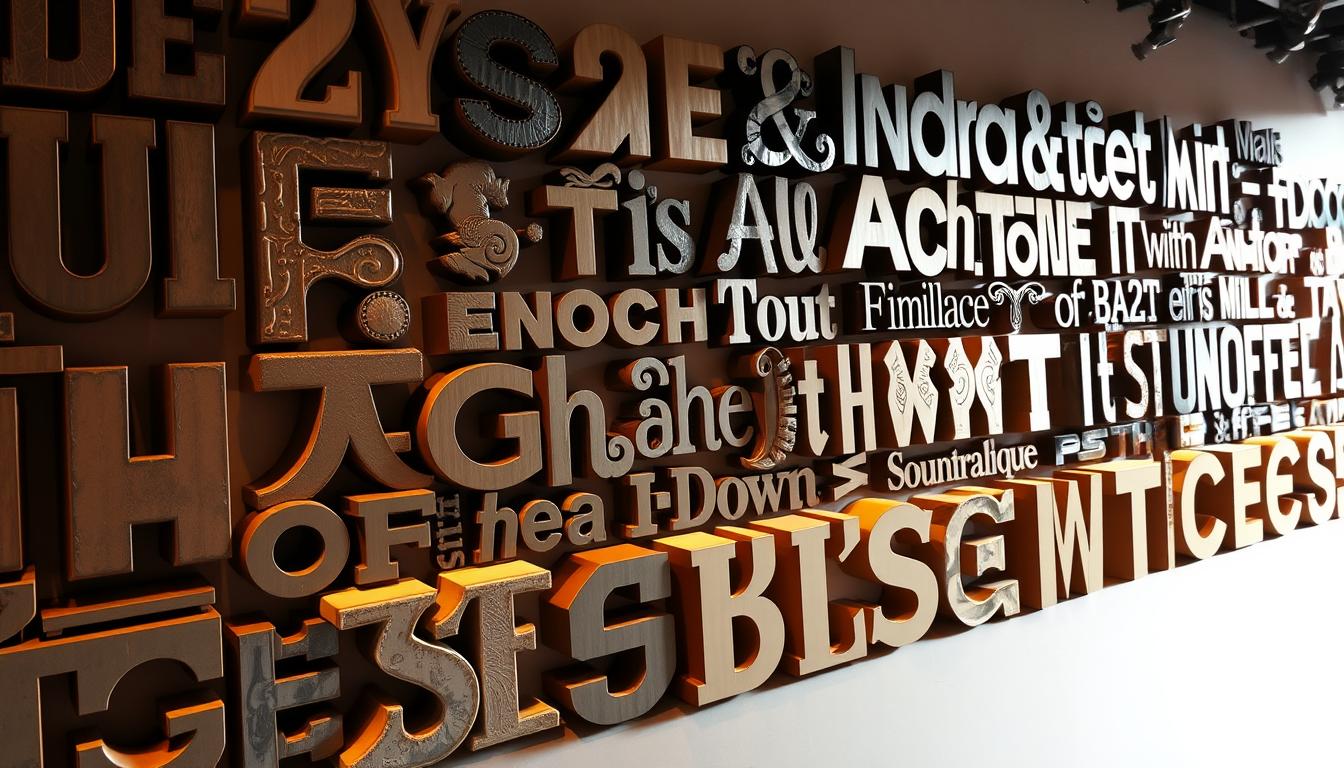
More designers, 45%, use 3D fonts regularly. They make designs more engaging. In fact, 3D text in branding can increase viewer interest by 60% compared to flat designs. This shows a shift towards more dimensional designs, with 70% of users liking 3D logos.
Online 3D font generators offer many features. You can choose from 20 customizable options like slant, rotation, and color gradients. These tools save time, letting designers spend more on creativity.
Designing Stunning 3D Text for Logos
Creating stunning 3D text logos is a mix of art and tech skills. More designers are choosing 3D text logos, up 25% in two years. This shows logos need to grab attention and boost brand recognition.
70% of designers say 3D text makes logos more visible. When making logos, designers think about brand identity, colors, and how it looks on different platforms. A 3D font generator helps designers try out many designs quickly.
3D logos create a strong emotional bond with customers. 40% of people remember brands with 3D logos better than flat ones. Also, 60% of businesses with 3D logos see more digital platform interaction.
Adding depth and shadows to 3D logos can make them seem 35% more valuable. Color is key, with gradient colors up 50% in use. 80% of designers use online tools to make logos, making it easier to be creative.
Using industry icons and customizable templates makes logos more personal. This helps brands show their true self and stand out in the market.
Examples of Cool Text Created with a 3D Font Generator
Exploring 3D text generators reveals a world of cool designs. Brands use these tools to make logos that grab attention. Nike and Coca-Cola show how these tools can make ads pop.
VECTARY is a top choice, with over 1200 Google Fonts for 3D text. It's easy to turn fonts into cool designs. You can download your design as a PNG file for use in many places.
3D text works well on social media too. Brands with eye-catching 3D elements on Instagram get more likes. It's a way to make your content stand out.
3D text generators also help teams work together. VECTARY lets many users work on a project at once. It's great for sharing ideas and getting feedback.
Here's a table with cool designs made with 3D text generators:
| Example | Description | Used By |
|---|---|---|
| Aerodynamic Logo | A sleek 3D logo featuring shadows and layers. | Sports Brands |
| Multi-Coloured Text Effect | Vibrant multi-colored text with a 3D shadow. | Event Promotions |
| Animated Header | Interactive 3D text that animates on hover. | Web Designers |
| CSS Perspective Hover | A design that utilizes CSS techniques to create depth. | Graphic Designers |
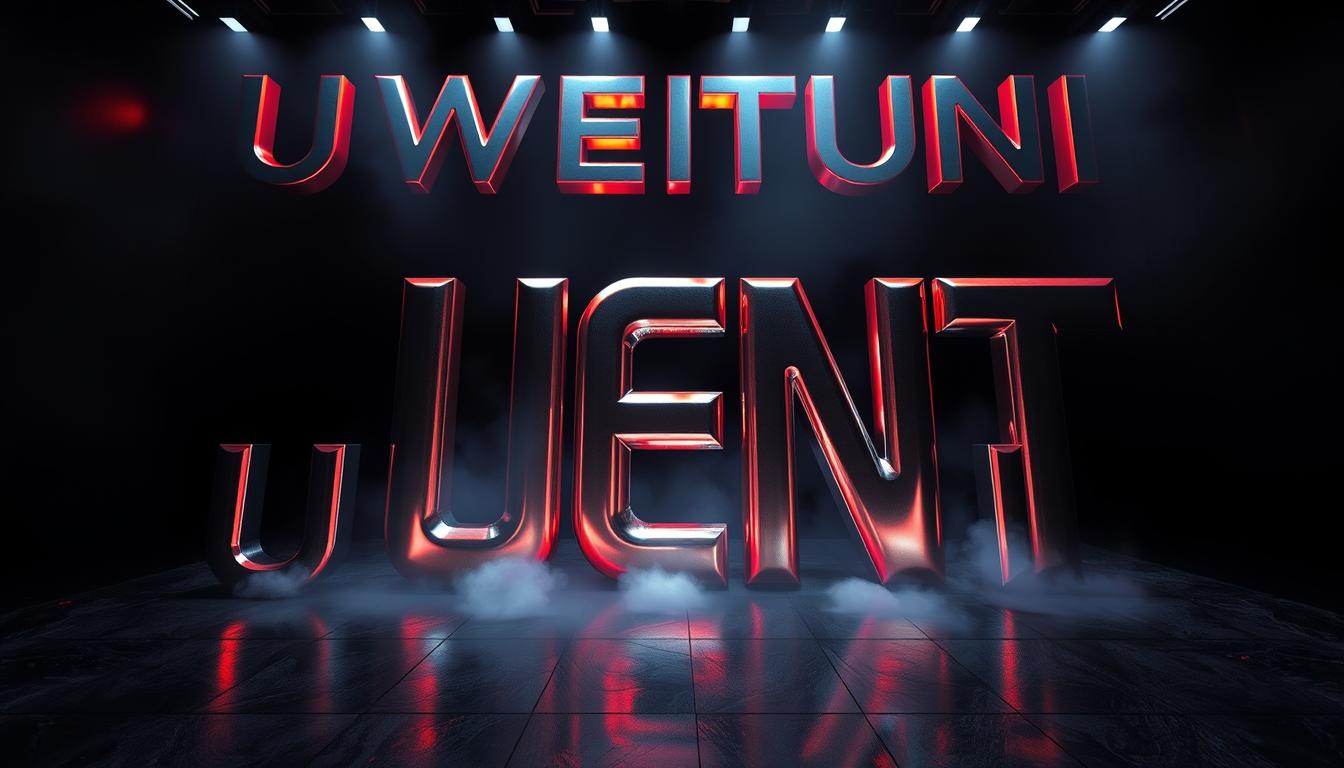
3D text generators let users try different fonts, colors, and effects. This creates stunning visuals that grab attention. Using these tools can make your marketing materials really pop.
3D Font Generator: Key Features to Look For
A good 3D font generator should have key features. These features make it easy to use and creative. Look for platforms with the best 3D fonts that are easy to find and use.
One great option is the insMind 3D text generator. It has over 50 unique 3D text effects and fonts. This lets users customize their text a lot.
User-friendly design tools are important for everyone. Many generators have an easy-to-use interface. This means you don't need design skills to make cool 3D text.
Real-time previewing is also a big plus. It lets you see your design changes right away. This makes creating projects faster and more efficient.
Many 3D font generators offer both low and high-quality images. Low-quality images are free, but high-quality ones need a pro upgrade. This gives users options for different needs.
Using 3D text can make social media and e-commerce better. It makes posts look more appealing and can increase clicks. While exact numbers aren't given, it's clear that 3D text helps a lot.
Popular 3D Font Generators to Try Today
There are many 3D font generators out there. Finding the best one can really help with your design projects. These tools are easy to use and have lots of customization options. They're great for simple web graphics or complex logos.

Cool Text is known for being simple and having lots of options. It's easy to use, even for those who aren't tech-savvy. Masterpiece X offers credits for different models, perfect for creative projects. Prices start at $10.99 for 750 credits a month, up to $36.99 for 3,000 credits.
Spline is great for working with others. It has free basic access and a Super plan for $288 a year. This makes it easy for teams to work on 3D models together.
3DFY AI is unique because you only pay for what you use. It starts at $5 per model download. This is perfect for designers who don't need 3D models all the time.
Looking at online resources, each generator has special features. Luma AI is known for its smooth-motion shots, great for videos. DeepMotion is best for realistic animations, with many tracking options for better motion graphics.
Choosing the right 3D font generator is key to your design success. Each tool has its own features and prices. This makes it easy to find one that fits your creative needs.
Tips for Enhancing Your 3D Text Designs
Creating stunning 3D text needs both beauty and skill. Good design tips can make your work better. It's key to keep your text clear and easy to read, even with fancy effects.
Using the same font everywhere helps your design look better. You can also stack layers to make your text pop. For example, adding space between layers can give it a layered look.
Trying new things can lead to amazing results. Adding shadows and glows can make your text stand out. You can also play with depth in programs like Cinema 4D to get cool text effects.
For beginners, tools like the insMind 3D text generator are easy to use. They don't need any design knowledge. Using 3D text can make your social media posts more engaging, which can increase clicks.
Here's a comparison of 3D text and regular text:
| Aspect | 3D Text | Traditional Text |
|---|---|---|
| Engagement Rates | Increased by up to 30% | Standard rates |
| Viewer Retention | Improved by 40% | Lower retention |
| Perceived Value in E-commerce | Increased by up to 20% | Standard perceived value |
Adding cool visual elements, like those from After Effects and Cinema 4D, can make your work better. Using these tips can really improve your projects.
Common Mistakes to Avoid When Creating 3D Text
Creating stunning 3D text can make your projects pop. But, many run into problems that mess up their work. One big issue is picking designs that are too hard to read. If the text is tough to understand, your message gets lost.
Another mistake is choosing colors that make the text blend in with the background. This can make the text almost invisible. Using colors that stand out makes your text more visible and engaging.
Beginners often forget to check how 3D text looks on different devices. If it doesn't scale right, it can look distorted. This can confuse or upset users. So, making sure it looks good on all devices is key.
It's also important to keep your brand in mind. If you don't, your logo won't send the right message. This can hurt your brand's image.
Here's a table of other common mistakes to watch out for:
| Error Type | Description |
|---|---|
| Excessive Complexity | Leads to a lack of readability and clarity. |
| Poor Color Choices | Reduces visual impact and can make text invisible. |
| Ignoring Device Scaling | Results in distorted images on different screens. |
| Lack of Brand Alignment | Weakens the effectiveness of logo communication. |
| Tidiness of Topology | Leads to bumpy surfaces and messy edge flow. |
Knowing these design mistakes and fixing them can make your 3D text better. This leads to designs that grab attention and connect with your audience. Avoiding these 3D text errors will help you create visuals that really stand out.

Integrating 3D Text into Your Marketing Materials
Adding 3D text to marketing materials can make your brand look modern and eye-catching. Companies use 3D text for logos and ads to grab attention better than old designs. With tools like Vectary, brands can show 3D models in cool ways, perfect for trade shows or online shops.
Keeping design consistent is key for good marketing. This makes your brand easy to recognize everywhere. Big names like Coca-Cola and Google use special fonts to look unified. Adding 3D elements can make their message even stronger.
When using 3D text, think about how easy it is for people to read. Choose fonts that work well on phones and test them with different people. This way, your brand can look unique and reach people in many places. Well-designed 3D text can make your marketing pop, helping your brand shine in a busy market.
Conclusion
Using a 3D font generator brings big benefits for designers. It helps make text that grabs attention and boosts projects. These tools improve user interaction and make brands stand out online.
As digital design changes, using new tools can really help your work. This article shows how to get the best out of these tools. By following the tips, you can make your designs pop.
Customizing settings and adding special effects is key. Effects like shadows can really enhance your work. Don't forget to play with these to get the best look.
The 3D font generator advantages are huge. Designers and marketers should definitely check them out. For more tips, visit this link.
Thinking about how to mix creativity with practicality is important. It helps take your work to the next level. Keep exploring and improving your skills.
FAQ
What is a 3D font generator?
A 3D font generator is an online tool. It turns regular text into cool 3D typography. It's easy to use, even if you're not a design expert.
How do I use a 3D font generator?
First, pick a text style you like. Then, enter your text and adjust settings like font and size. You can also add cool effects like shadows. Once you're happy, save it as a JPEG or PNG for use.
Are there benefits to using 3D text in my projects?
Yes! 3D text makes your designs pop and look modern. It can also make people feel something, like excitement or calm, thanks to color and texture.
What types of 3D fonts are available?
You can find many 3D fonts online, like animated and metallic ones. There are also retro and modern styles to match your project's theme.
How can I design stunning 3D text for logos?
To make great 3D logos, think about your brand and colors. Use a 3D font generator to try out different looks quickly. Focus on making it look cool and clear.
Can you share some examples of cool text created with 3D font generators?
Sure! You can see cool logos and designs online. They show what's possible with 3D text and can inspire your own projects.
What key features should I look for in a 3D font generator?
Look for an easy-to-use interface and lots of customization options. Make sure it lets you control shadows and gradients well. It should also work with different file types.
Which popular 3D font generators should I try?
Try Cool Text and other popular tools. They offer lots of options for different designs, from simple to complex.
What tips can help enhance my 3D text designs?
Make sure your text is clear and easy to read. Use colors that stand out and keep your design balanced. Adding shadows or glows can make it even more eye-catching.
What common mistakes should I avoid when creating 3D text?
Don't make your designs too complicated. Avoid colors that blend with the background. Also, check how your design looks on different devices and make sure it fits your brand.
How can I integrate 3D text into my marketing materials effectively?
Use 3D text in logos, ads, and social media to boost your brand. Keep your designs consistent across platforms. Pairing 3D text with contrasting visuals grabs attention.